
Inbox
Shared inbox helpdesk for all your support channels. Built for your team.

Chat
Live chat with automated messaging, chatbots, and video calls for your website or web app.
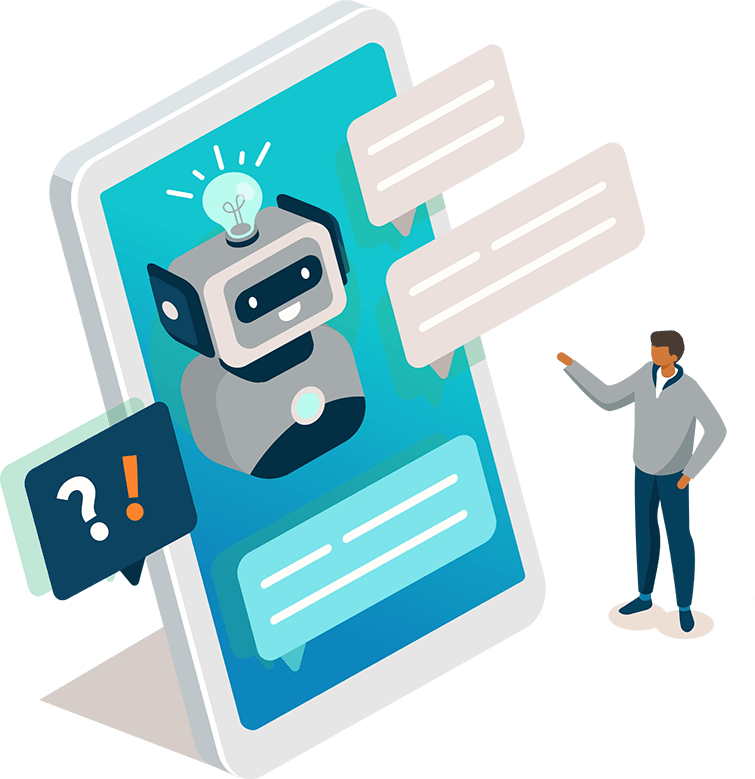
Chatbots
Automate every business opportunity with pre-built and custom chatbots.

Push Campaigns
Increase re-engagement and boost sales with targeted push notification campaigns.

AI
BETA
Leverage the power of AI to help you respond, create, and summarize.

FAQ
Customizable and embeddable FAQ center to help customers help themselves.

Status Page
Keep customers informed by alerting them when there’s an incident or outage.

Live
Get more sales with real time customer activity monitoring and personal messages.
GET /conversations
Issuing a GET call to conversations will allow you to retrieve conversations for the Brand
Example Request
curl 'https://{brand}.reamaze.io/api/v1/conversations' \
-u {login-email}:{api-token} \
-H 'Accept: application/json'
Example Response
{
"page_size": 30,
"page_count": 1,
"total_count": 10,
"conversations": [
{
"subject": "Knock, knock?",
"slug": "knock-knock",
"status": 0,
"created_at": "2000-01-01T00:00:01.001-01:00",
"tag_list": ["joke"],
"message": {
"body": "Who's there?"
},
"last_customer_message": {
"body": "Insert joke here",
"created_at": "2000-01-01T01:00:01.001-01:00",
},
"author": {
"name": "bob",
"email": "bob@example.com"
},
"assignee": null,
"category": {
"name": "Support",
"slug": "support",
"email": "support@example.com",
"channel": 1
},
"followers": [{
"name": "bob",
"email": "bob@example.com"
}]
},
...
]
}
Optional Params
By default, this API end point only returns unarchived conversations.
filterwitharchived,open,unassigned, orallwill show only Archived, Open, Unassigned or All conversations, respectively.forwith a value matching a known useremailwill return only conversations relevant to that user. For example, for a customer user, this would be conversations visible to that customer.for_idwith a value matching a known userid(from SSO) will return only conversations relevant to that customer user.sortwith a value ofupdatedwill return conversations in descending order of last customer update. A value ofchangedwill return conversations in descending order of any update or status change. The default sort order is by conversationcreate_at.tagwith string value (comma separated) will return conversations matching specific tags.categorywith a string value will return conversations matching a specific Channel (internally calledcategory) matching theslugvalue.datawith a hash of key/value pairs (e.g.data[key]=value) will return conversations withdatamatching those key/value pairs.pagewith any number will allow you to paginate through results.page_sizeandpage_countare provided by the result.start_dateandend_date(ISO8601 format) will allow filtering of conversations by time of latest customer message.originwith an integer or string value will filter conversations by their origin (where they were created). You can use either the numeric value (e.g.origin=1for Email) or the name (e.g.origin=email). Valid values:native(0),email(1),twitter(2),facebook(3),chat(6),api(7),instagram(8),sms(9),voice(10),custom(11),staff(16),form(17),instagram_dm(19).
Notes
- The
sluguniquely identifies a conversation. - The
category/channelvalue denotes the channel where conversation originated: 1 (Email), 2 (Twitter), 3 (Facebook), 6 (Chat), 7 (API), 8 (Instagram), 9 (SMS) - The
originvalue denotes where conversation originated. Note this can be different from thechannel, since conversations can be moved and both Reamaze.js and Email conversations go into Email channels: 0 (Chat), 1 (Email), 2 (Twitter), 3 (Facebook), 6 (Classic Mode Chat), 7 (API), 8 (Instagram), SMS (9), WhatsApp (15), Staff Outbound (16), Contact Form (17) - The
statusvalue denotes the status of the conversation: 0 (Open), 1 (Responded), 2 (Done), 3 (Spam), 4 (Archived), 5 (On Hold), 6 (Auto-Done), 7 (AI Agent Assigned), 8 (AI Agent Done), 9 (Spam - identified by AI) - The
followersarray lists all users (staff and customers) who are involved in the conversation thread as either active participants or CC recipients.
Join thousands of teams using Reamaze to impress customers.
Find out how with a free account.
