

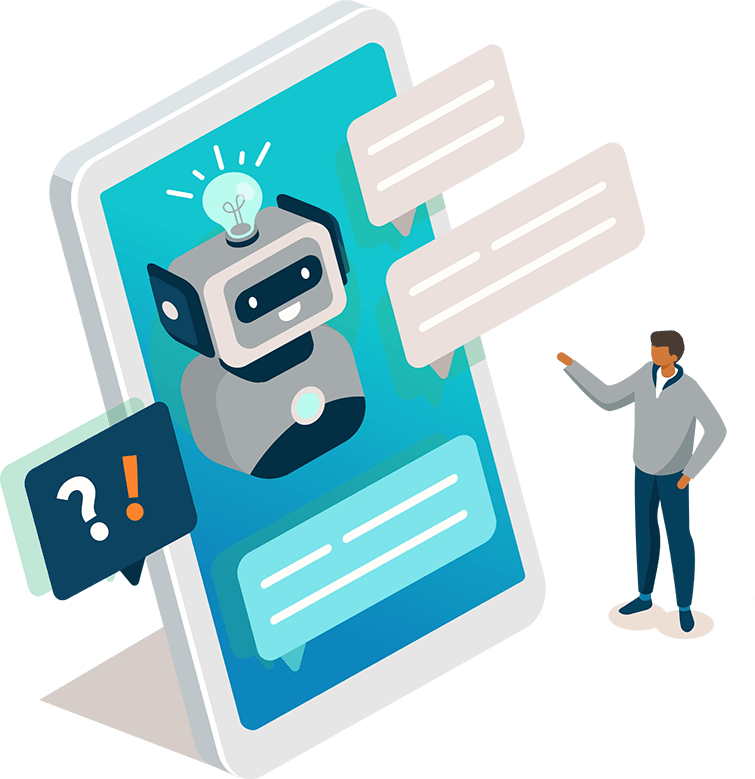





Anonymous Guests
Benefits
You can opt to remove the up-front Name and Email fields on the Reamaze Shoutbox and Lightbox to allow Guests to leave a message with no further fields.
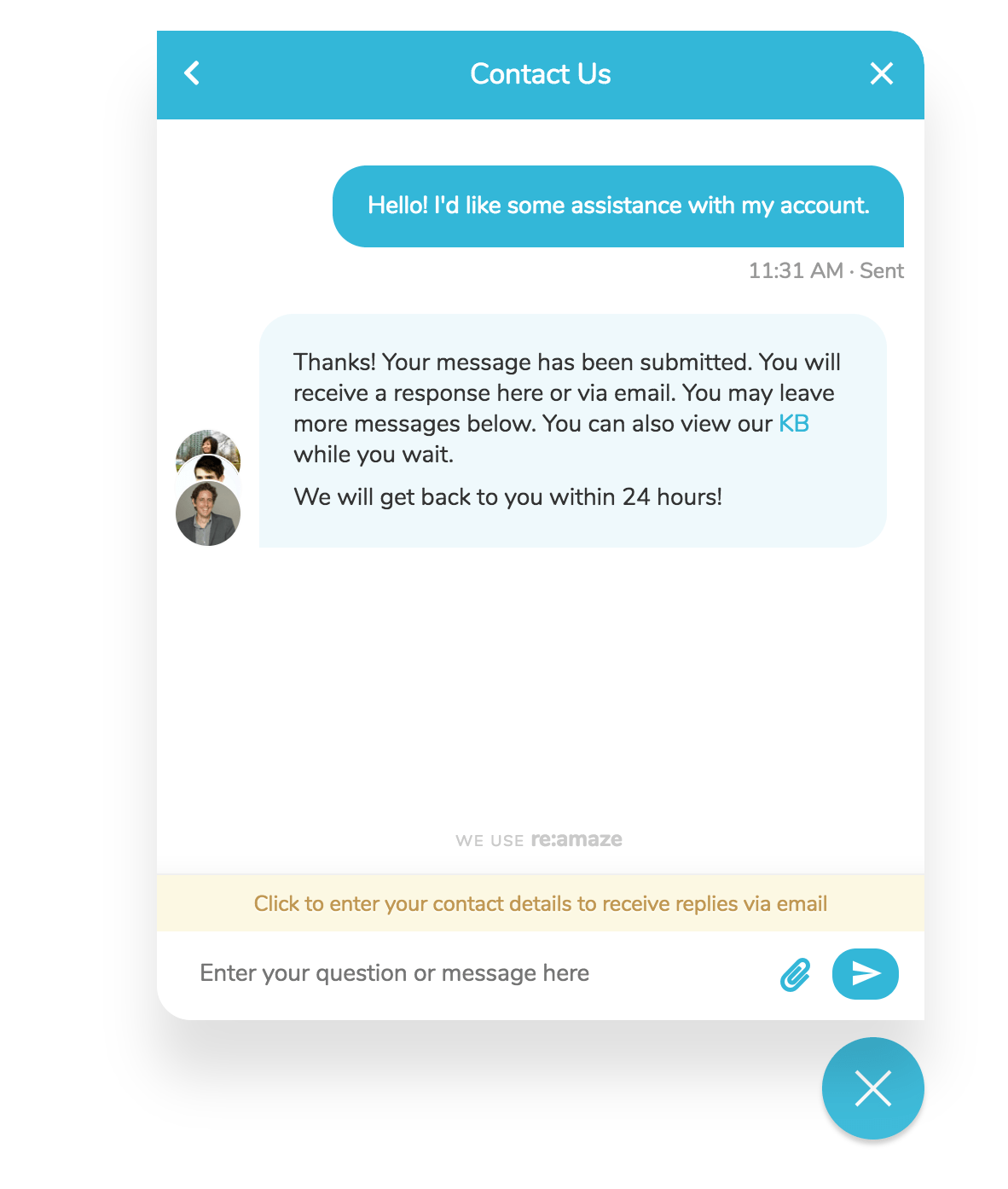
When a Guest user leaves a message, your replies will be sent back to the customer immediately via the shoutbox or lightbox. If they have the shoutbox or lightbox closed the reply will be sent via notifications on the host webpage.
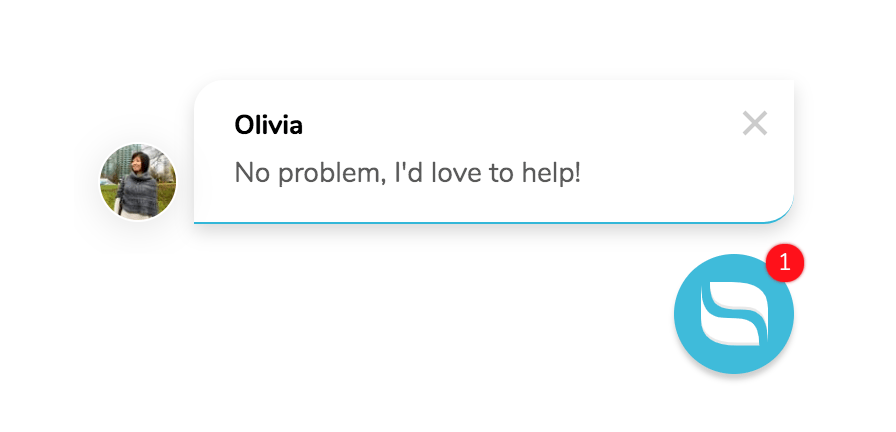
There will be an optional prompt during the conversation for the customer to update their contact information to be reached if the conversation needs to continue through email.
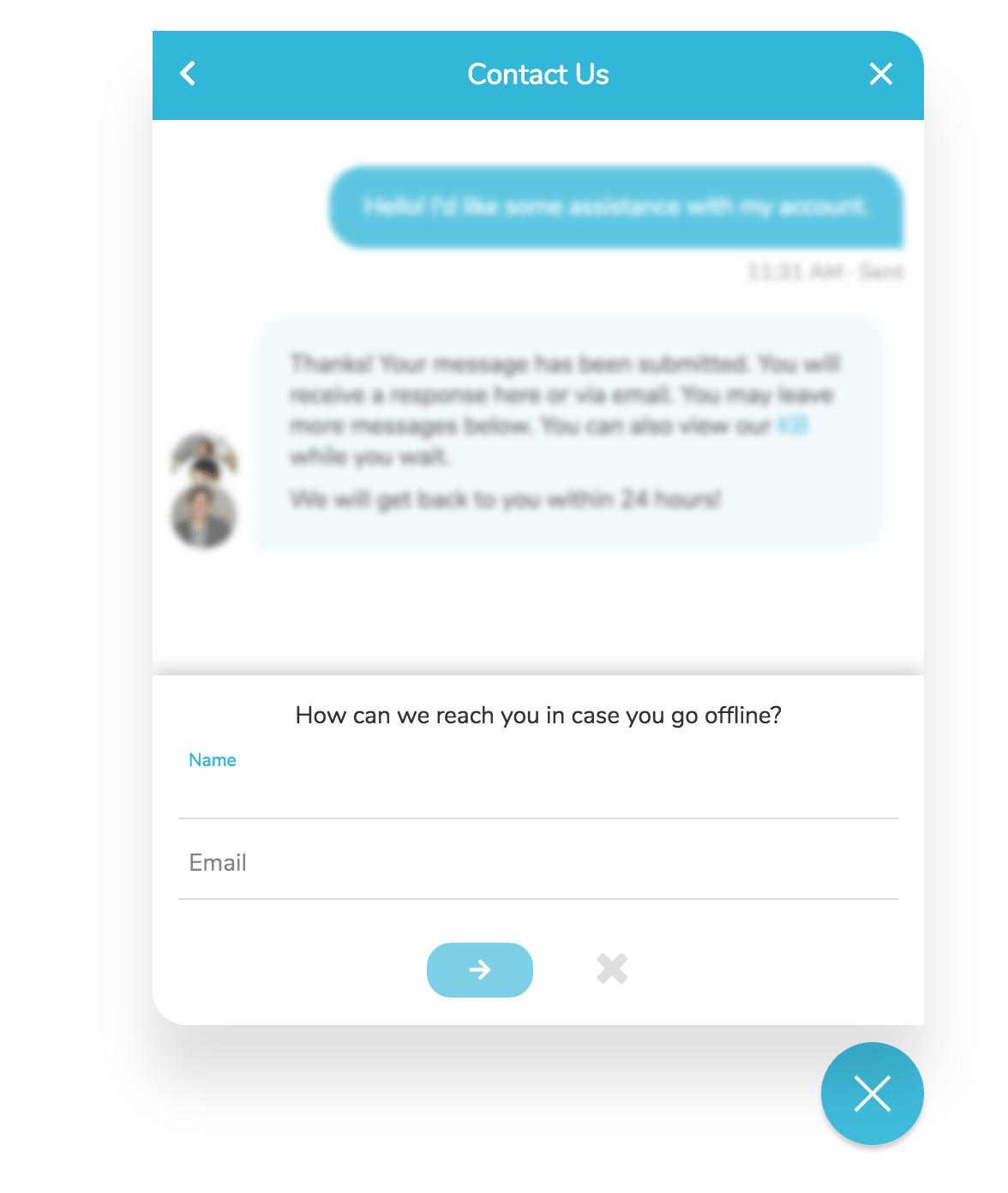
Installation
Make sure you have the Reamaze.js snippet installed from the Installation Step.
<script type="text/javascript">
_support['ui']['contactMode'] = '{{ MODE }}'
</script>
Copy and place the above code anywhere in your HTML. Then, replace the {{ MODE }} value with one of the following:
defaultwill disable anonymous/guest mode and is the same as omitting the option altogether.anonymouswill allow guests to leave messages without asking for Name and Email upfront.mixedwill allow guests to leave messages without asking for Name and Email upfront only when Live Chat is active and Staff are available for Chat.traditionalshows a traditional contact form.
Next Step
Now you should have everything you need to set up a great support experience. However, when you reply back to the customer, you may want them to know about it via your application UI.
Join thousands of teams using Reamaze to impress customers.
Find out how with a free account.
