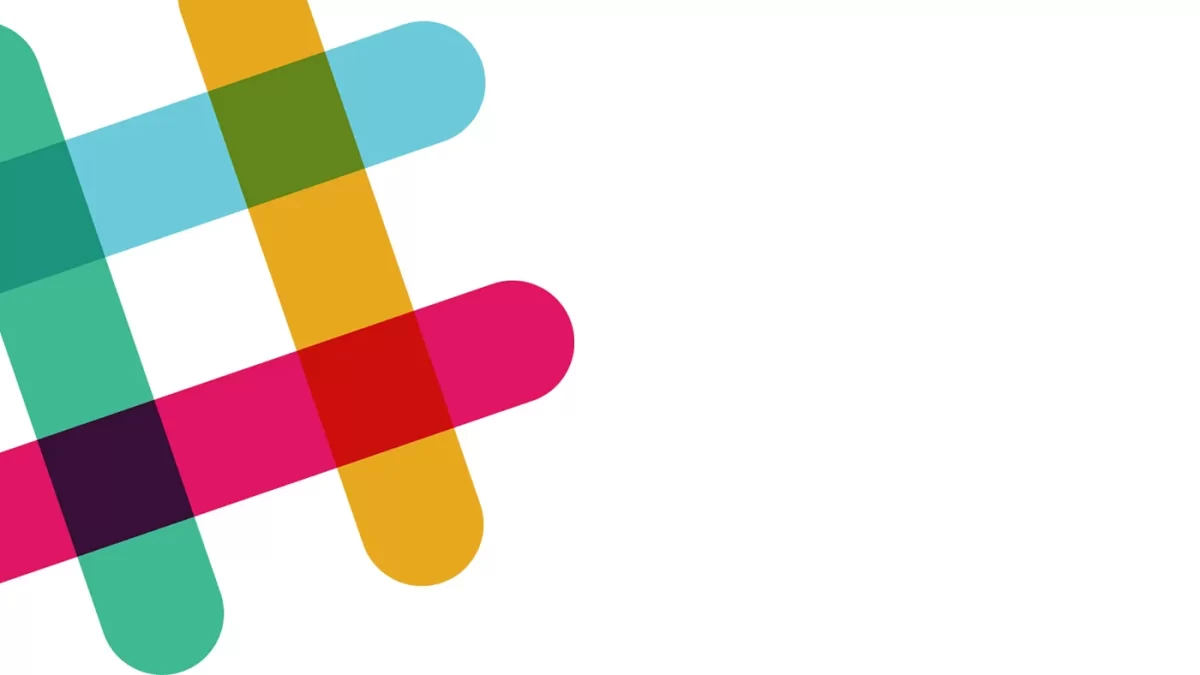Last Updated on August 31, 2023 by David
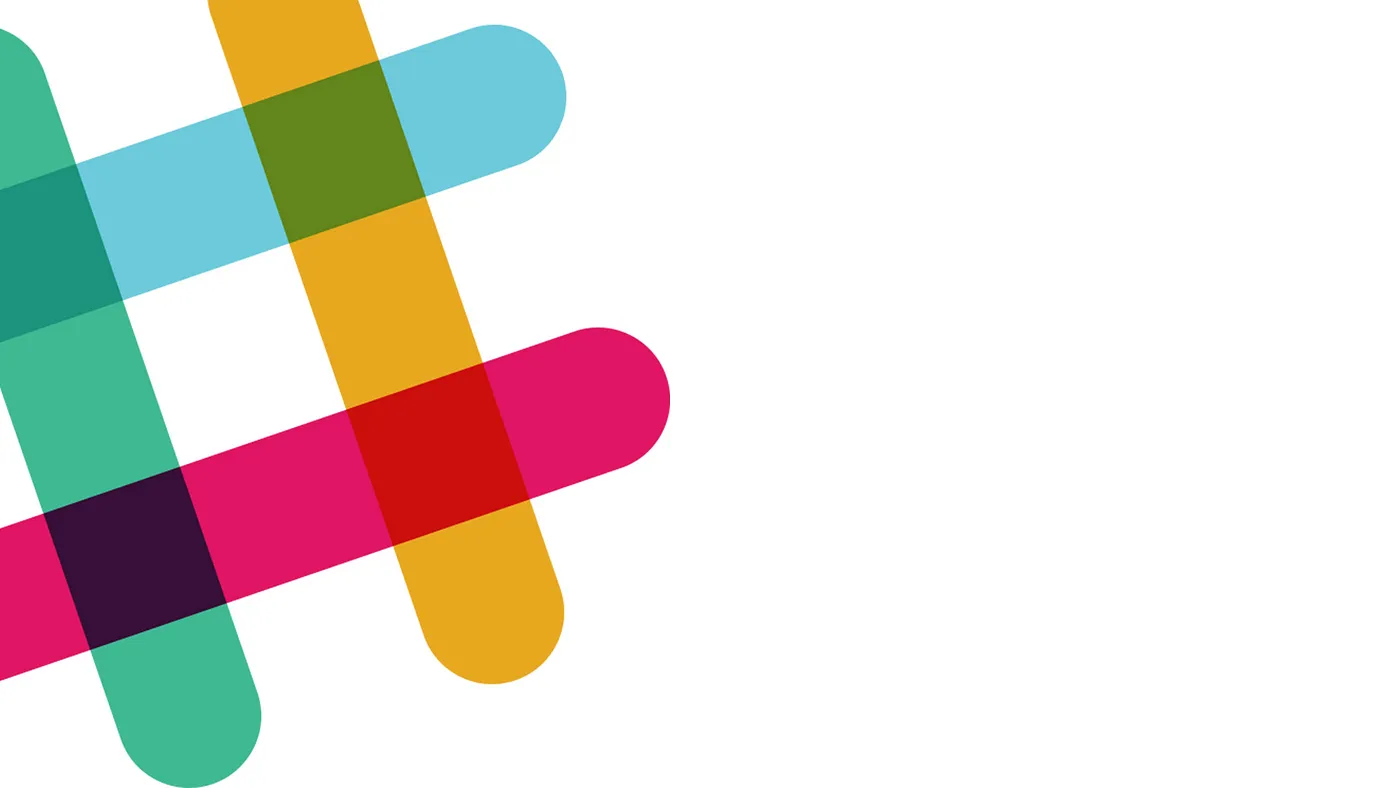
There is clear polarization on the topic of whether customer service should belong in #Slack. Most debate whether teams should be communicating to customers through Slack or not. There are two main camps.
Camp 1 argues that because all of your team communications already happen in Slack and it makes sense to consolidate customer communications here as well so you’re not using disparate tools. Simply reply to customers directly through Slack when requests are received. It’s faster, simpler, cheaper, and more fluid for your team.
Camp 2 argues that customer service should never be conducted in Slack because there’s no contextual information on customers. Slack is designed for team communications and should be limited to just teams. Slack also limits your ability to manage multiple customer conversations as well.
We believe customer service does belong in Slack. However, it isn’t as clear cut as either camp makes it out to be. The popularity of team productivity and communication apps are at an all-time high. The flow of information drives team behavior and each app offers a different experience. It’s not uncommon to see sales teams using Skype (for its global VOIP and enterprise capabilities), product teams using HipChat (for dedicated server capabilities), support teams using Slack (for its integrations and mobile experience). The way we see it, conversations are conversations. We find it most productive when all teams can utilize a single application to manage all conversations between team members, leads, and customers. In that sense, Slack is the clear-cut winner.
Here’s the caveat. While Camp 2 is is right about separating internal channels from external channels, they fail to mention the advantage of being able to have relevant internal conversations in the context of external conversations. There’s no need to reply to customers directly from Slack because isn’t the native experience and things can go awfully wrong when you’re using a hacked/bot solution. Camps 1 and 2 seems to suggest that it’s either all or nothing. We don’t believe that’s ideal especially given how great Slack is.
If your entire team is already on Slack and relies on Slack for conversation notifications, getting inbound customer request notifications will work wonderfully. When customers write in, a corresponding notification fires to Slack. When your team sees that notification, they can begin an internal conversation about it immediately. No extra monitoring, internal notes, emails, or app-switching needed. Best of all, these internal conversations are tracked within Slack histories. When they’re ready, anyone can click on the conversation link to reply to the customer from the native experience.
Here’s how you can use Slack with your customer service platform of choice effectively. Ideally, your customer service platform will support multi-channel / multi-brand and some sort of automation.
- Take advantage of Slack channels. Create relevant #emailsupport #livechatsupport #socialsupport.
- Invite your entire customer service team to Slack. It’s important that everyone is invested in making any solution an integral part of a unique workflow.
- Map email support requests to the #emailsupport Slack channel. Map social media support requests to the #socialsupport Slack channel. This helps mitigate the linearity of Slack which can overload your support channel with notifications.
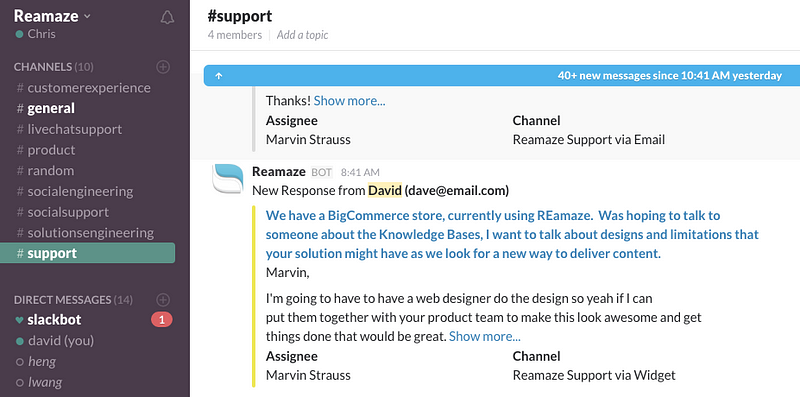
- Map your native customer service platform’s agents to your Slack team’s members. This makes future management much easier. Trust us.
- Use workflows/automation from your customer service platform to pre-filter and direct customer conversations to the right Slack channel.
- Auto-tag and auto-assign agents to specific support categories. Greg for email support. Ashley for social support. Jim for Live Chat.
- Train your staff to use every tool religiously.
When your team can clearly communicate among each other, every agent becomes more competent. Competent agents handle customer service much more efficiently, resulting in happier customers.
If you’re looking for a customer service platform with Slack support, multi-channel, multi-brand, and automation capabilities, feel free to check out our app: Reamaze.