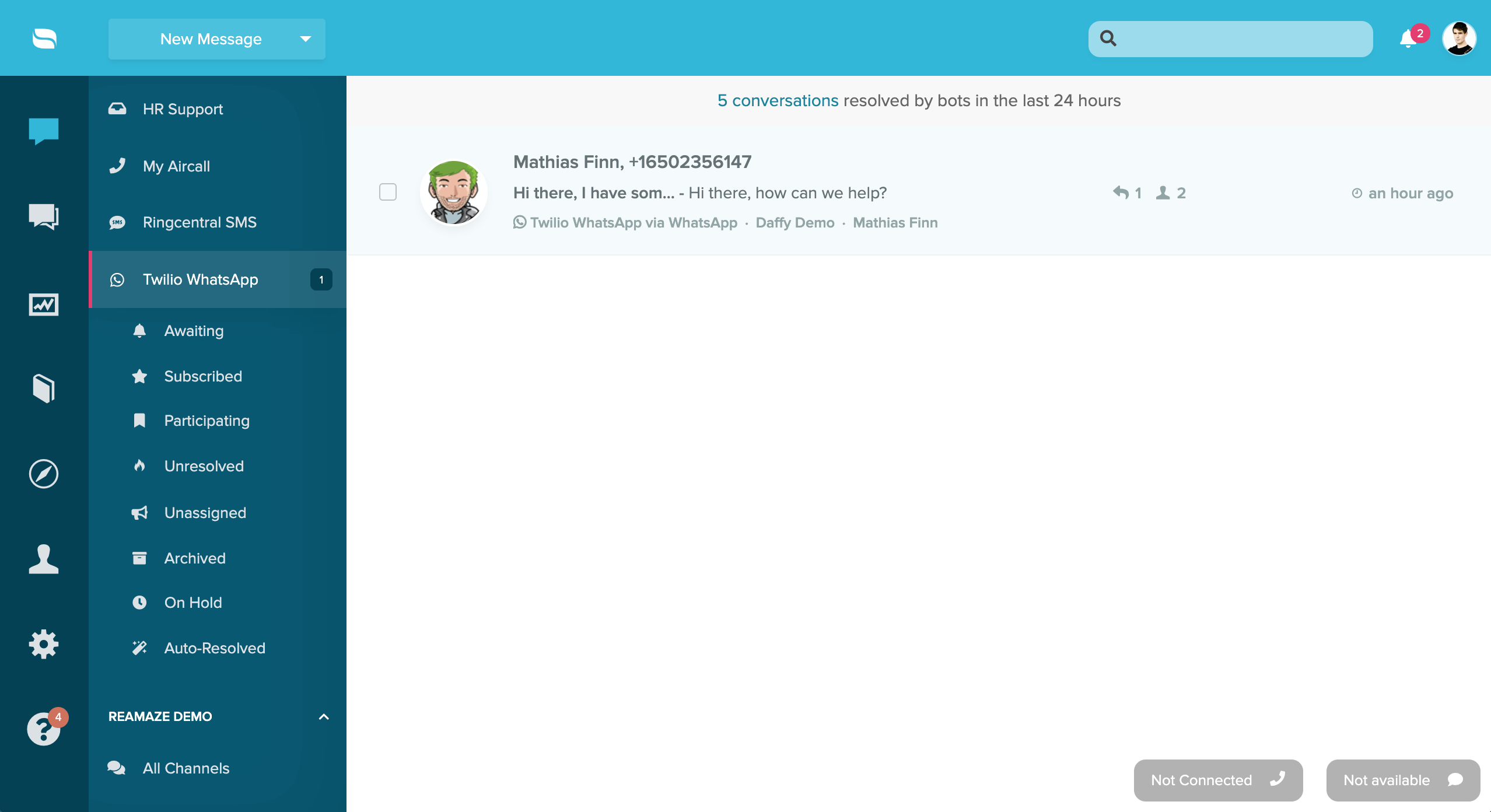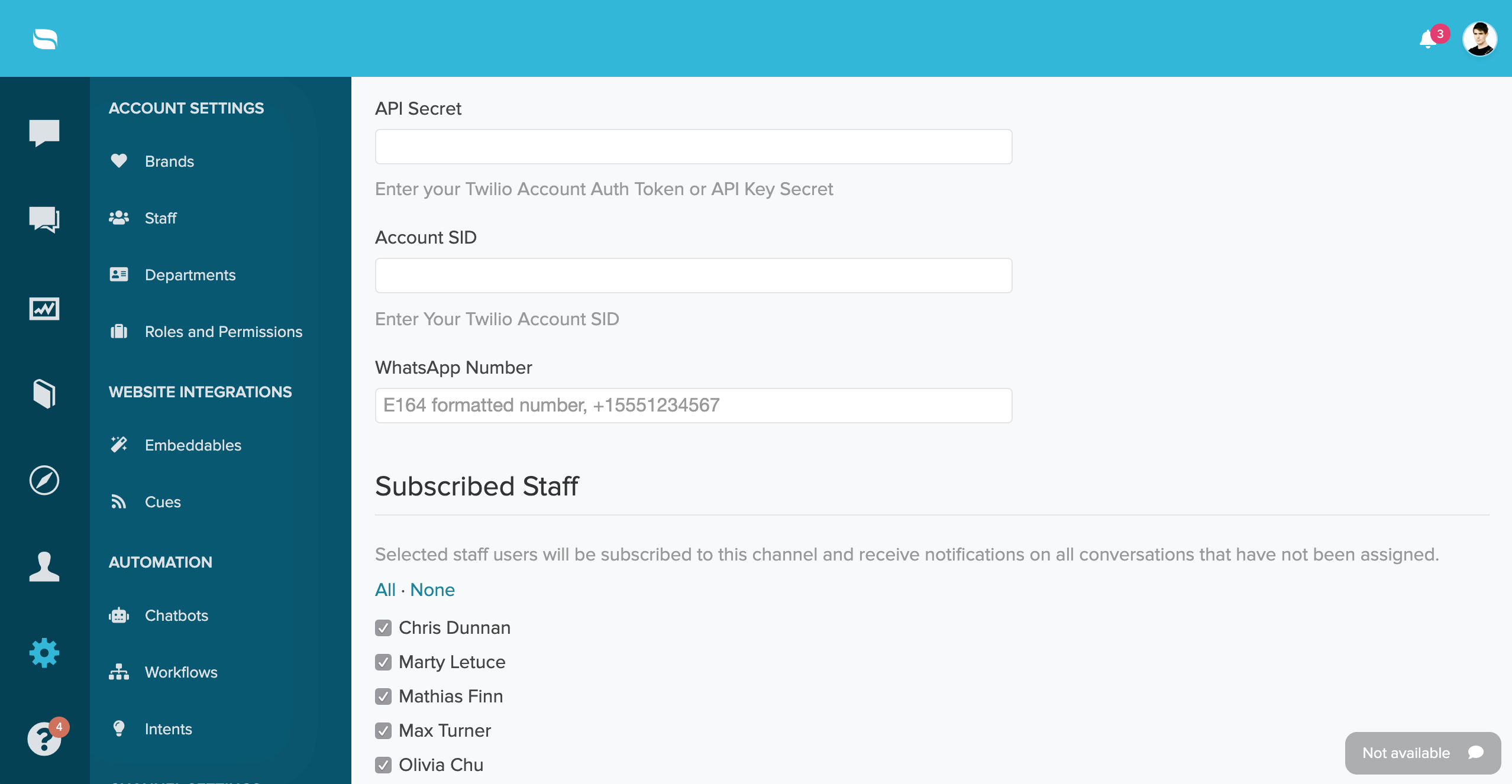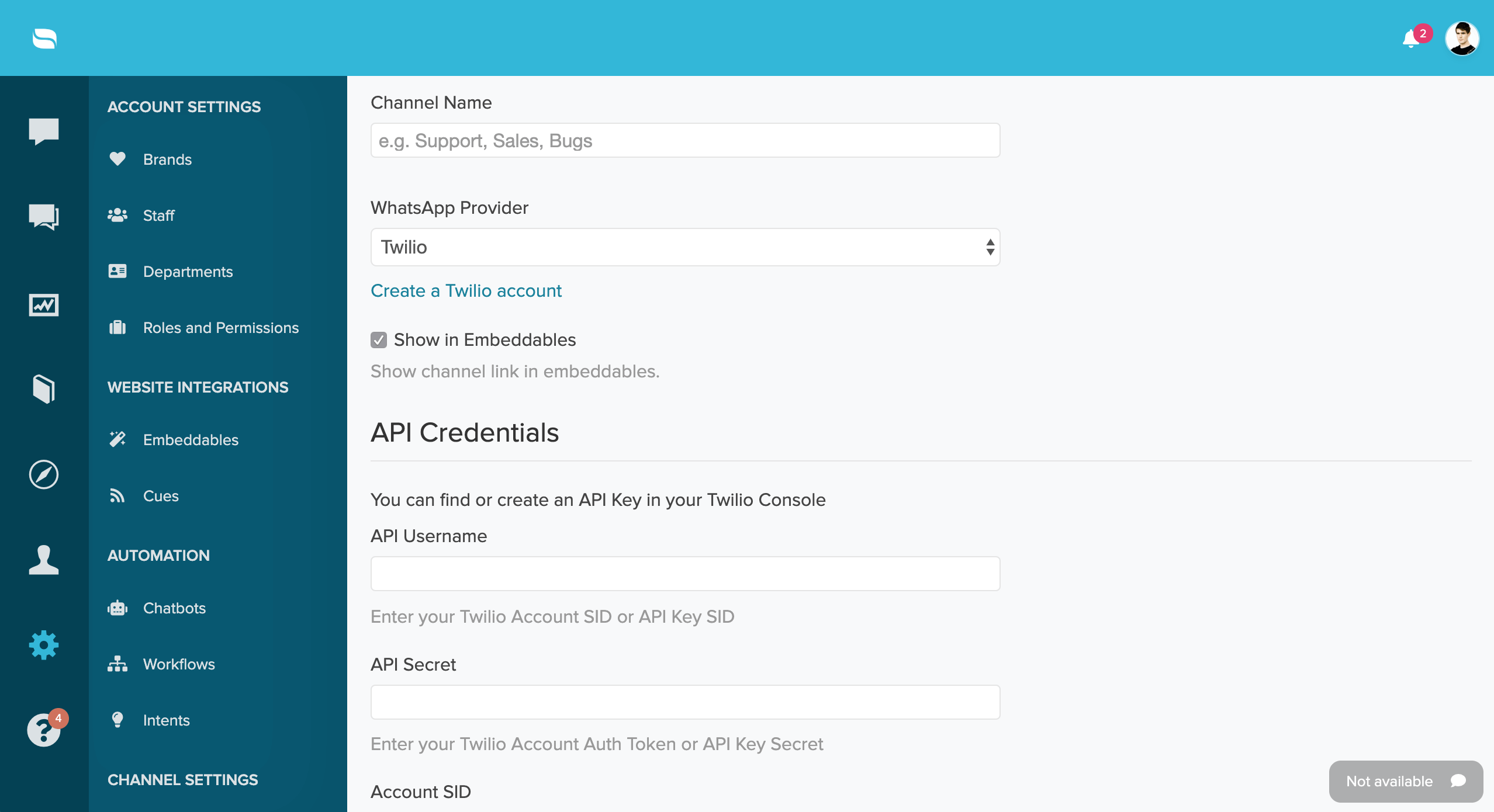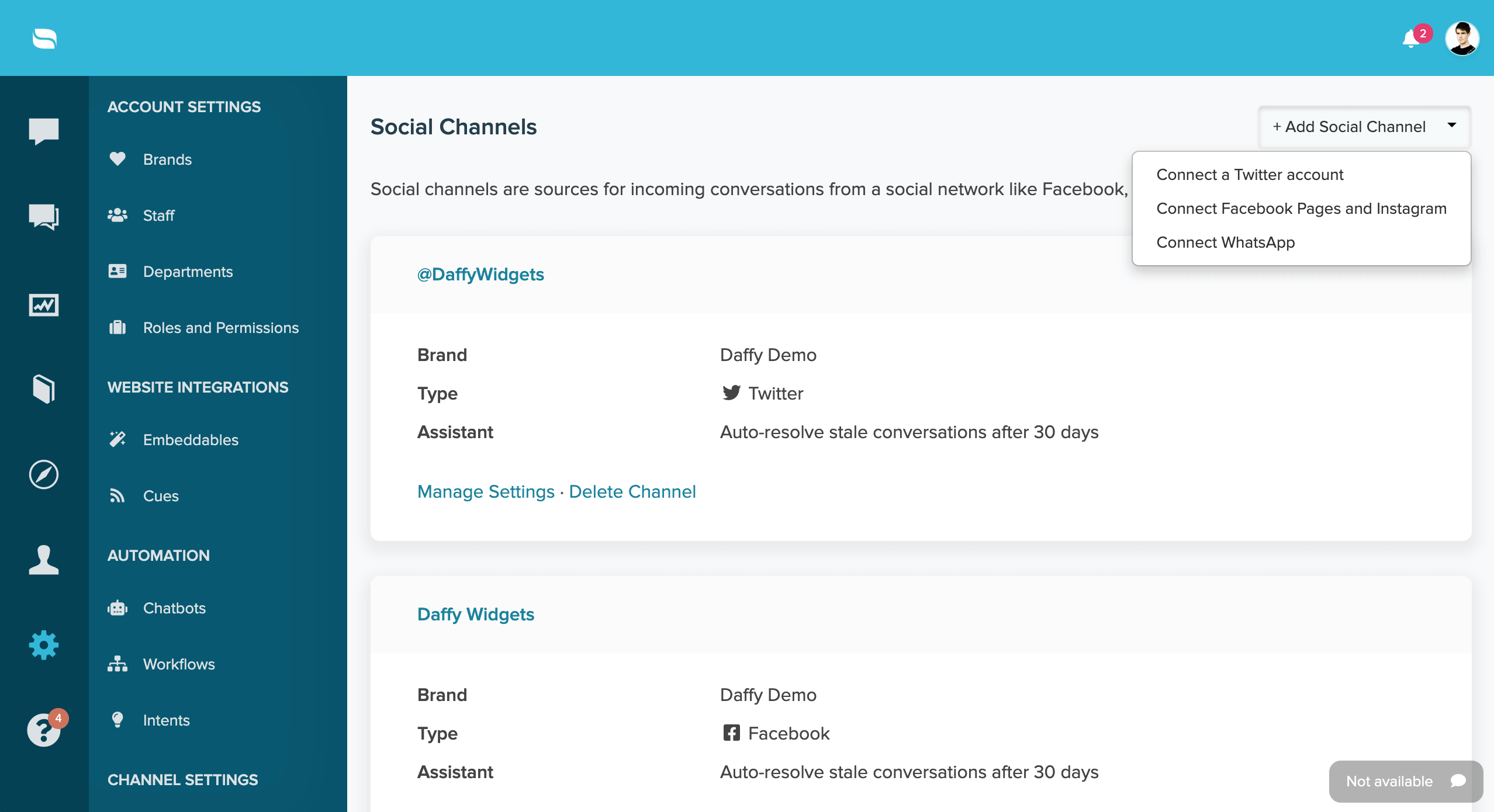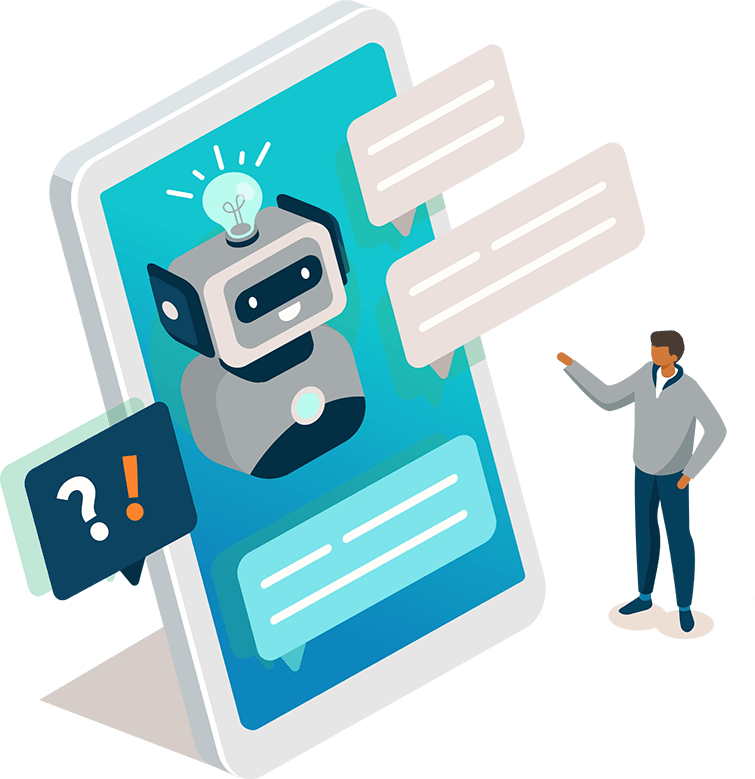





WhatsApp Business
Reach users on WhatsApp Business in Re:amaze through this seamless integration supported by Twilio
How it works with Re:amaze
This WhatsApp integration is powered by the official Twilio API for WhatsApp Business. Once connected, you’ll be able to reach your global customer base in their favorite messaging app across any mobile OS, device, and carrier, right from your Re:amaze dashboard.
In order to use the integration, the business phone number that’s connected to your WhatsApp account must be provided by Twilio.
For any business looking to use WhatsApp for customer service and Re:amaze for messaging consolidation alongside email, live chat, Facebook, Instagram, etc. it’s crucial to acquire your WhatsApp number from a provider like Twilio. Twilio’s WhatsApp integration offers advanced security, authentication, and flexibility for building your messaging and support processes.
When you send messages or messaging campaigns through WhatsApp via Twilio, customer replies to those messages will be rerouted to your Re:amaze inbox for consolidation. Your agents can respond directly to WhatsApp customer messages directly without needing the WhatsApp mobile app or desktop application. The advantages of using Re:amaze for WhatsApp are:
- Consolidate all of your WhatsApp messages into a single shared inbox in Re:amaze alongside email, social media, SMS, VOIP, and live chat
- Leverage Re:amaze features such as automation workflows, automatic assignments, tags, and much more
- Work collaboratively with your teammates in Re:amaze
- Enjoy advanced helpdesk features such as the ability to insert FAQ articles into WhatsApp message replies
What you can do with WhatsApp Business
WhatsApp Business allows companies to safely and securely message their customers directly within the WhatsApp messaging platform. One advantage over SMS is that WhatsApp is tied directly to a single phone number and provides a branded business profile rather than a string of digits. This allows consumers to immediately know who they are chatting with or receiving messages from. WhatsApp also provides reliable delivery information, providing companies the additional benefit of knowing what messages have been delivered and, ultimately, read.
-
Business Profile
Create a business profile with helpful information for your customers like your address, business description, email address, and website.
-
Quick Replies
Quick Replies let you save and reuse messages you frequently send so you can easily answer common questions in no time.
-
Labels
Organize your contacts or chats with labels, so you can easily find them again.
-
Automated Messages
Set an away message when you are unable to answer so your customers know when to expect a response. You can also create a greeting message to introduce your customers to your business.