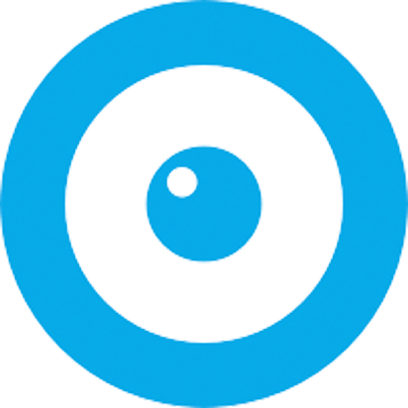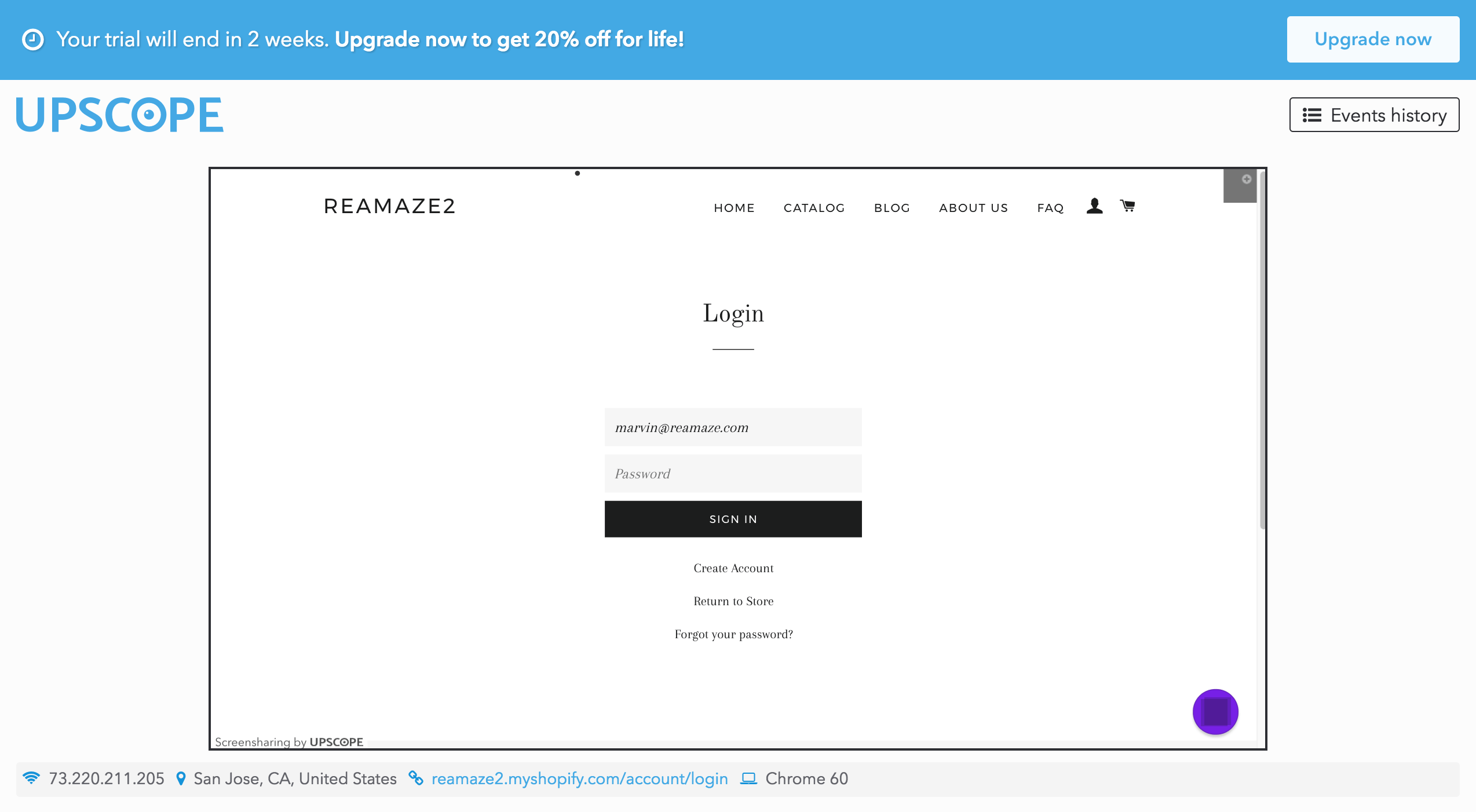Inbox
Shared inbox helpdesk for all your support channels. Built for your team.

Chat
Live chat with automated messaging, chatbots, and video calls for your website or web app.
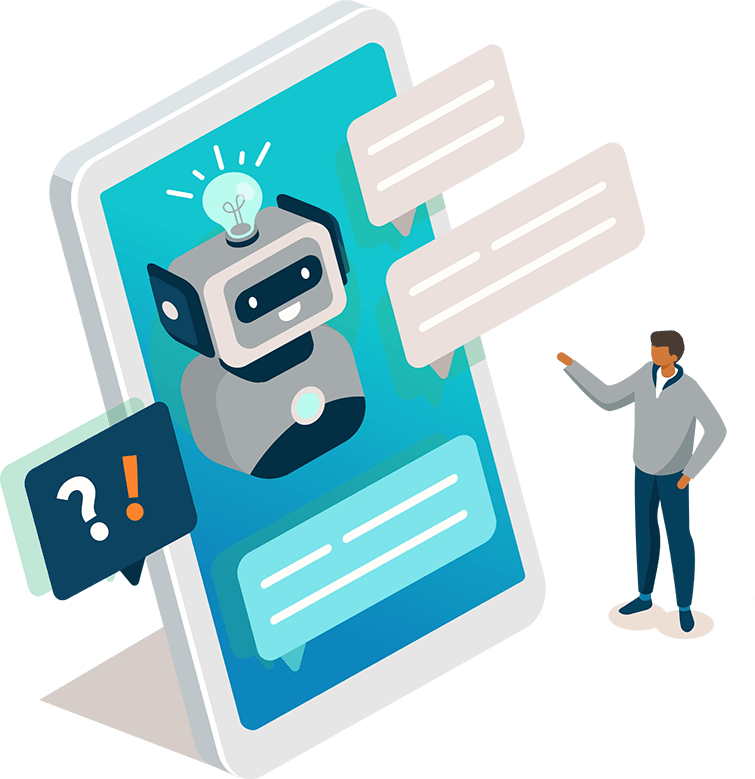
Chatbots
Automate every business opportunity with pre-built and custom chatbots.

Push Campaigns
Increase re-engagement and boost sales with targeted push notification campaigns.

AI
BETA
Leverage the power of AI to help you respond, create, and summarize.

FAQ
Customizable and embeddable FAQ center to help customers help themselves.

Status Page
Keep customers informed by alerting them when there’s an incident or outage.

Live
Get more sales with real time customer activity monitoring and personal messages.
Upscope
Co-browse with customers with a single click
How it works with Re:amaze
The Upscope integration with Re:amaze allows your agents to look at your customers' screen and understand the real problem right away, with one click. Once connected, you'll be able to guide the customer, click on onscreen items for them, and help them navigate through potential issues. You can easily integrate Upscope with Re:amaze by pasting a unique JavaScript snippet underneath your existing Re:amaze Shoutbox. There's nothing to install. Agents will need their personal Upscope logins however in order to access this screensharing/co-browsing capability.
What you can do with Upscope
- Access a screensharing link for customer conversations
- Inform customers that a customer support agent would like to view their screen
- See customers screen in real time on Upscope portal