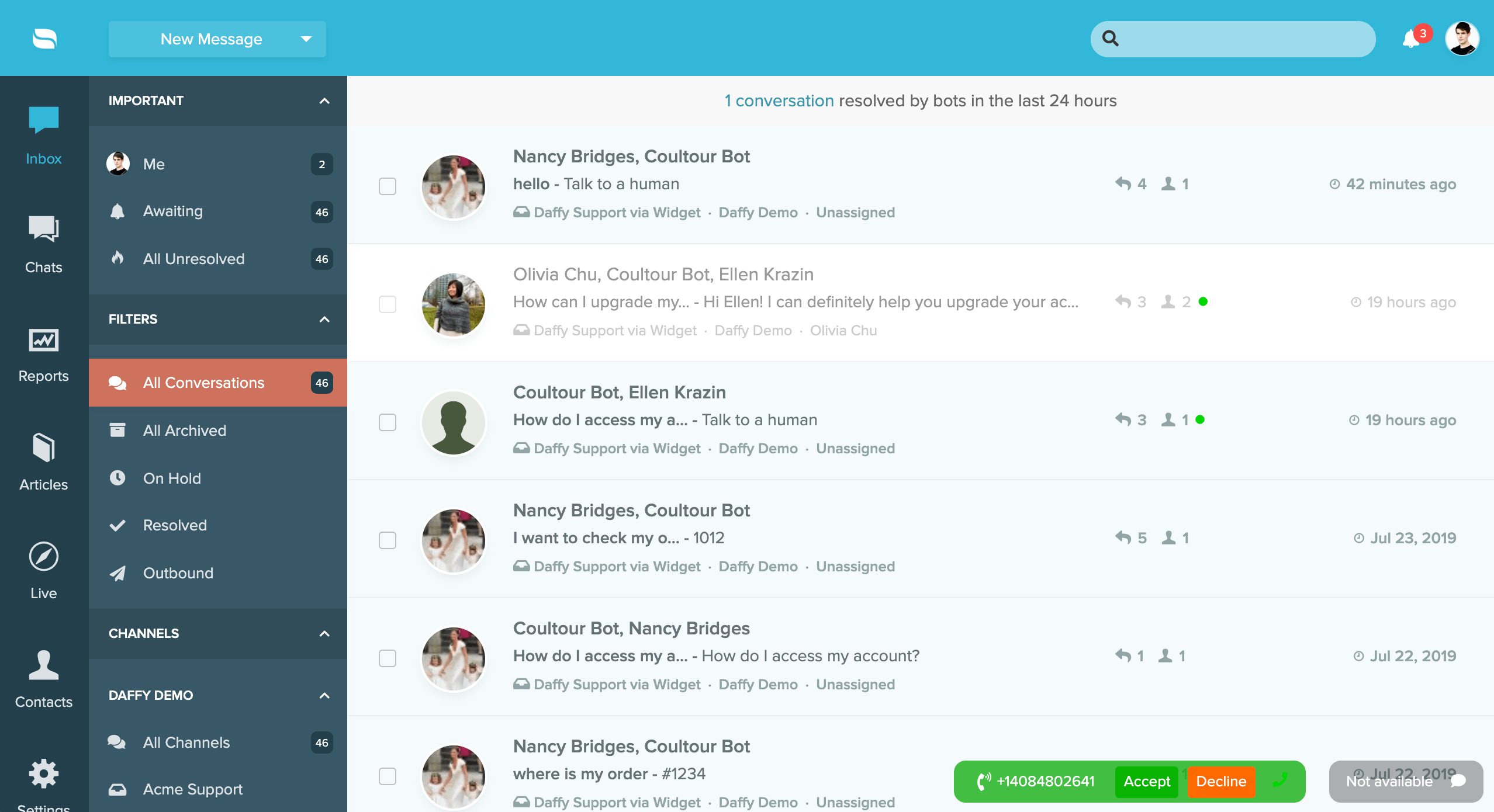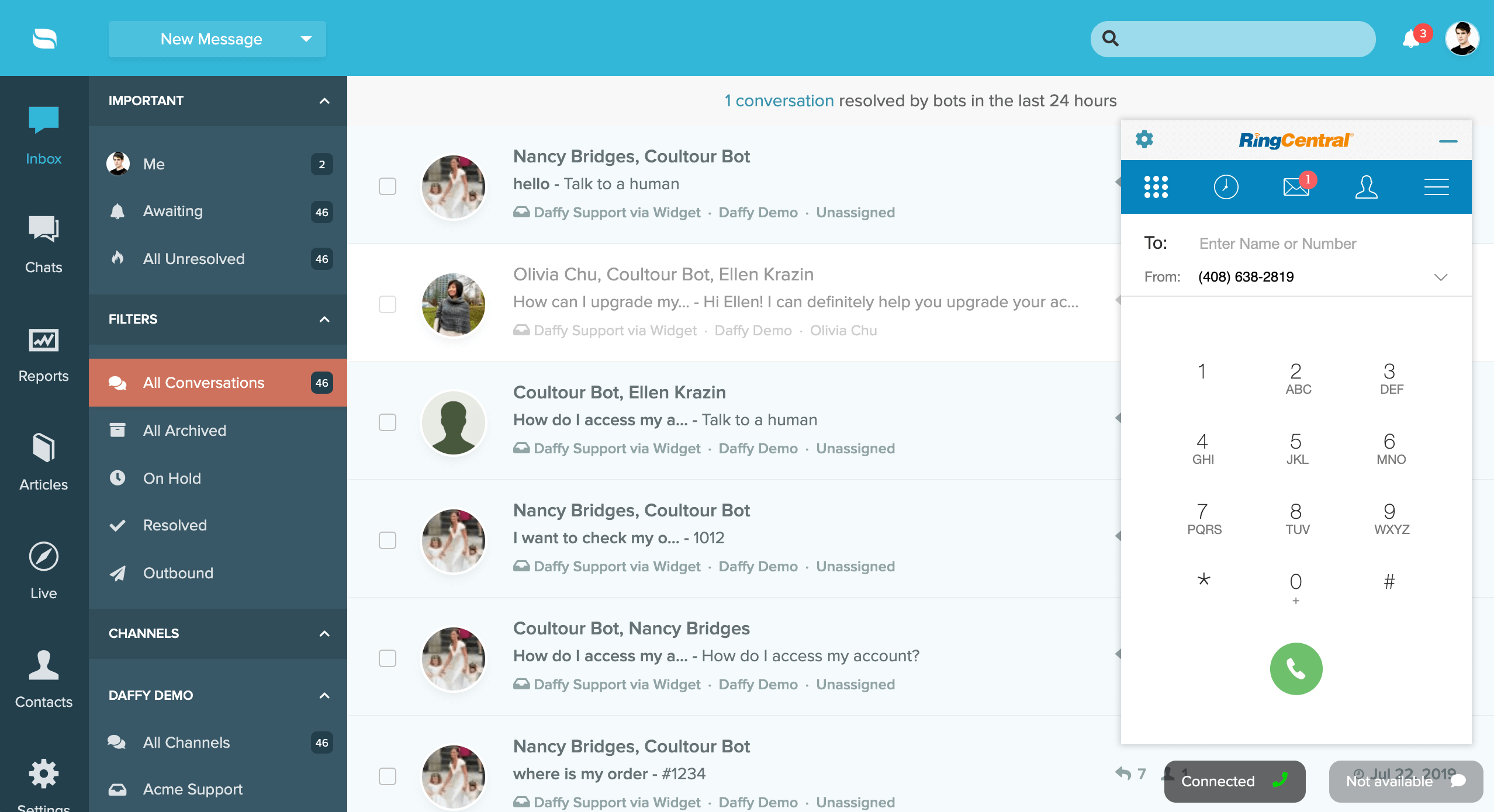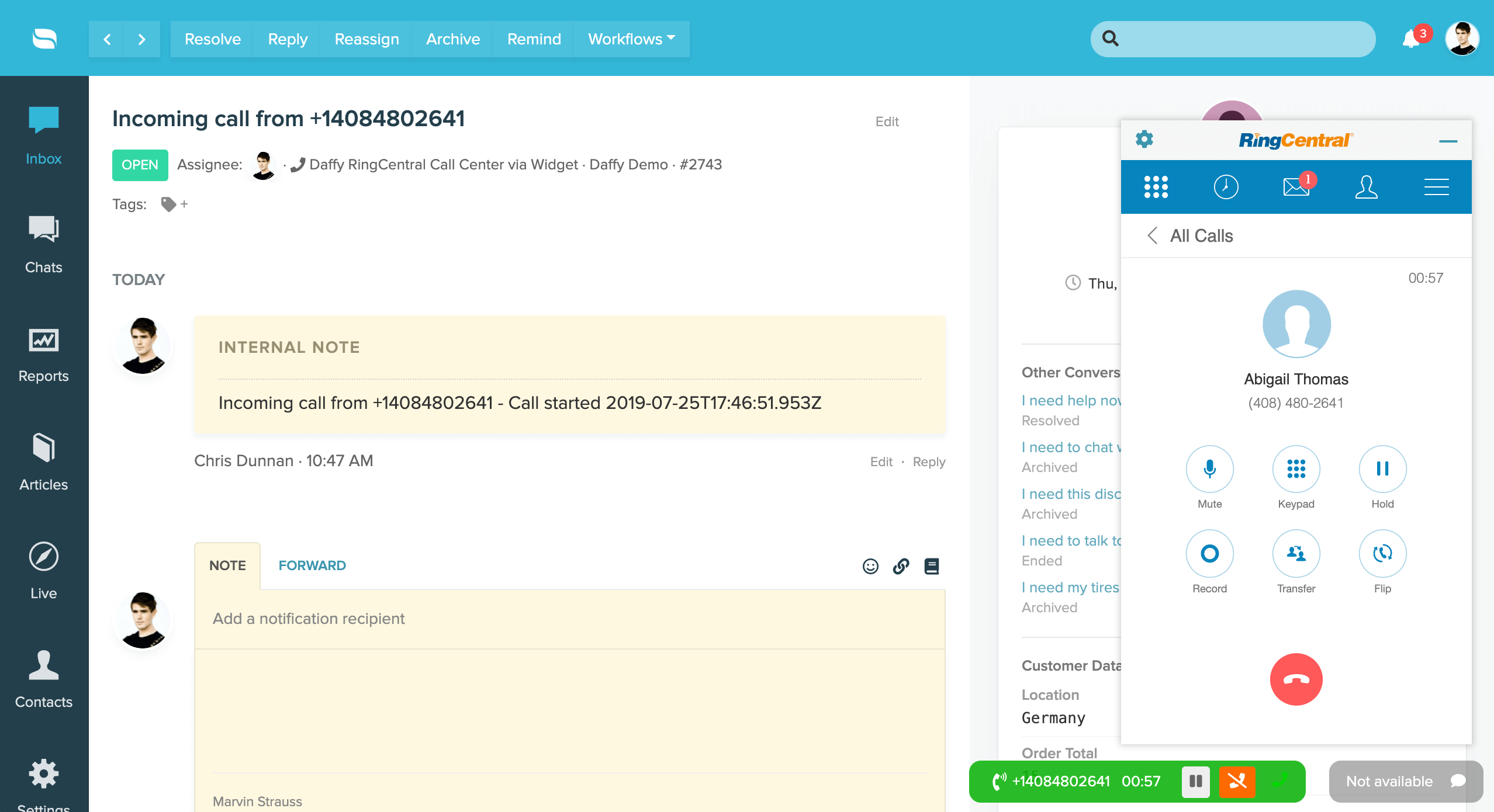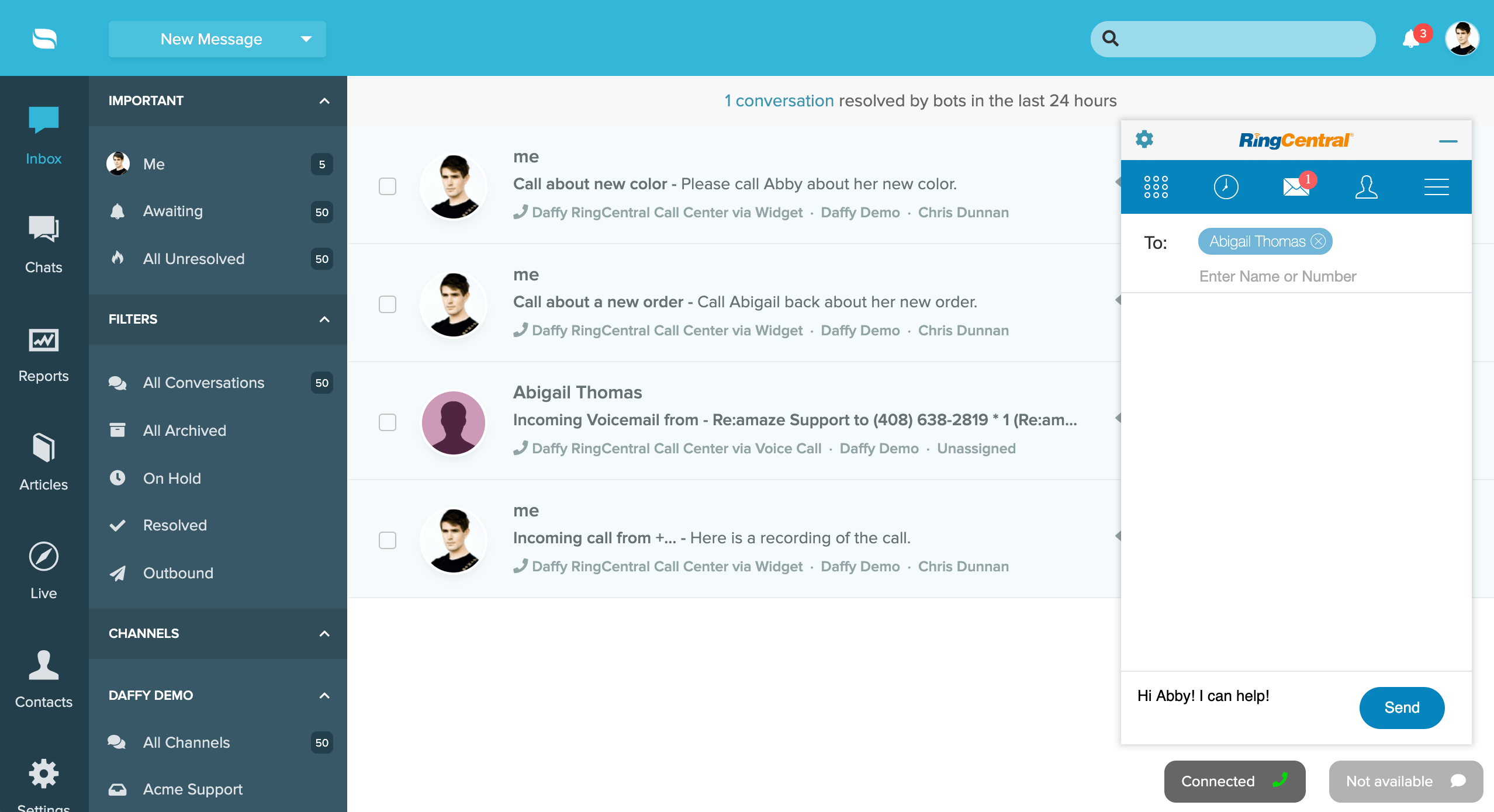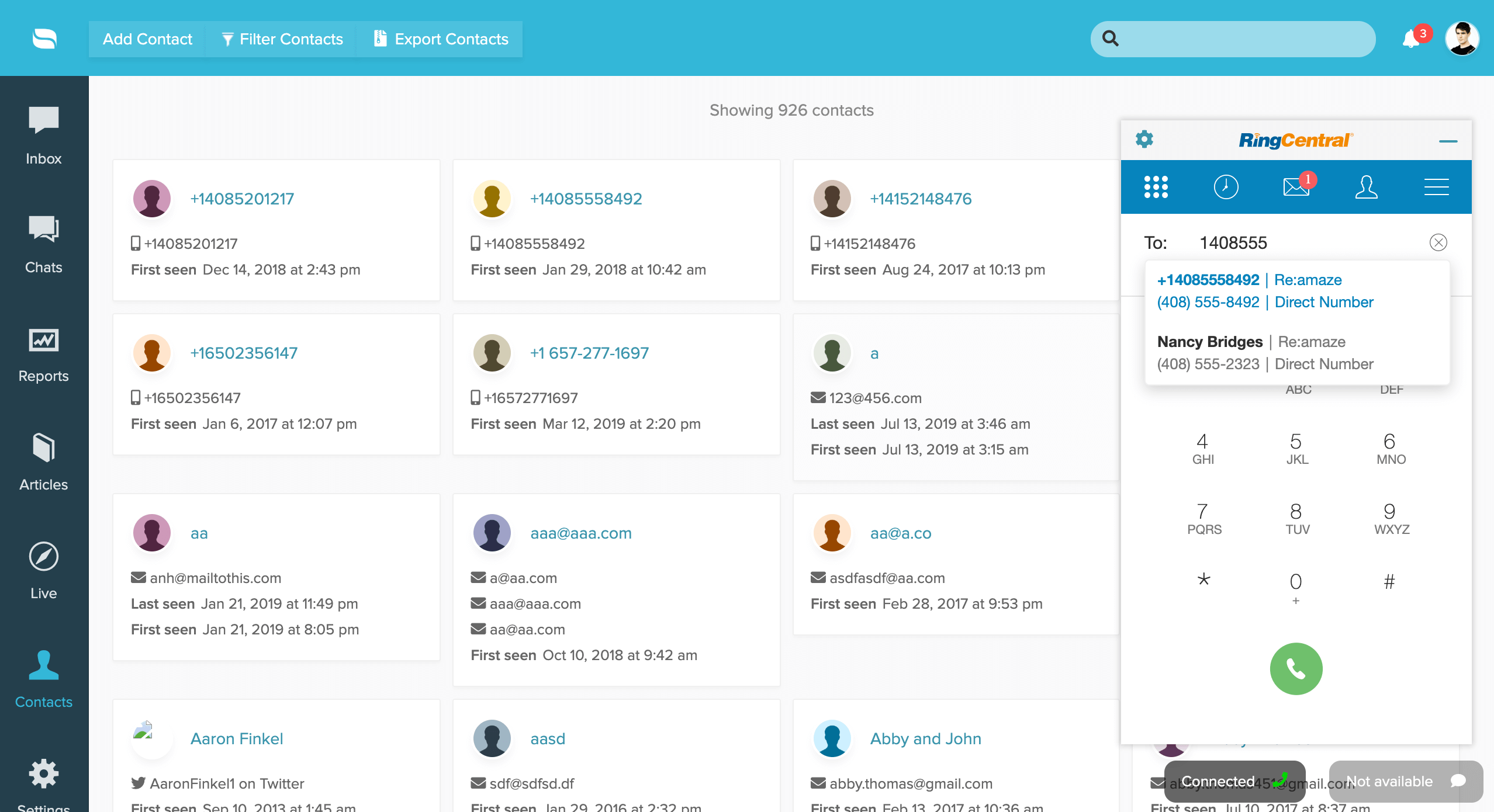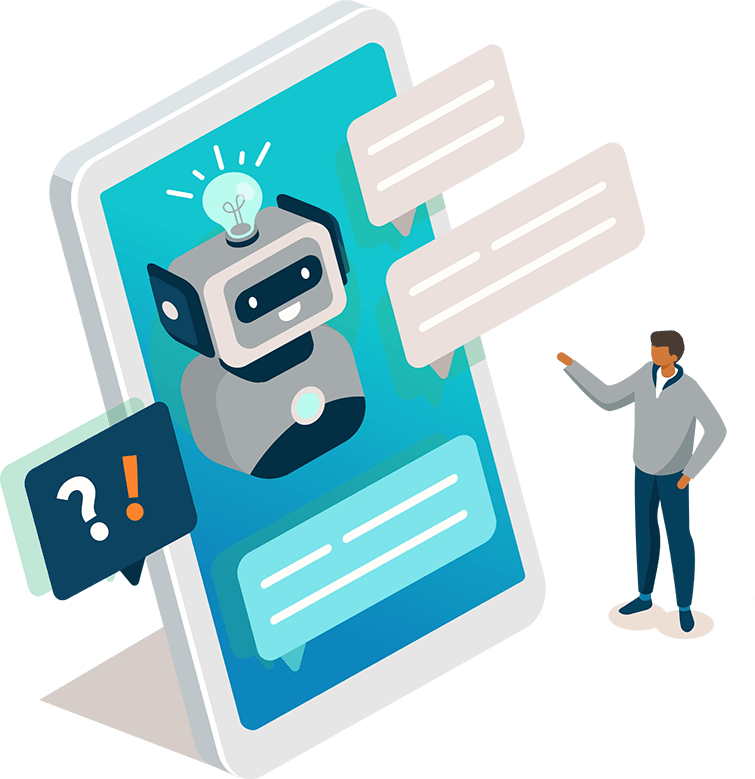





RingCentral
Make and receive RingCentral calls and SMS in Re:amaze. Log voicemail and call recordings automatically
How it works with Re:amaze
The RingCentral integration with Re:amaze brings your call center dashboard to your fingertips. Once your RingCentral account is connected to Re:amaze as a voice channel, you can receive calls and make calls directly from your Re:amaze dashboard. Turn on “Auto Log Calls” to have Re:amaze create a conversation so you can take notes, receive notifications when a call ends, and receive the call recording so you can easily access the call history.
With the RingCentral integration, you can also sync your Re:amaze contacts with your RingCentral account and RingCentral dialer and make calling a breeze. Simply click on the “Call” icon in Re:amaze to automatically dial the customer’s number.
Want to log a call made previously on RingCentral in Re:amaze? You log a new call using the “New Message” feature in Re:amaze and file the conversation in your RingCentral voice channel.
Want to send a text message to a customer instead from Re:amaze through RingCentral? Simply click on the “TEXT” option in your RingCentral dialer and send the customer a message. Your RingCentral number must support the ability to send text messages in order to use this feature.
To connect a RingCentral SMS channel, head to Re:amaze Mobile Channels and authenticate your RingCentral account. Once connected, Re:amaze will show a list of phone numbers you can add as an SMS channel. If you’d like to send/receive SMS using the main company phone number, RingCentral requires that you connect as the operator extension.
If SMS is sent outside of Re:amaze to a customer (outbound), Re:amaze will log that SMS. The SMS sender will be set to System User. All SMS will be captured even if it’s sent outside of Re:amaze.
What you can do with RingCentral
RingCentral is a powerful VOIP platform for small and enterprise businesses. You can find a list of RingCentral features here.
- RingCentral dialer integrated into your Re:amaze dashboard
- Accept, decline, log calls in Re:amaze
- Make calls and send text messages from Re:amaze
- Auto-log all incoming calls in Re:amaze as conversations
- Click-to-call integration for all contacts with phone numbers in Re:amaze
- Create new logged calls in Re:amaze for any RingCentral voice channel
- Send and receive RingCentral SMS in a Re:amaze Mobile channel