Inbox
Shared inbox helpdesk for all your support channels. Built for your team.

Chat
Live chat with automated messaging, chatbots, and video calls for your website or web app.
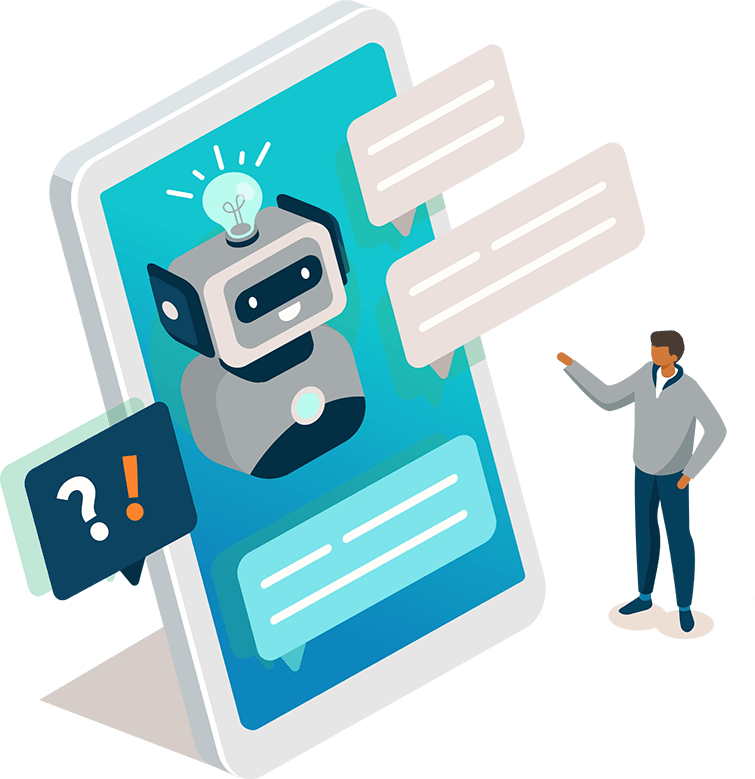
Chatbots
Automate every business opportunity with pre-built and custom chatbots.

Push Campaigns
Increase re-engagement and boost sales with targeted push notification campaigns.

AI
BETA
Leverage the power of AI to help you respond, create, and summarize.

FAQ
Customizable and embeddable FAQ center to help customers help themselves.

Status Page
Keep customers informed by alerting them when there’s an incident or outage.

Live
Get more sales with real time customer activity monitoring and personal messages.
Recart
Allow your Recart driven chatbot to work with Re:amaze on Facebook Messenger
How it works with Re:amaze
If you're already using Recart, all you need to do is connect your Facebook Messenger account to Re:amaze. Because Recart is already handling your bot-driven messages, it'll work with Re:amaze without further customization.
When customers are interacting with the Recart chatbot via quick select buttons, these messages do not arrive in Re:amaze as they are bot-driven. As soon as the customer wishes to talk to a human agent and selects this option via a quick select button, the conversation will be escalated to your Re:amaze Inbox.
What you can do with Recart
- See a history of the chatbot's conversation with the customer when it gets escalated to your support team
- Respond directly to the customer from Re:amaze following the chatbot's interaction
- See all Recart chatbot's resolved (closed) conversations with customers in Re:amaze's Bot Resolved filter