Last Updated on April 22, 2020 by David
You can now reply to Facebook Messenger messages using your own Re:amaze identity (or individual staff member’s Re:amaze identity) rather than the Page’s identity.
This latest update for Facebook Messenger in Re:amaze enhances your team’s capabilities when using Facebook Messenger as a customer support channel, offering more individualization and team collaboration.
To enable Facebook Messenger personas, go to Re:amaze Settings > Social Channels > click on your Facebook Messenger integration > and enable personas.
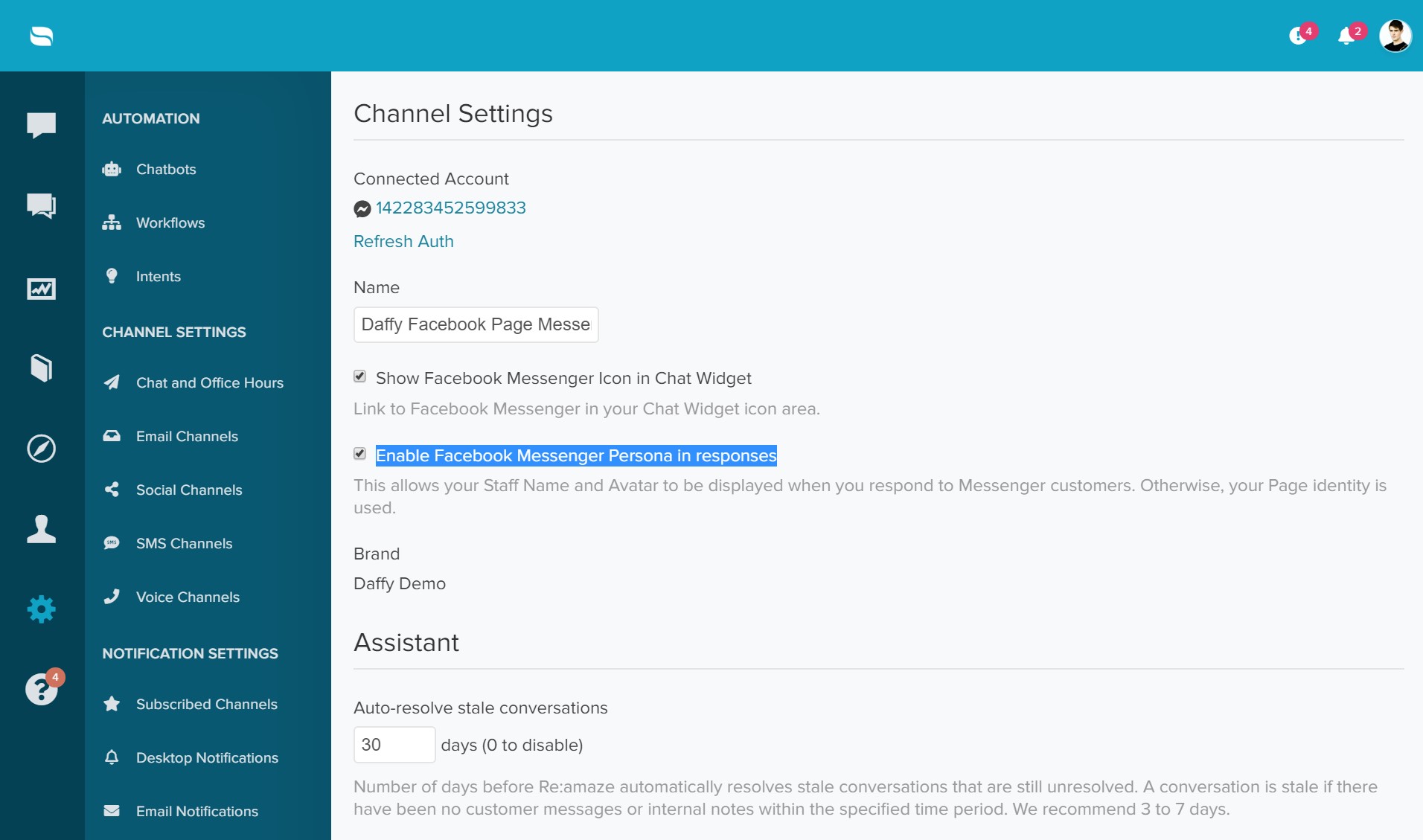
When this setting is enabled, each staff member (regardless of whether or not they’re associated with your actual Facebook Page or Facebook Messenger), will be replying to the customer as himself or herself.
In the example Messenger conversation below, the customer asked for help regarding her account. The first staff agent, Chris, replied to the customer first. The customer replies back and is followed up by Olivia, a second staff agent.
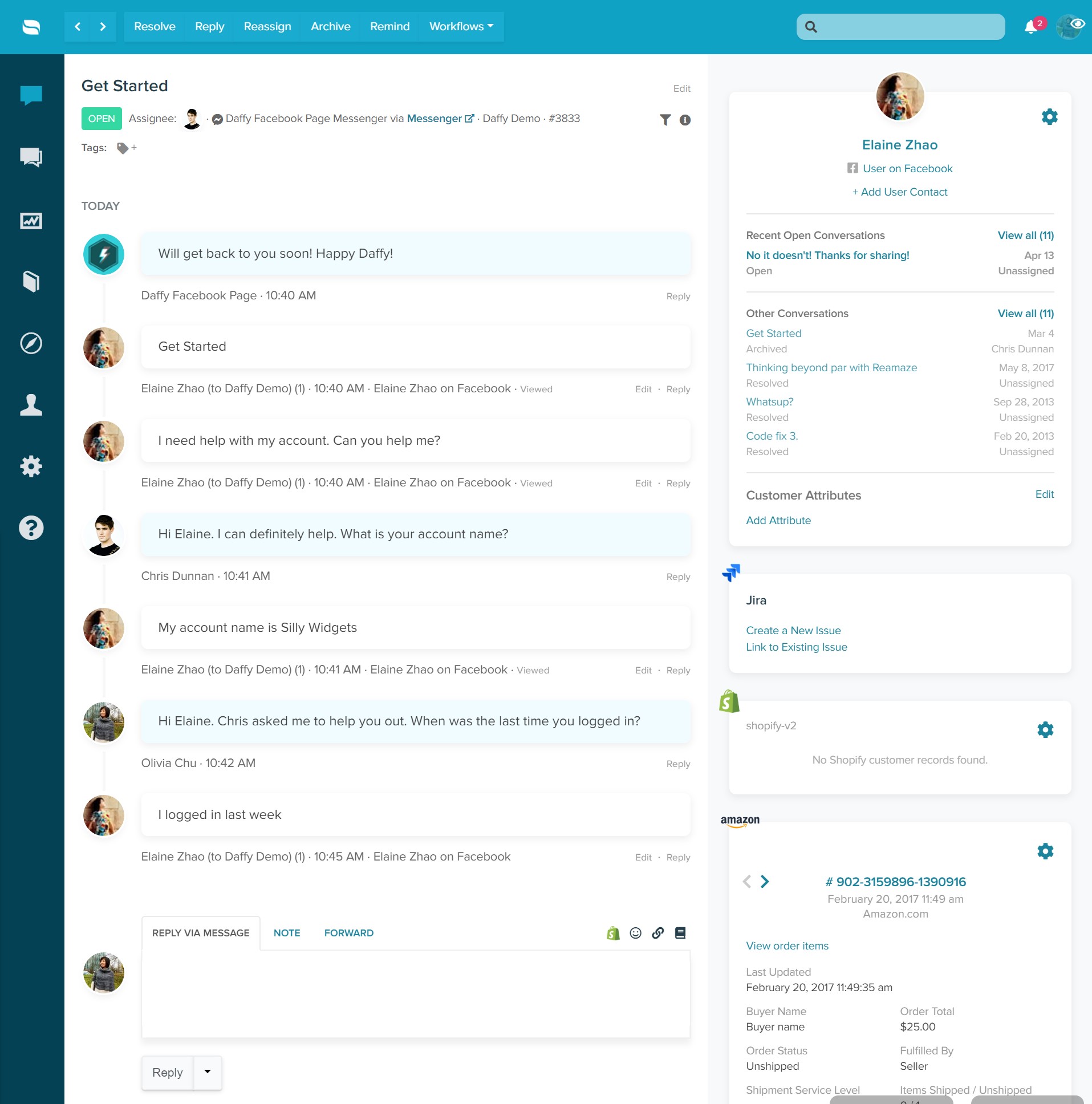
On the customer side in Facebook, this is what shows:
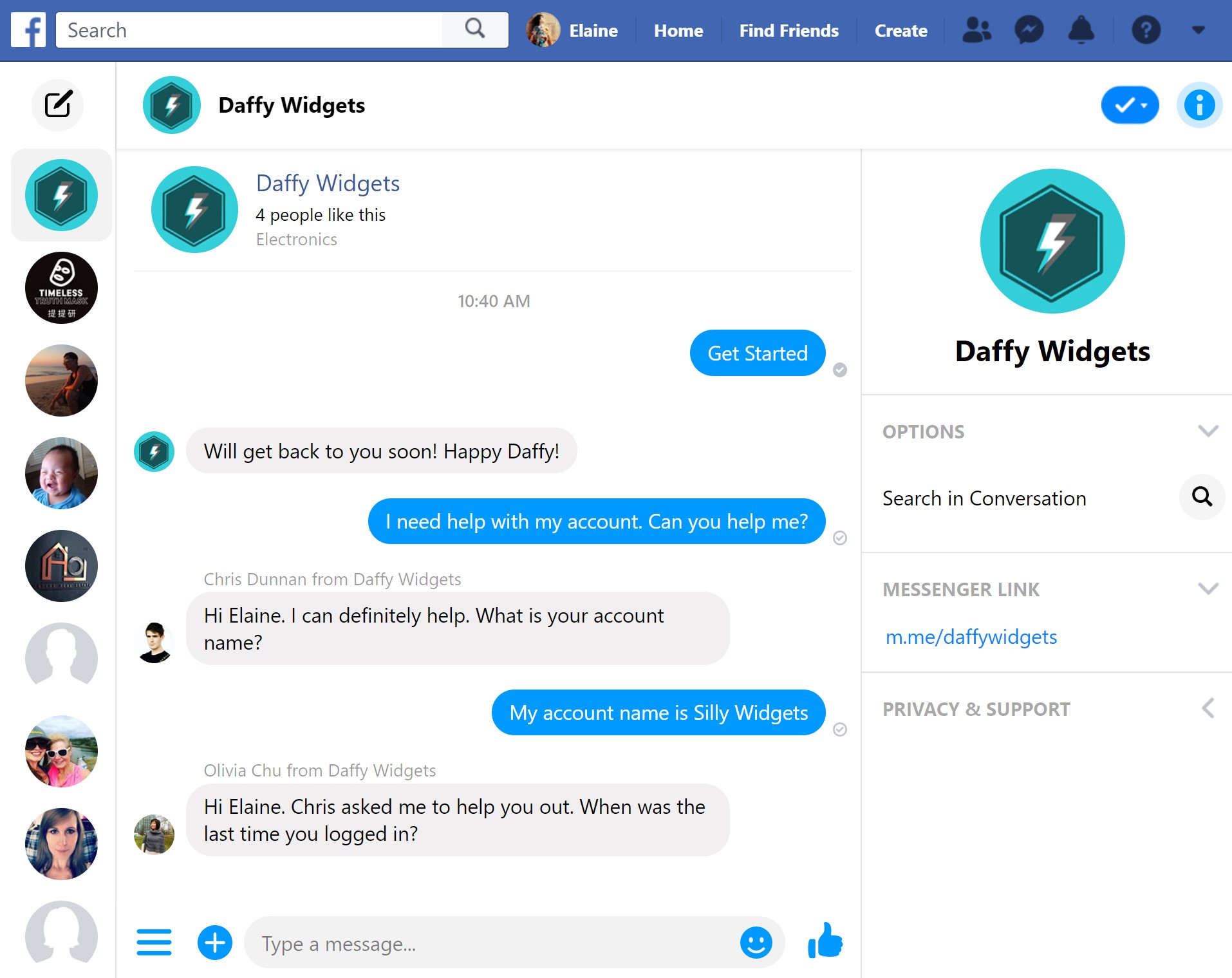
As you can see, Chris and Olivia are individuals representing the Daffy Widgets brand on Facebook. Without the personas feature enabled, Chris and Olivia would be replying simply as “Daffy Widgets”. With the personas feature enabled, it now displays as “Chris Dunnan from Daffy Widgets” and “Olivia Chu from Daffy Widgets”.
Enabling personas for your Facebook Messenger integration will allow you to offer customers a Facebook a unique experience in dealing with a support team rather than just the page, leading to a much more satisfactory result.

