Last Updated on May 3, 2018 by David
Feature update time! And we’ve got a whole lot of them this week. This is issue #30 and marks a huge milestone since we started the series. If you haven’t been staying in touch with our previous feature updates, you can always read them on our feature update blog here.
Here we go!
Unlisted FAQ Articles
You can now publish your FAQ articles as either “Public”, “Unlisted”, or “Internal”. The new “Unlisted” status makes articles so that they’re still accessible by all if the URL of the article is known but is not searchable in the public FAQ.
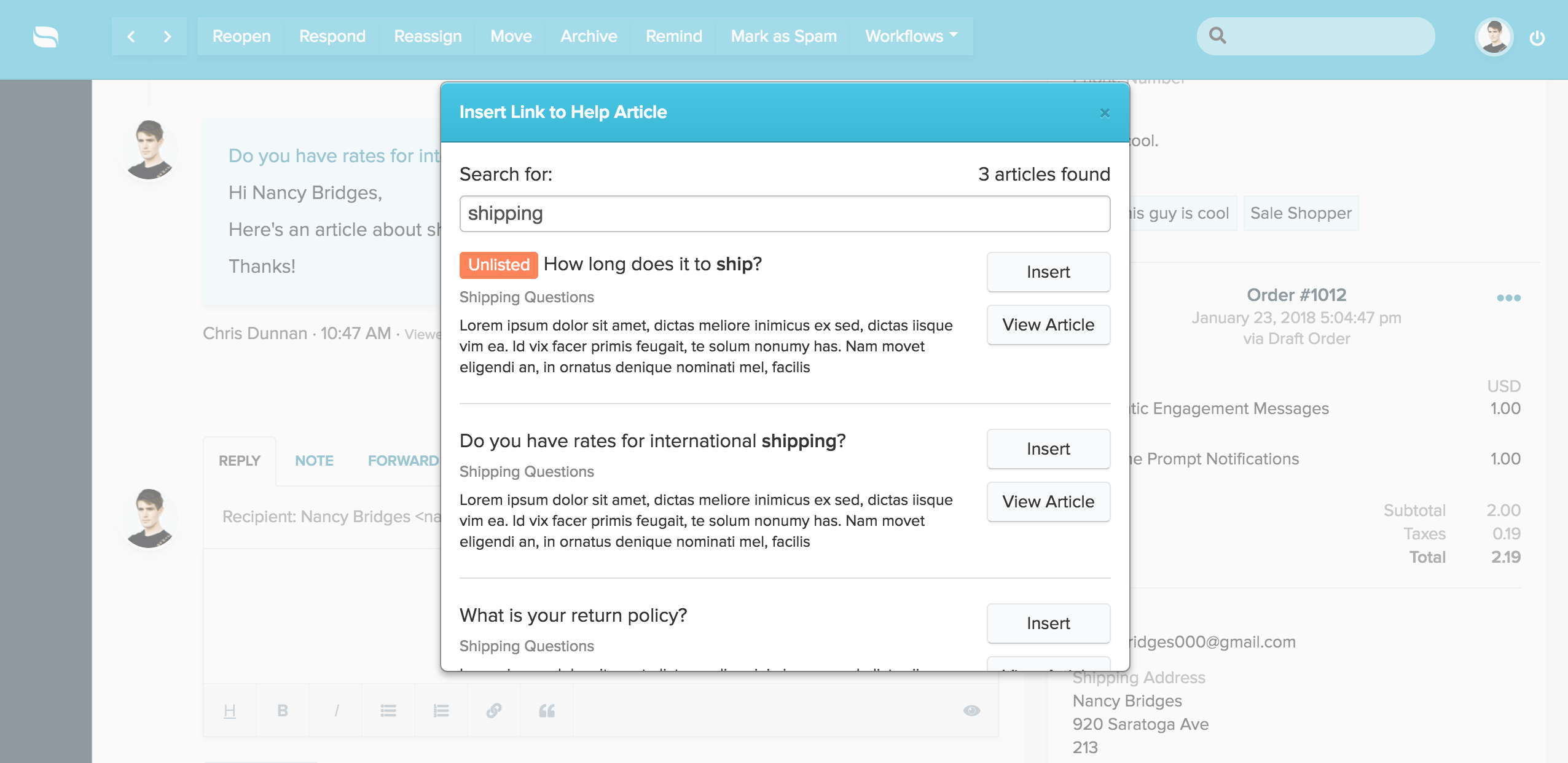
Sort Tags Alphabetically or Manually
You can now sort your tags either manually by dragging and dropping, or having Re:amaze sort them alphabetically. In case you have lots of tags where manual sorting may become a chore, an automatic alphabetical sort may make more sense!
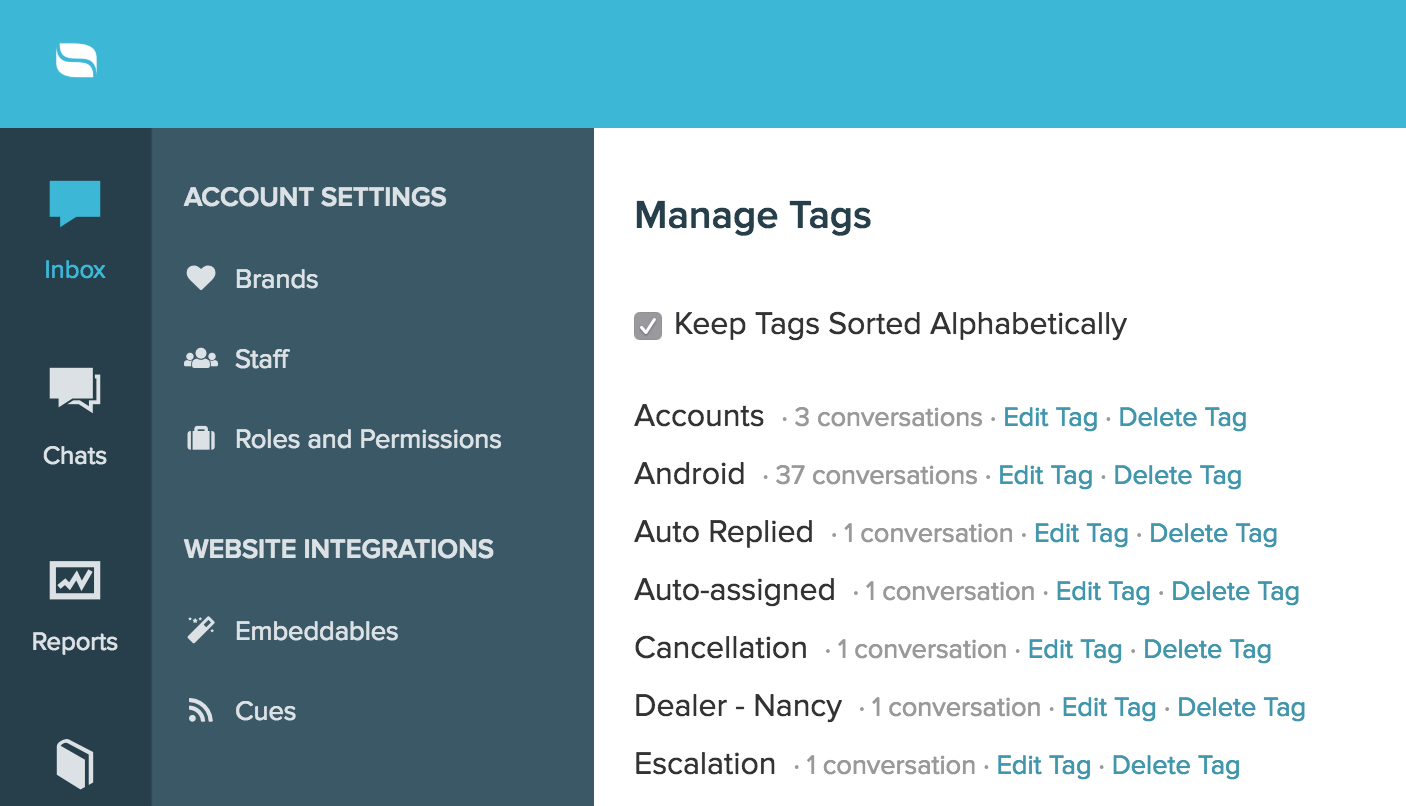
Response Template Report Update (ability to see conversations)
You can now run the “Response Template Usage” report and gain access to all the conversations that have been replied to via a specific template. This is very helpful if you need to find how a conversation was dealt with using a response template.
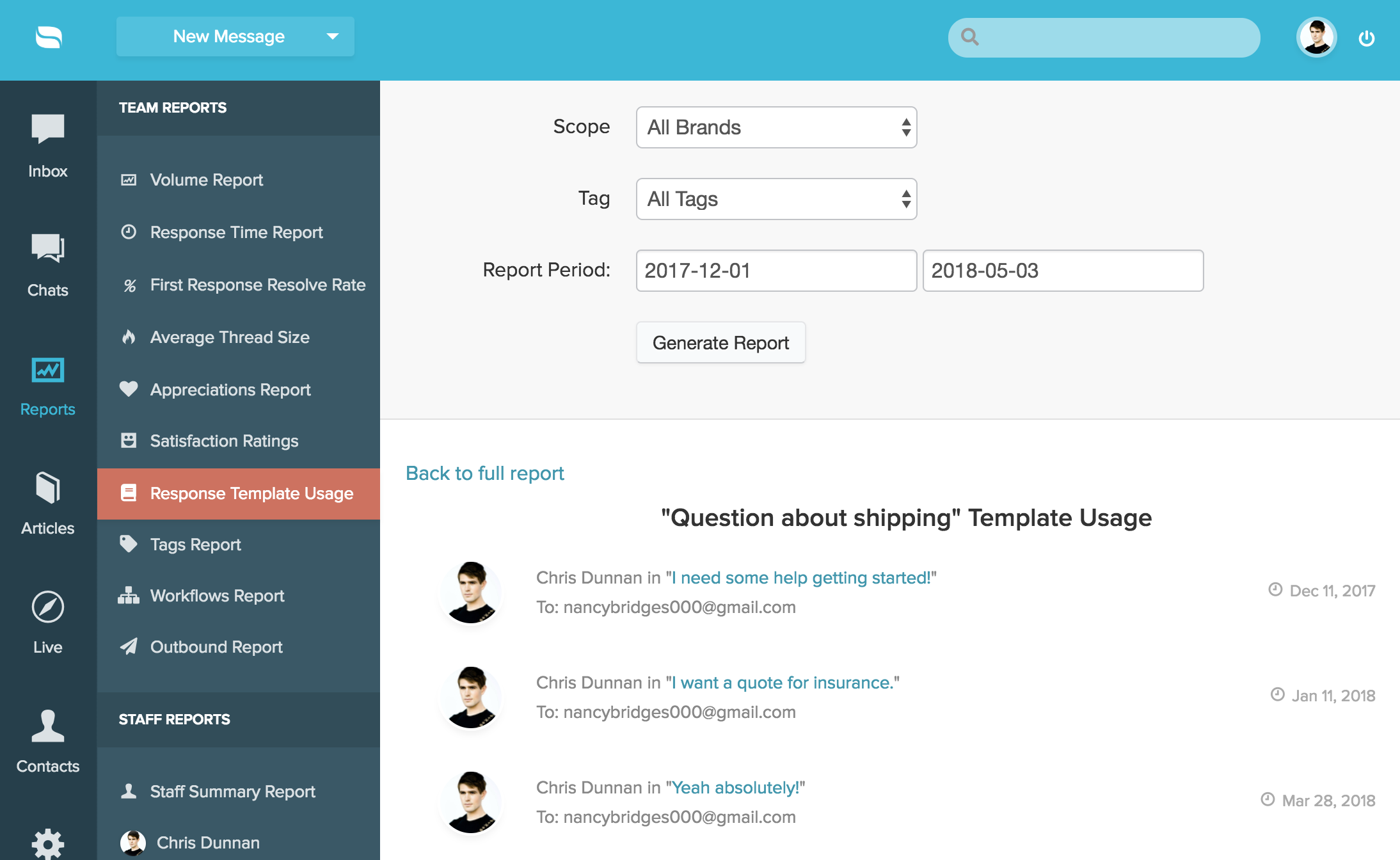
View and Search Contacts Permission
You can now restrict certain roles from accessing and searching through customer contacts.
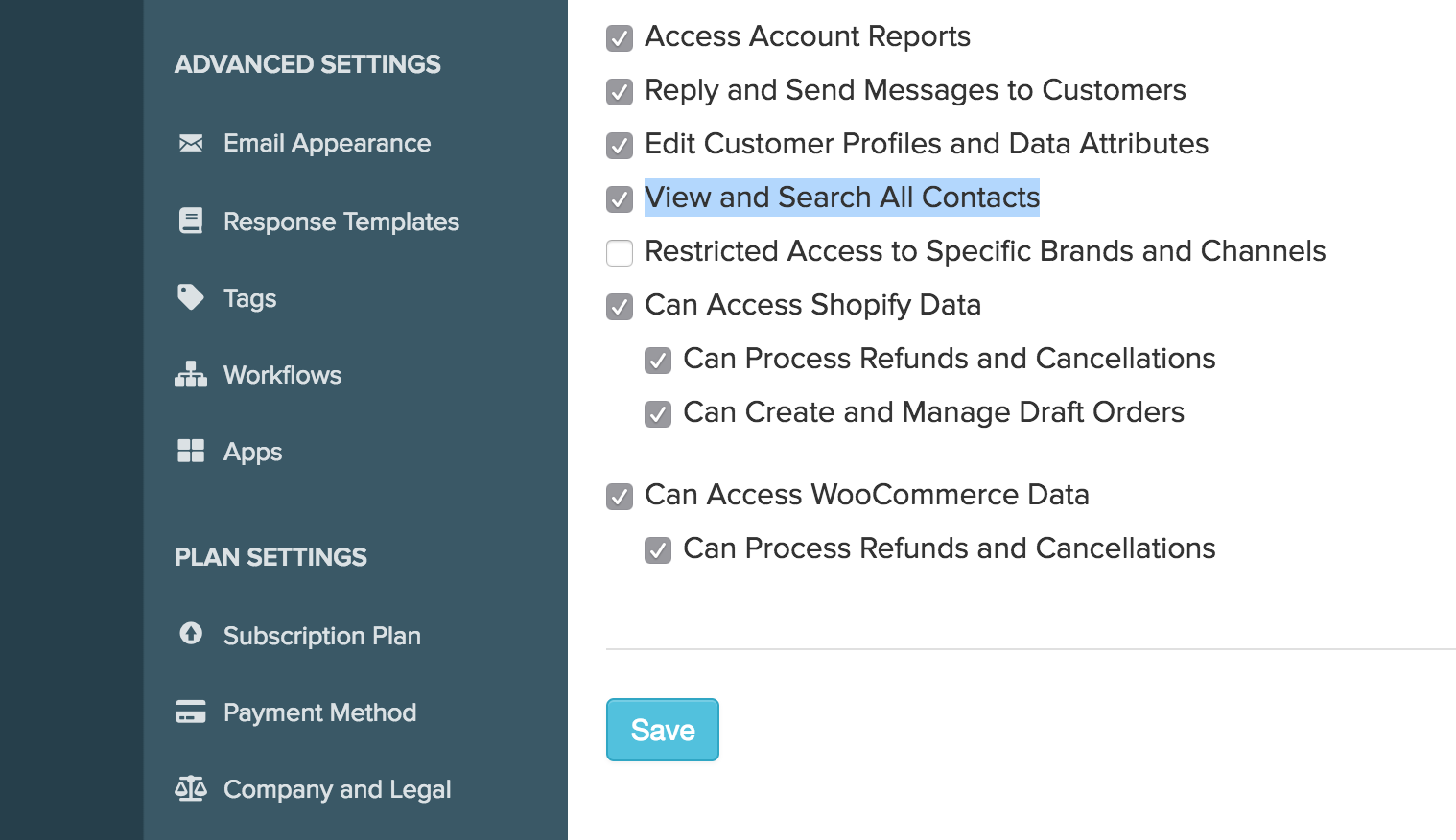
New Live Chat Report Metrics
The Volume Report for Live Chat now shows chat volume, converted count, missed chats count, and a general percentage.
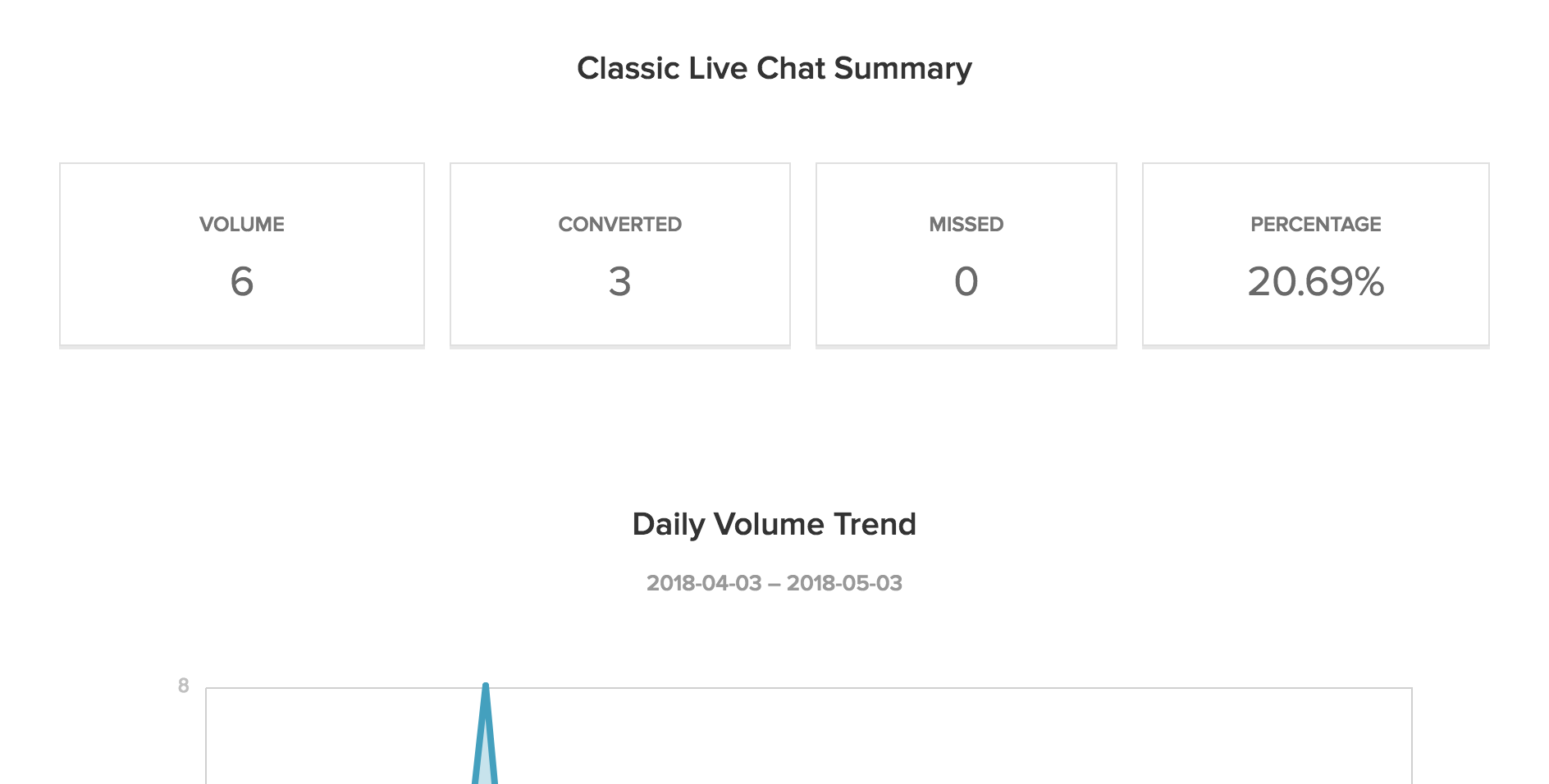
Hide Active Users in Live Dashboard
You can now filter out both active and inactive users from your real time live dashboard. This will give you the ability to see and message customers who are either active or inactive with more precision.
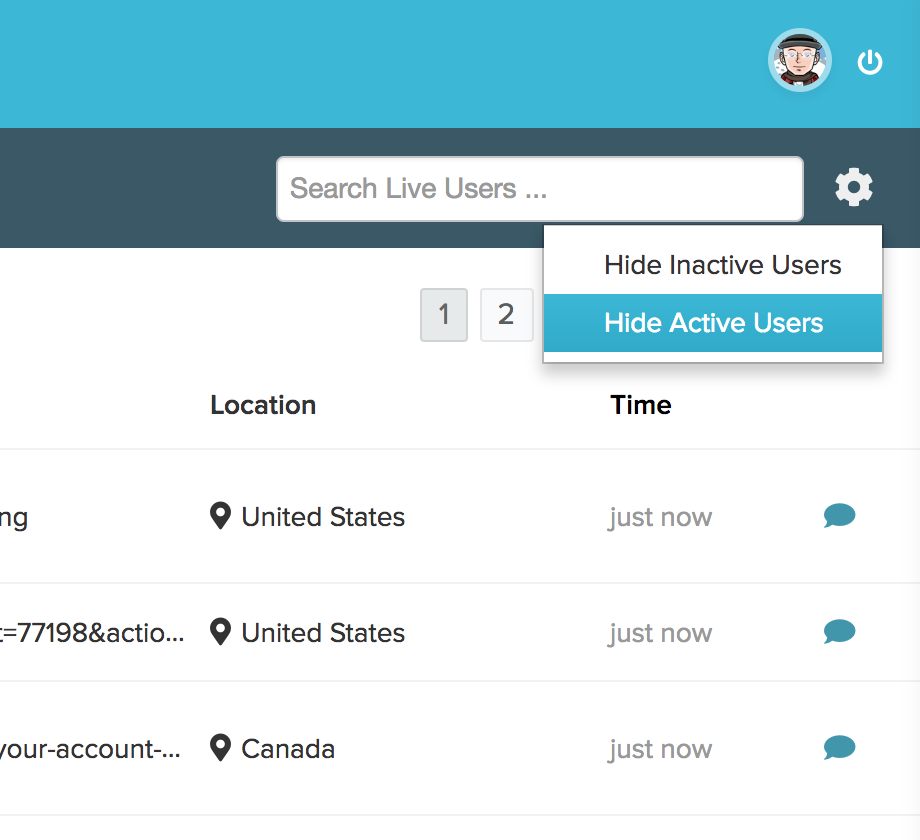
Enjoy!

