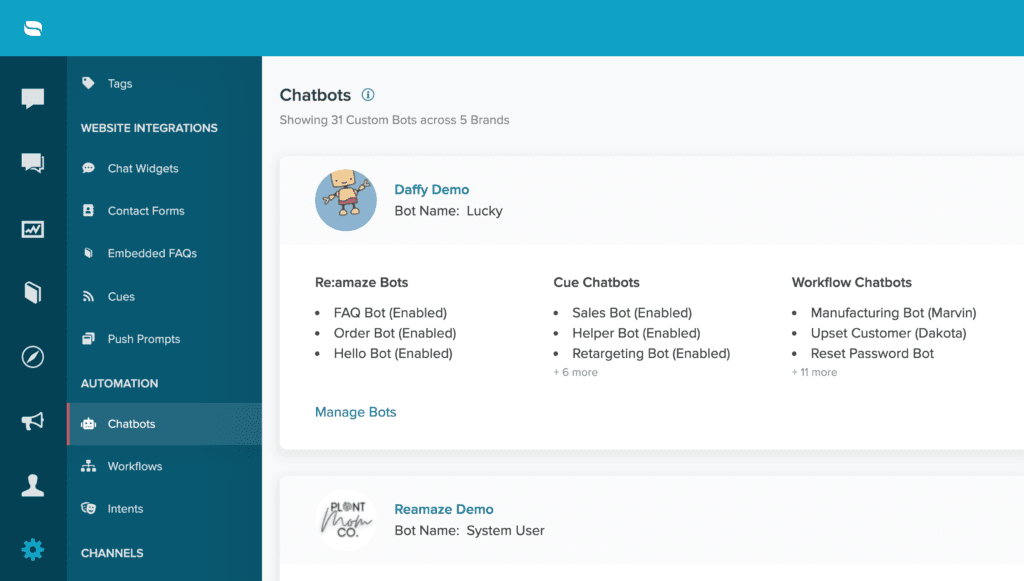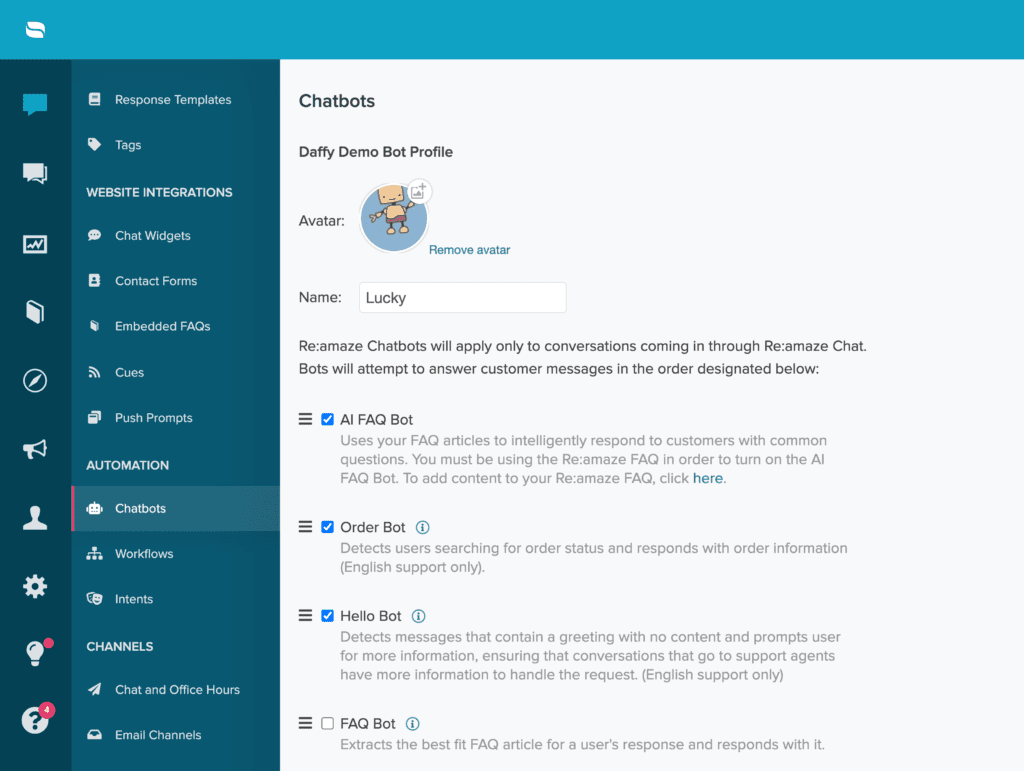Last Updated on August 25, 2023 by David
Introducing The New Re:amaze AI FAQ Bot
Re:amaze FAQ is one of the most popular and powerful features which comes bundled with every Re:amaze subscription. Not only can the FAQ be hosted on its own page and attached to your Re:amaze Chat widget, but it can also be embedded within your website or web app. As one of the most frequented content assets for any business, having an FAQ is essential for efficient education and engagement of your customer base.
Today, we’re announcing yet another AI feature that enhances an existing Re:amaze feature: the FAQ Bot. By leveraging the power of generative and interpretive AI, the FAQ Bot, which used to use basic text and key-phrase matching to display relevant articles to customers, can now understand exactly what your customers are looking for, converse with them, and suggest articles more accurately than ever before!
FAQ Bot vs. AI FAQ Bot
Here’s an example of the regular FAQ Bot (without AI).
When your customer asks a question, the FAQ Bot is able to trace the keywords and match up with relevant content in your Re:amaze FAQ. While incredibly useful, the FAQ Bot is only able to provide links to those articles without further elaboration in terms of content.
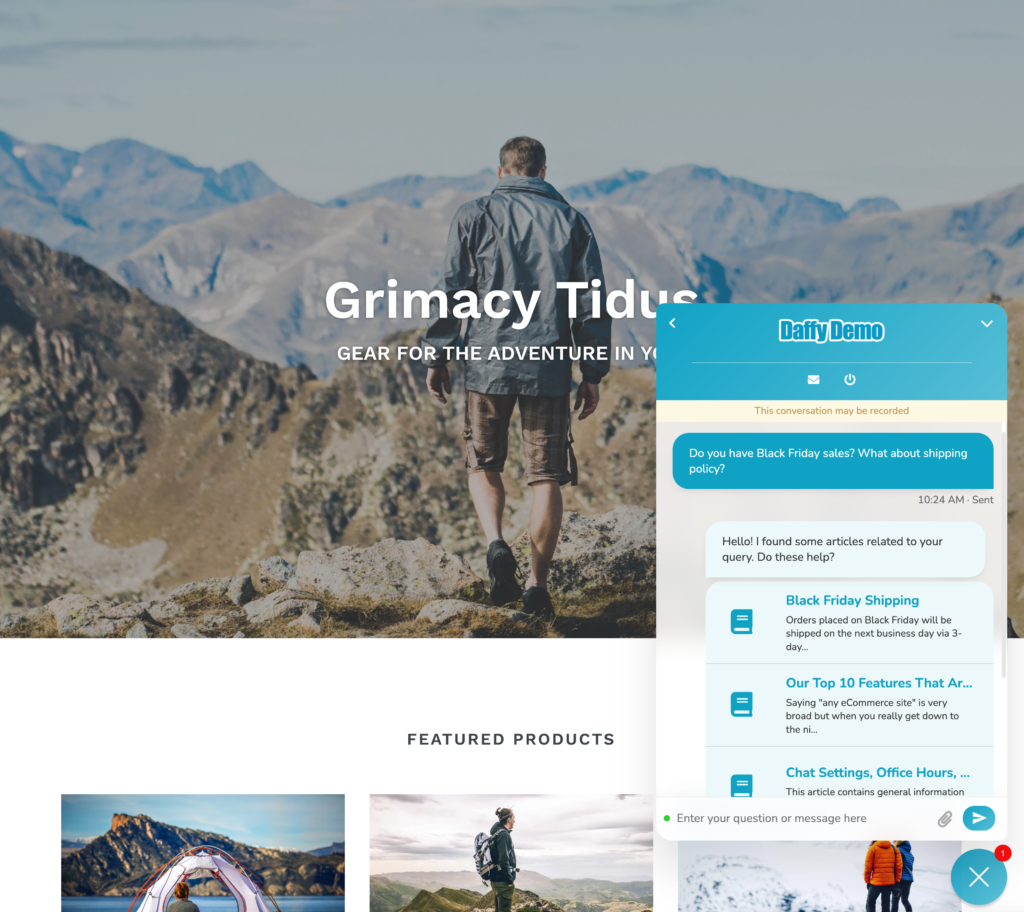
Here’s the same customer question with the AI FAQ Bot enhancement. Not only is the AI FAQ Bot able to pick out the exact article, but it was also able to provide the customer additional information in the response to help save them time. Most importantly, it’s able to help you and your team reply to the customer without additional support.

Turning on the Re:amaze AI FAQ Bot
Before turning on the AI FAQ Bot, please note that there are certain requirements you need to fulfill.
- You must have a Re:amaze FAQ with articles published in the Public state
- You may only use either the FAQ Bot or the AI FAQ Bot but not both at the same time.
To access the Re:amaze AI FAQ Bot, please head over to Re:amaze Settings and then to Chatbots. Next, click on “Manage Bots” and check the “AI FAQ Bot” box. Make sure to drag and drop the AI FAQ Bot to the position you prefer and that’s it!
As you continuously update your FAQ, the AI FAQ Bot will update and learn its contents automatically. It’s a completely hands-off process.