Last Updated on August 13, 2020 by David
LoyaltyLion is here! Introducing a brand new technology partner to the Re:amaze platform. If you don’t know much about LoyaltyLion then read on!
LoyaltyLion is a data driven loyalty and customer engagement platform designed to power your eCommerce growth by building a better understanding of what will drive longer-lasting relationships and use those insights to create a loyalty program as unique as your brand.
Run an online store? See what LoyaltyLion can do!

Re:amaze Integration
According to LoyaltyLion, “a loyalty program is about more than points and rewards. It is about understanding what drives your customers to engage and repeat purchase.” The Re:amaze integration with LoyaltyLion allows you and your team to access your customers’ loyalty points data, point-spend patterns, and give rewards that will connect and accelerate your existing marketing efforts.
Since LoyaltyLion allows you to reward customers for any action taken on your website it’s crucial to keep track of how these interactions manifest themselves while talking to customers. Re:amaze allows you to connect customer conversations with their loyalty rewards and alongside your Shopify or BigCommerce data!
The LoyaltyLion integration for Re:amaze allows you:
- See customer loyalty history
- Customer enrollment date
- Customer ID
- Number of rewards claimed
- Total approved points
- Points currently pending
- Points spent
- The ability to give/add points
- The ability to remove points
Getting Started
To get started with LoyaltyLion, start by going to Re:amaze account. Click on Re:amaze Settings > Apps > LoyaltyLion.

Select the store you wish to connect a LoyaltyLion account to. When you connect, LoyaltyLion will ask for permissions. Please approve these permission requests.

Once your LoyaltyLion account is connected to Re:amaze, you’ll be taken back to Re:amaze to confirm and finalize.

Using the Integration
Re:amaze will LoyaltyLion data for every customer with a matching email address. Contacts in your Re:amaze Contacts database will in most cases match your Shopify customer database as well.
To look for LoyaltyLion data, scroll down on the right navigation panel until you see the LoyaltyLion section.
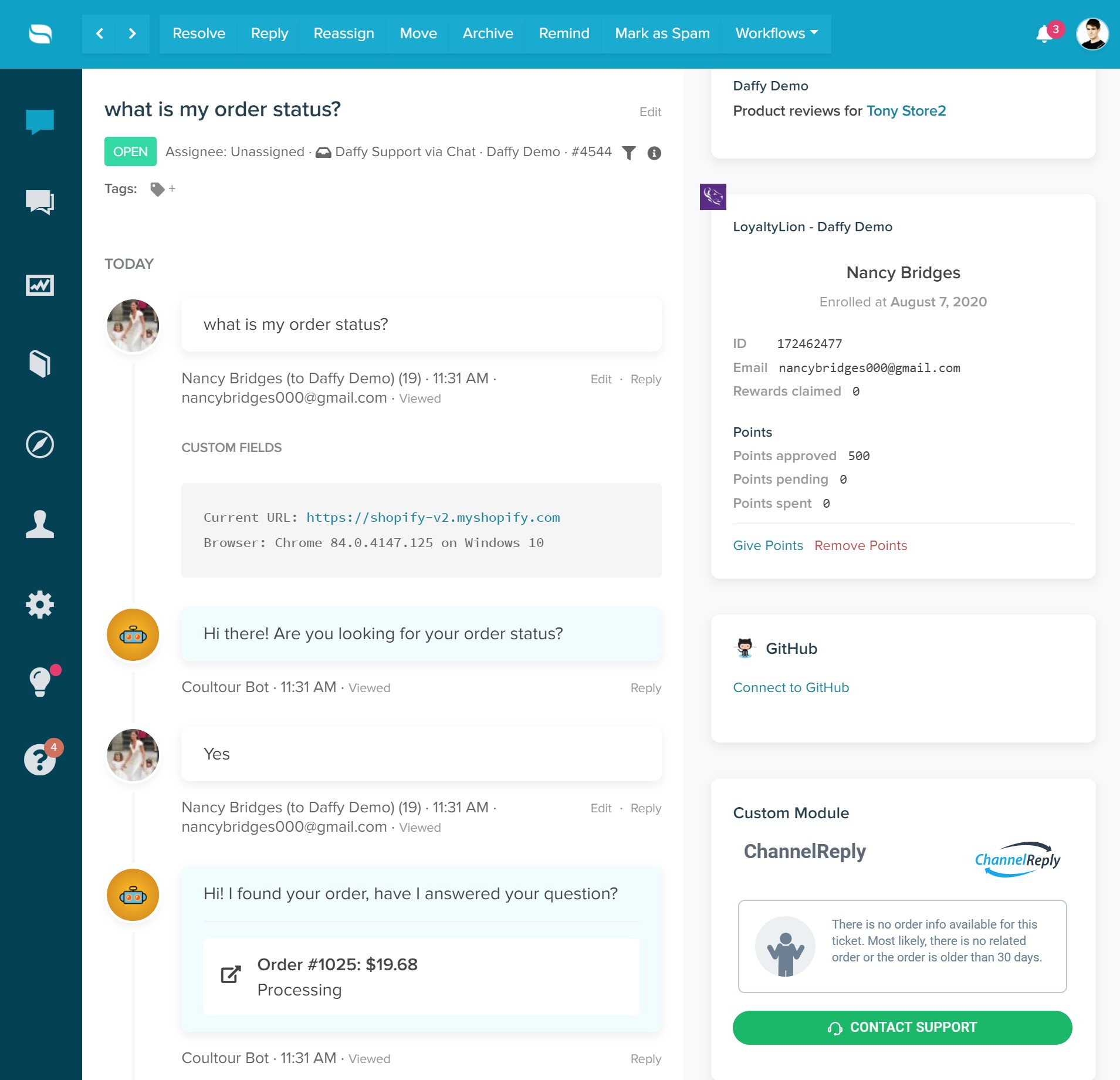
To give or remove points, please click on “Give Points” or “Remove Points”. Enter the desired value and reason so it can be recorded in LoyaltyLion.

To verify the changes are updated you can look for the contact in LoyaltyLion and verify the point totals, date added, and the reason for the adjustments.

Enjoy and let us know if you have any feedback!

