Last Updated on August 31, 2023 by David

Choosing the right plugins for your eCommerce WordPress website is an important task. Not only do plugins make your site look better, but they can make it easier to navigate, load faster, and overall leave your customers with a better experience. Knowing which plugins are right for your site can be difficult, so we’ve put together a quick start guide for using WordPress plugins.
Decide What You Want in a Plugin
Before you begin your search, you should first identify what you are looking for from the plugin. What features are important to you? What are you looking to improve on your website? What need are you hoping to fulfill for your customers?
These questions will help identify what’s important to you and will aid in your search. You also have an idea of what is most important to you since this can also make your search a bit easier. Another thing to keep in mind is that you may need more than one plugin to meet your needs. While sometimes a single plugin can do multiple things, be sure to choose quality over quantity. You’ll have more success with multiple plugins that do a great job than with fewer plugins that do an okay job.
Searching for a Plugin
There are two great ways to search for a plugin. The first is the WordPress plugin repository (also known as the repo/directory), and the second is Google. While the WordPress Plugin repo is the safest and most guaranteed, the search functionality is somewhat limited, and it sometimes has limited options. If you are new to the WordPress Community, your best bet would be to stay in the repo because it’s the most trusted with little to no risks.
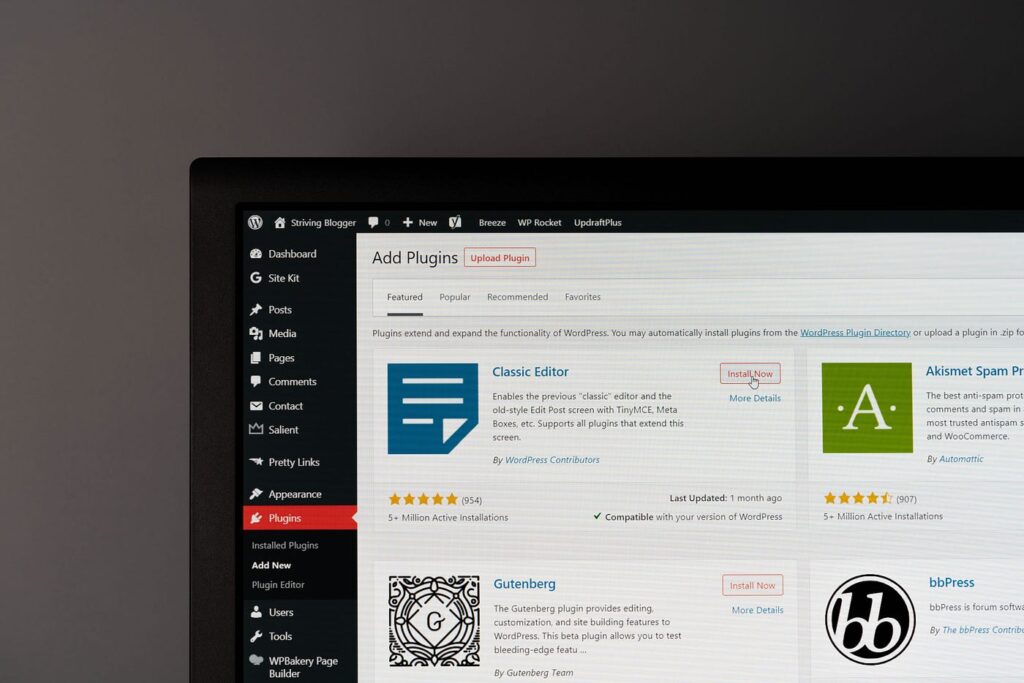
A second way to search plugins is by using Google but be cautious because there are risks. You can potentially find a variety of plugins, but they aren’t always risk-free or guaranteed to work when outside the repository. When determining whether or not to use other plugins mentioned on Google, take precautions to avoid security risks like choosing a trusted developer for premium plugins. Always get more information on the capability of the plugin, and read reviews from other customers and resources.
Once you have found a couple of plugins you are considering, you can open these plugin pages in new tabs to compare them. WordPress directory page contains information about the plugin, what it does, how to use it, and so on. You can also search for the plugin on Google and learn more details about the plugin. In many cases, a demo may be available, which is a great resource when it comes to finalizing your choice.
Ultimately, you want to select a plugin that is relevant to your needs, has a high number of active installs, has a good rating and reviews, and is tested to work with the most recent version of WordPress. Another important factor to consider is the level and quality of supporting the developer of the plugin provides. For simple plugins, this may not be necessary, but for paid or advanced plugins, you don’t want to be without customer support. Finally, if considering a free plugin, do not use Google for that plugin. Always get free plugins inside the repository and avoid free/nulled plugins appearing in your Google searches.
Some of Our Favorite eCommerce WordPress Plugins
Here are some of our favorite plugins for eCommerce websites.
WooCommerce & Shopify

Technically this first one is two separate plugins, but we’re grouping them because they all accomplish the same thing — turning your WordPress site into an eCommerce store.
While all of these do the same thing, you may opt for one over the other for various reasons. For example, Shopify is great for those new to eCommerce or with a smaller store or trying to support a physical and eCommerce store simultaneously, but does carry a monthly fee. WooCommerce is great for supporting stores with thousands of products, plus it has the benefit of being free and is ideal for those looking to build and expand their store rapidly. Both have their communities that are so welcoming and contain helpful tips and tricks. Lately, there have been several events that are focused on each platform. To find upcoming Shopify events, you can go here, and to see the upcoming WooCommerce events, you can find them here.
eCommerce Product Catalog
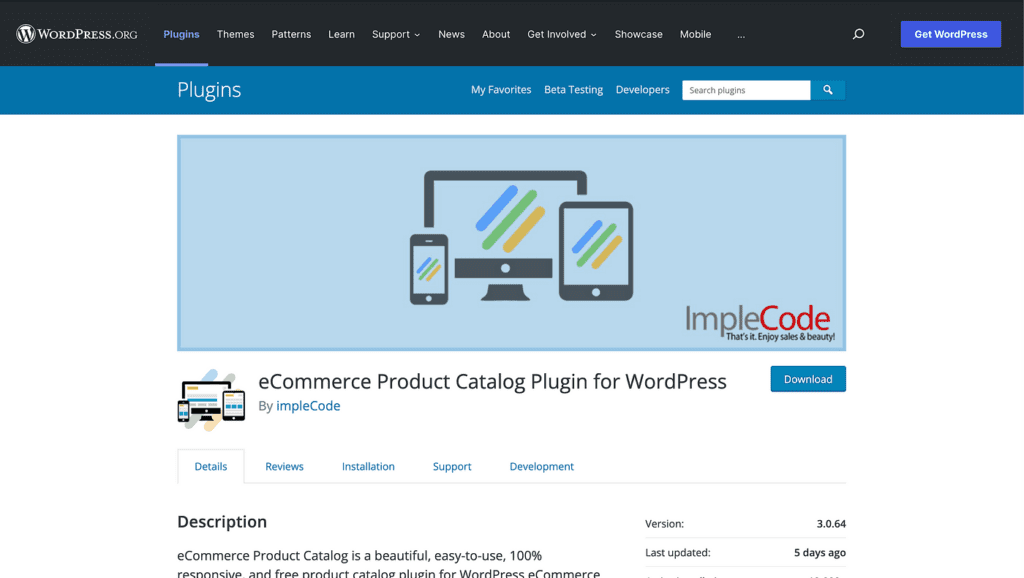
Creating a product catalog is a vital part of creating an eCommerce store. This plugin is made for an eCommerce store and will help you organize your products, take inventory of your product, customize how you want your products displayed, and add categories, tags, and more. You can also add search functionality to help users find products by keyword.
Judge.me
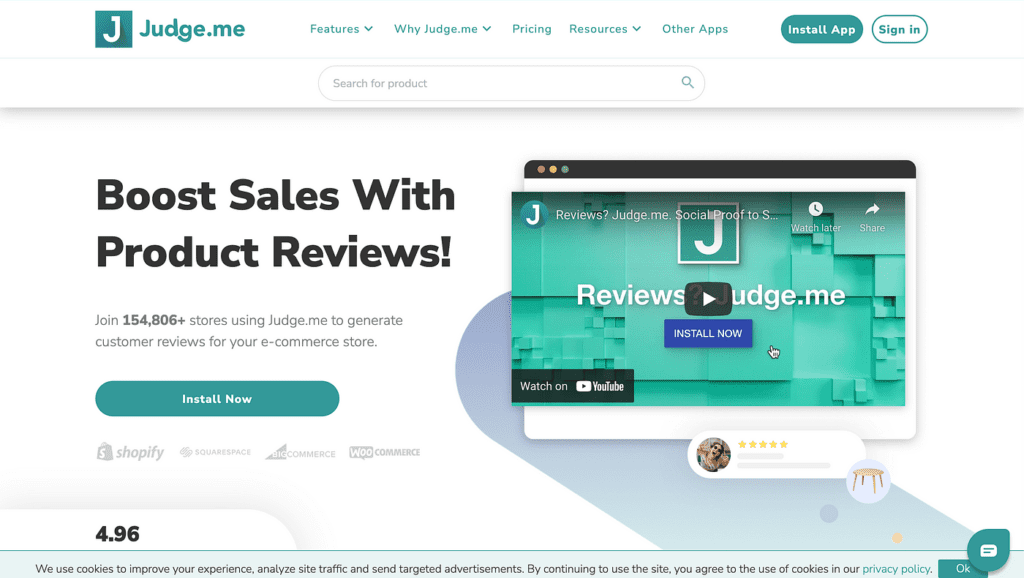
Judge.me is ideal for eCommerce businesses to add customer reviews and ratings to their WordPress or WooCommerce website. Business owners can build trust in their brand by displaying product reviews and star ratings on their product pages. Additionally, you can set up email notifications, so customers get prompted to leave a review after they make a purchase. Customers can also add images and videos to their reviews. Once they submit a review, you additionally configure the plugin to send them a thank you email containing a discount.
A product review plugin is ideal because it adds social proof to your eCommerce site, which gives new customers a confidence boost in choosing your brand and product over a competitor.
Cart Recovery for WordPress
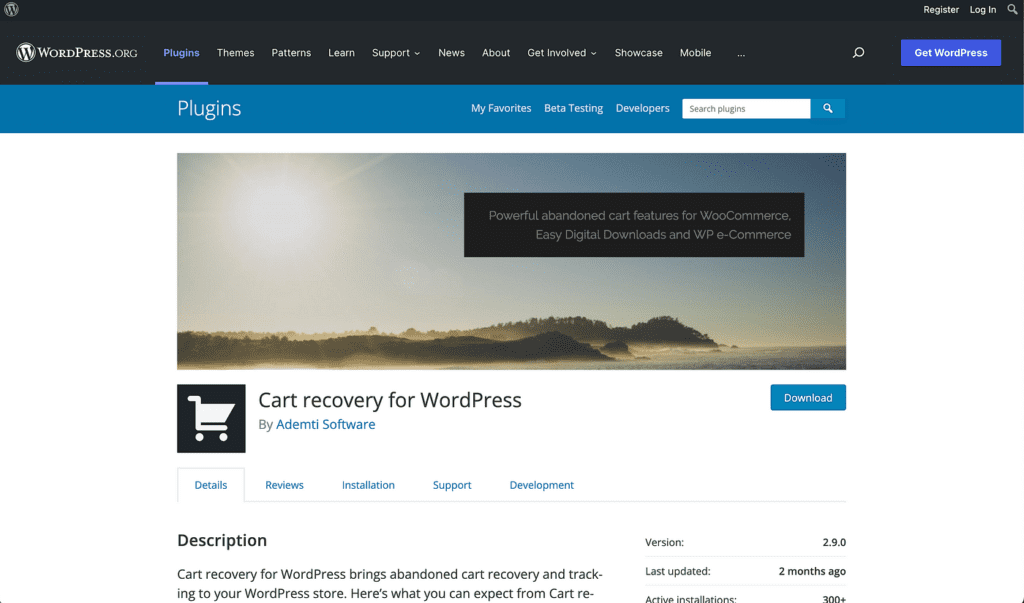
Cart Recovery for WordPress is a great tool for tracking and recovering abandoned carts on your site. If you’re not familiar with the terms cart abandonment or cart recovery, they are referring to when an eCommerce customer starts adding items to their cart but doesn’t complete their purchase. A cart recovery plugin will keep track of abandoned carts and send potential customers a follow-up email reminding them of their cart. It can also send a promo code to entice them to finalize their purchase.
Re:amaze
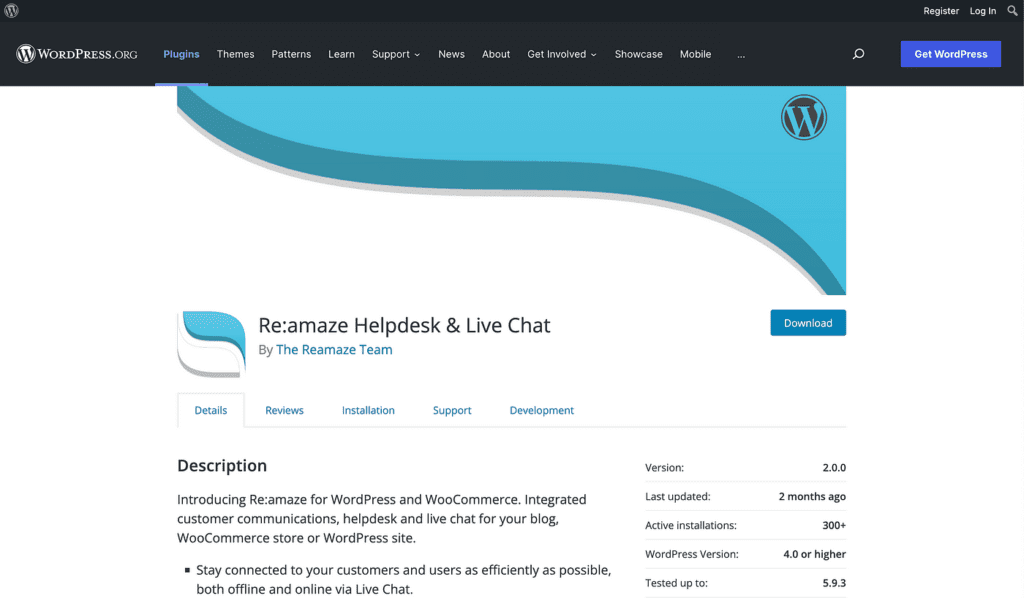
Now for our favorite eCommerce plugin — Re:amaze! Re:amaze for WordPress offers eCommerce businesses integrated customer communications, a collaborative inbox for messenger, chat, email, and SMS texts, a powerful helpdesk tool, and live chat for your eCommerce store. When your eCommerce store is powered by Re:amaze you’ll be able to level up your customer service offering by managing all of your communications and customers’ needs from one central location.
Whether you have one store or multiple eCommerce stores and brands, Re:amaze enables you to streamline communications and tasks while offering the highest level of support to your customers. From chatbots to live chat to FAQ articles to Cues to target and message clients, Re:amaze is the key to elevating your website to a powerhouse eCommerce store.
Learn more about Re:amaze integrations for WordPress here.

