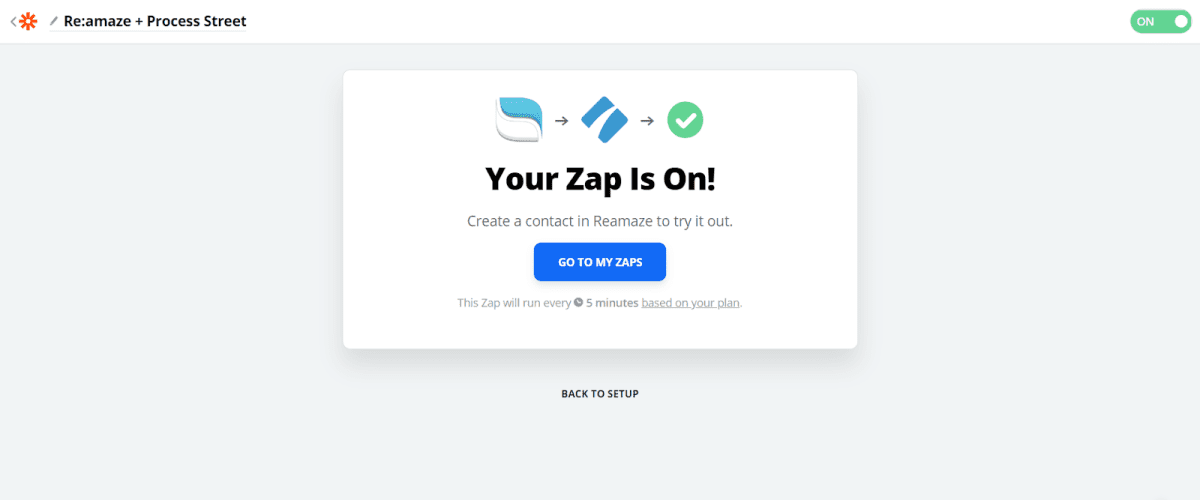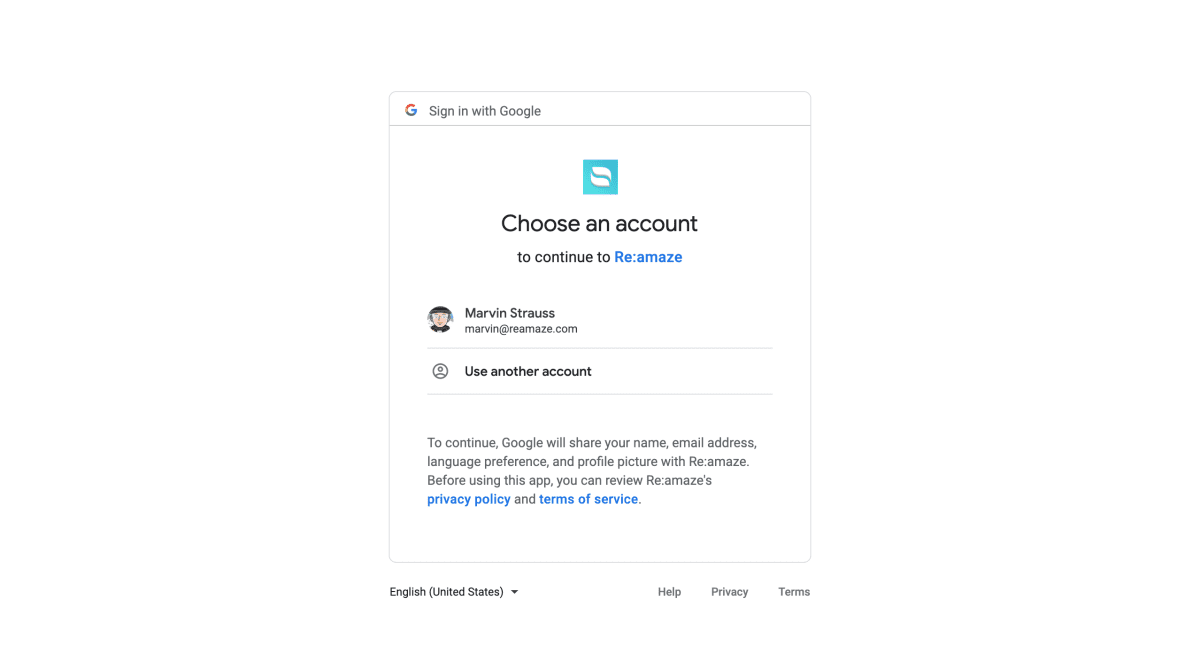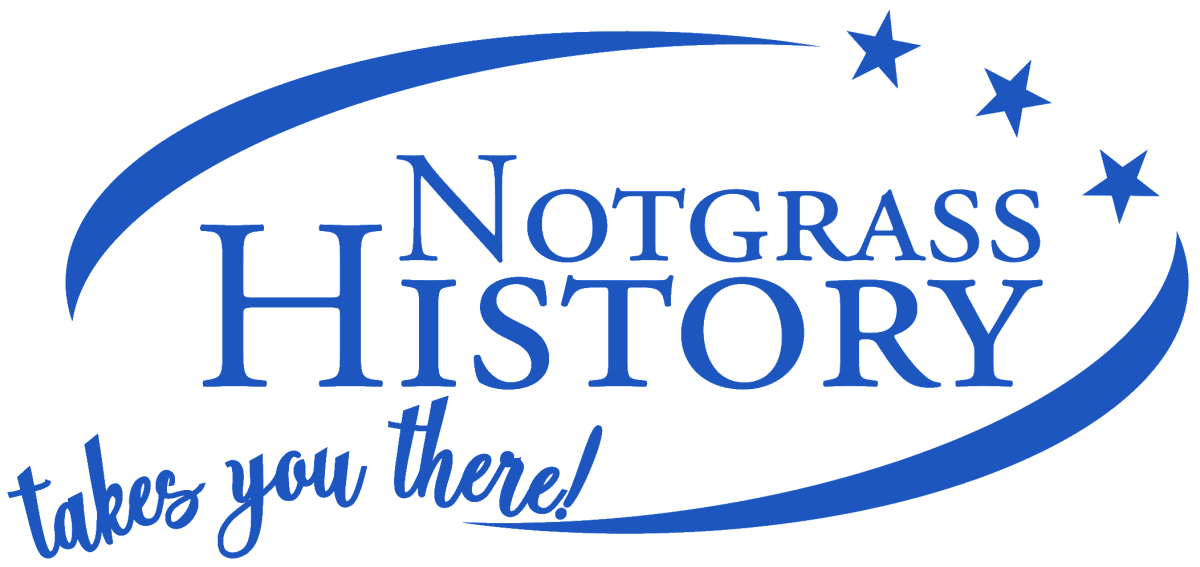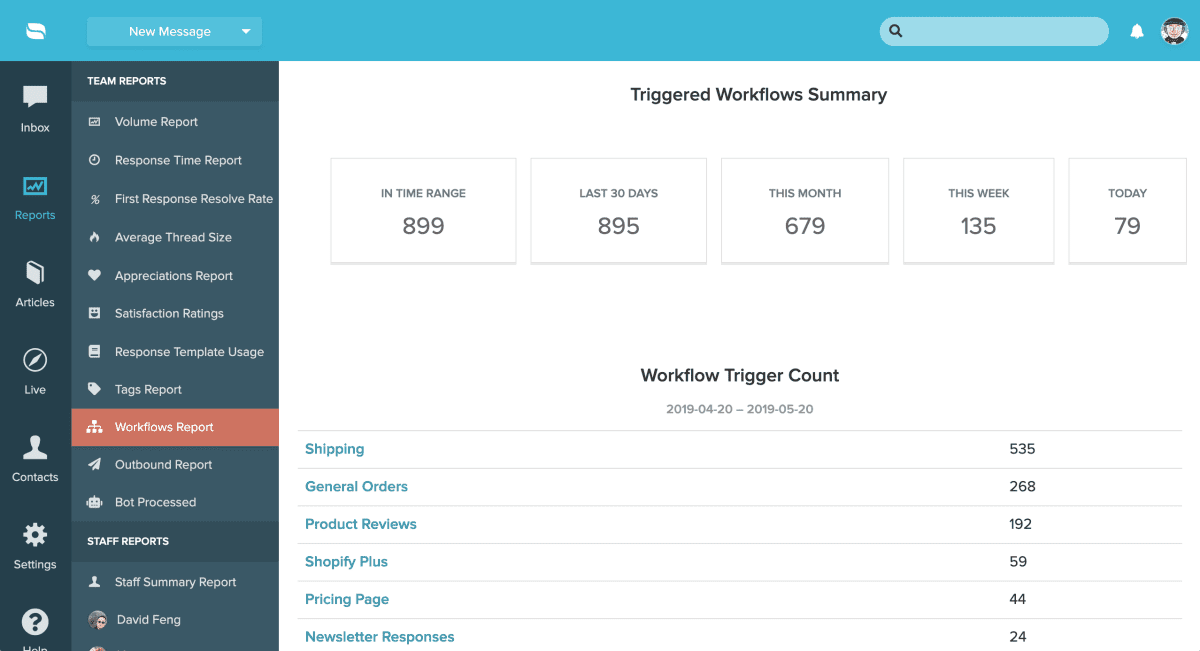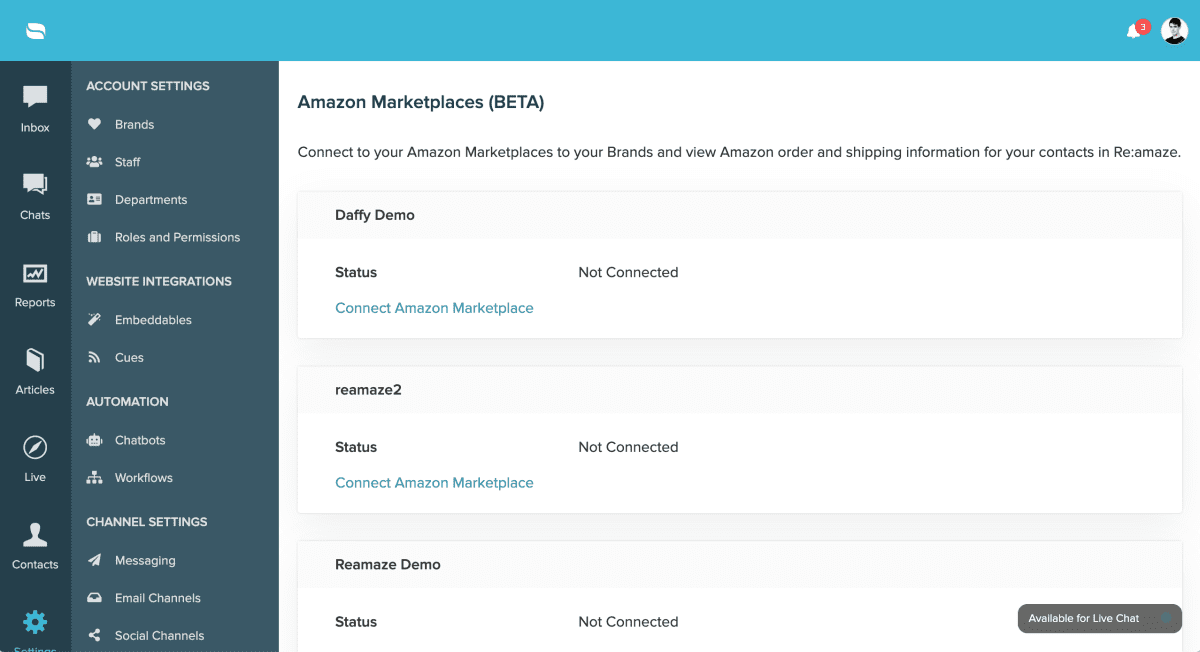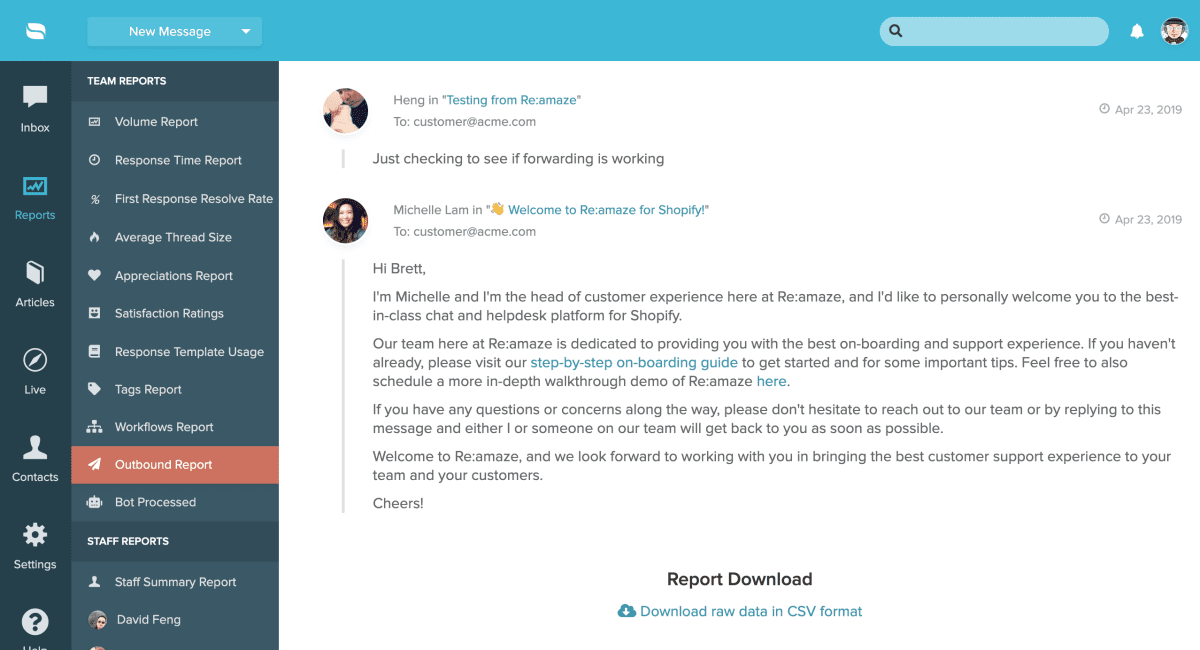Project Management Software Company, Steelray, Consolidates Customer Support and Increases Subscription Renewal Rates with Re:amaze
We interviewed Brian Leach, CEO of Steelray Software, to discuss how switching to Re:amaze enabled his team to work efficiently from a singular platform and provide excellent technical support to their clients. Tell me about Steelray. Here at Steelray, we’re committed to making your life easier. We’re just a bunch of geeks who like to create really … Continue reading “Project Management Software Company, Steelray, Consolidates Customer Support and Increases Subscription Renewal Rates with Re:amaze”