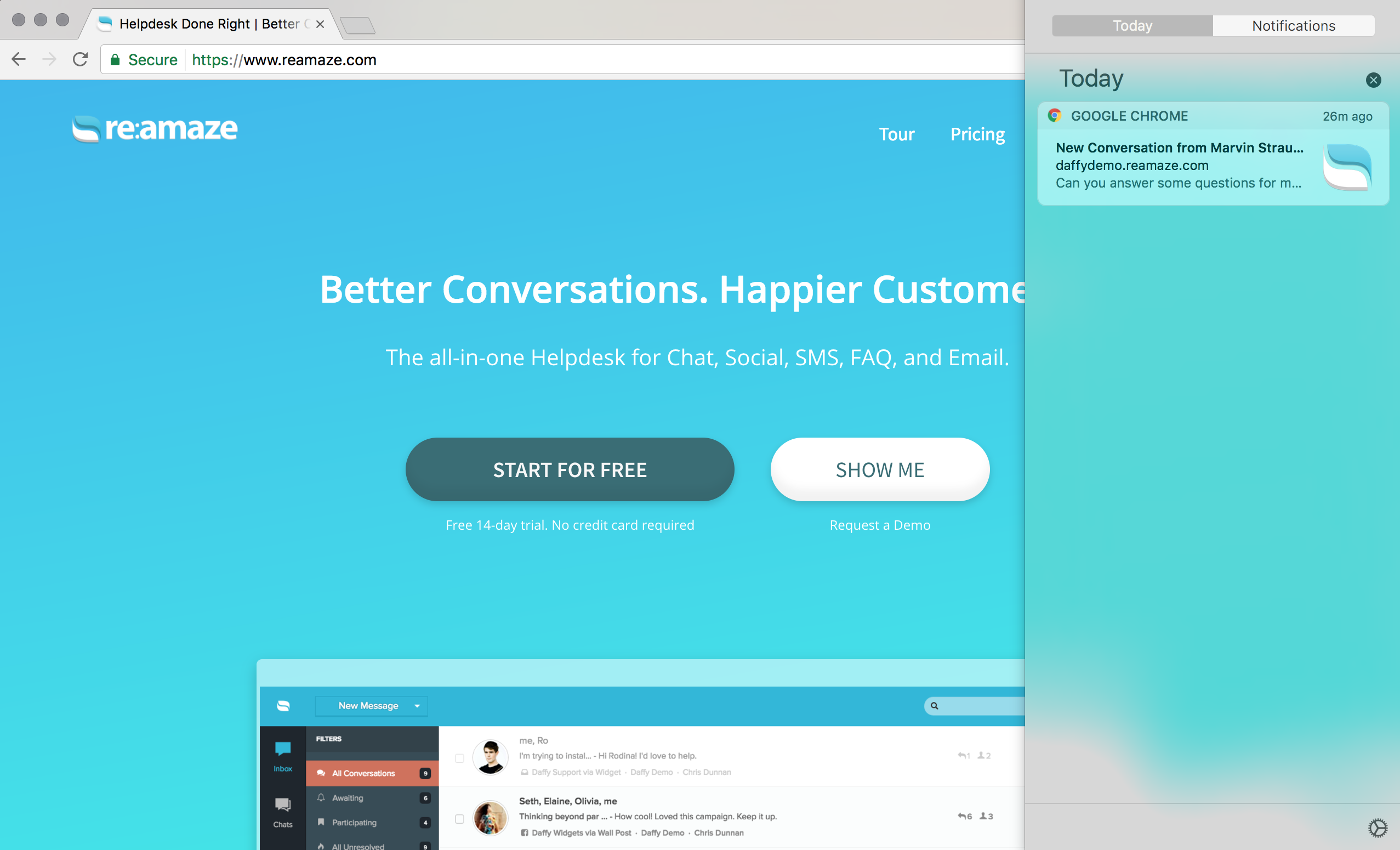Last Updated on July 26, 2017 by David
Reamaze now supports web push notifications for Chrome and Firefox! With this addition, Reamaze now has a full suite of notifications to help you stay on top of incoming conversations:
- Email Notifications
- Desktop Notifications
- Mobile Notifications
- Web Browser Notifications
Web browser notifications for Reamaze will show incoming conversations even if you don’t have the dashboard open. To turn on web push notifications, go to “Settings” then to “Desktop Notifications”. When you click enable, make sure to allow Reamaze to show notifications.
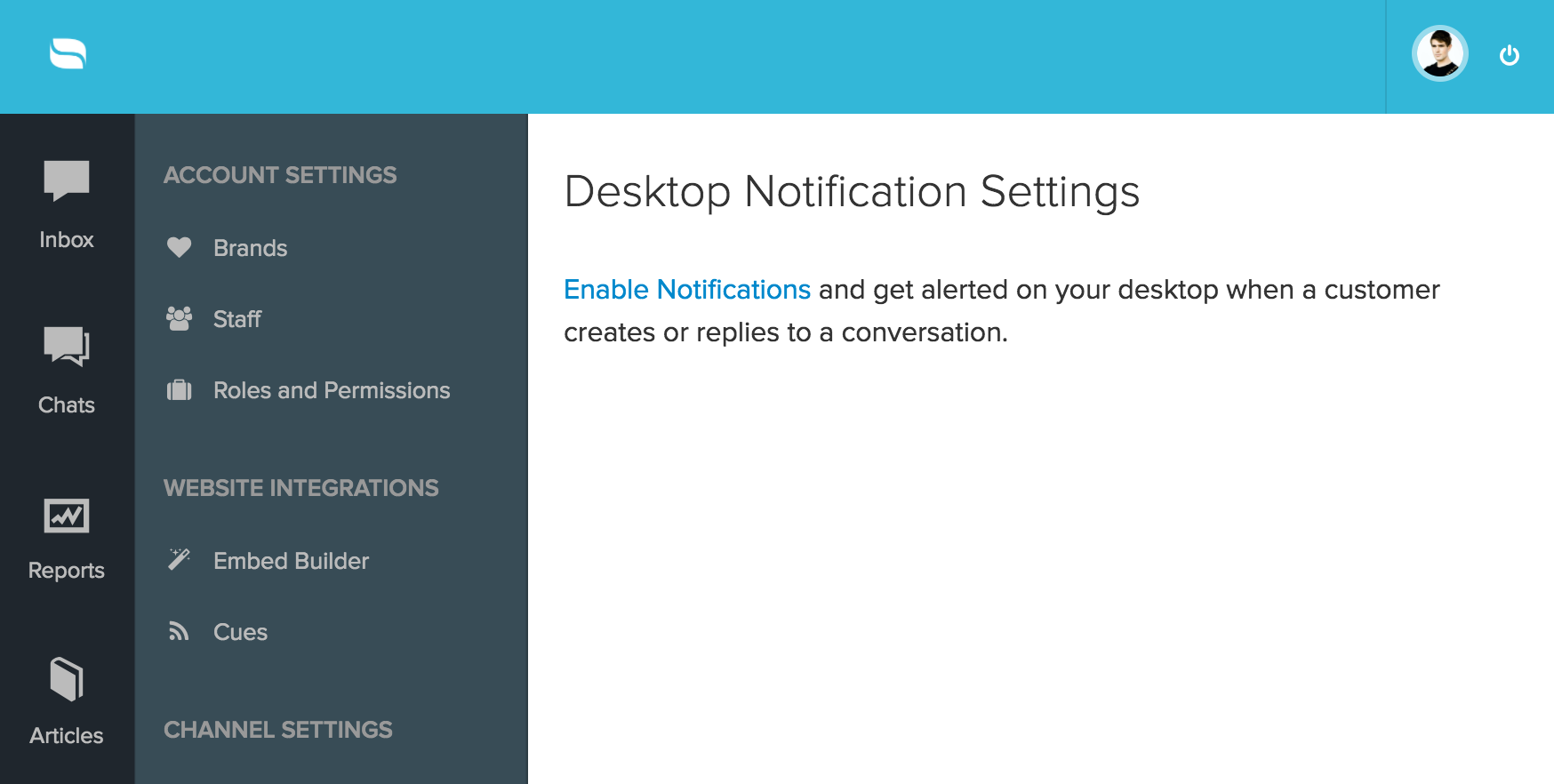
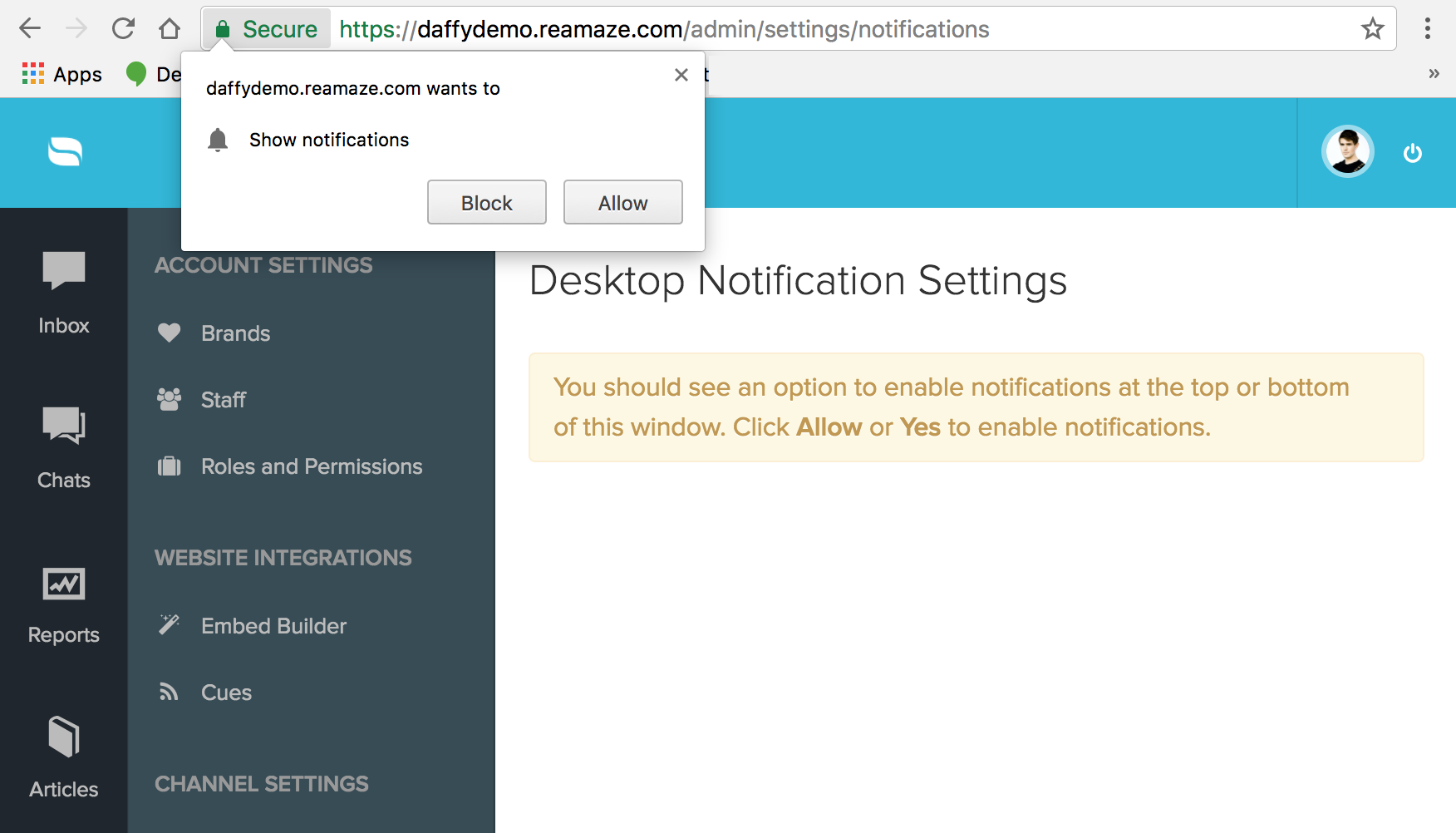
Once enabled, you can then double check your mobile push notification settings to see which channels you’re subscribed to receive notifications for.
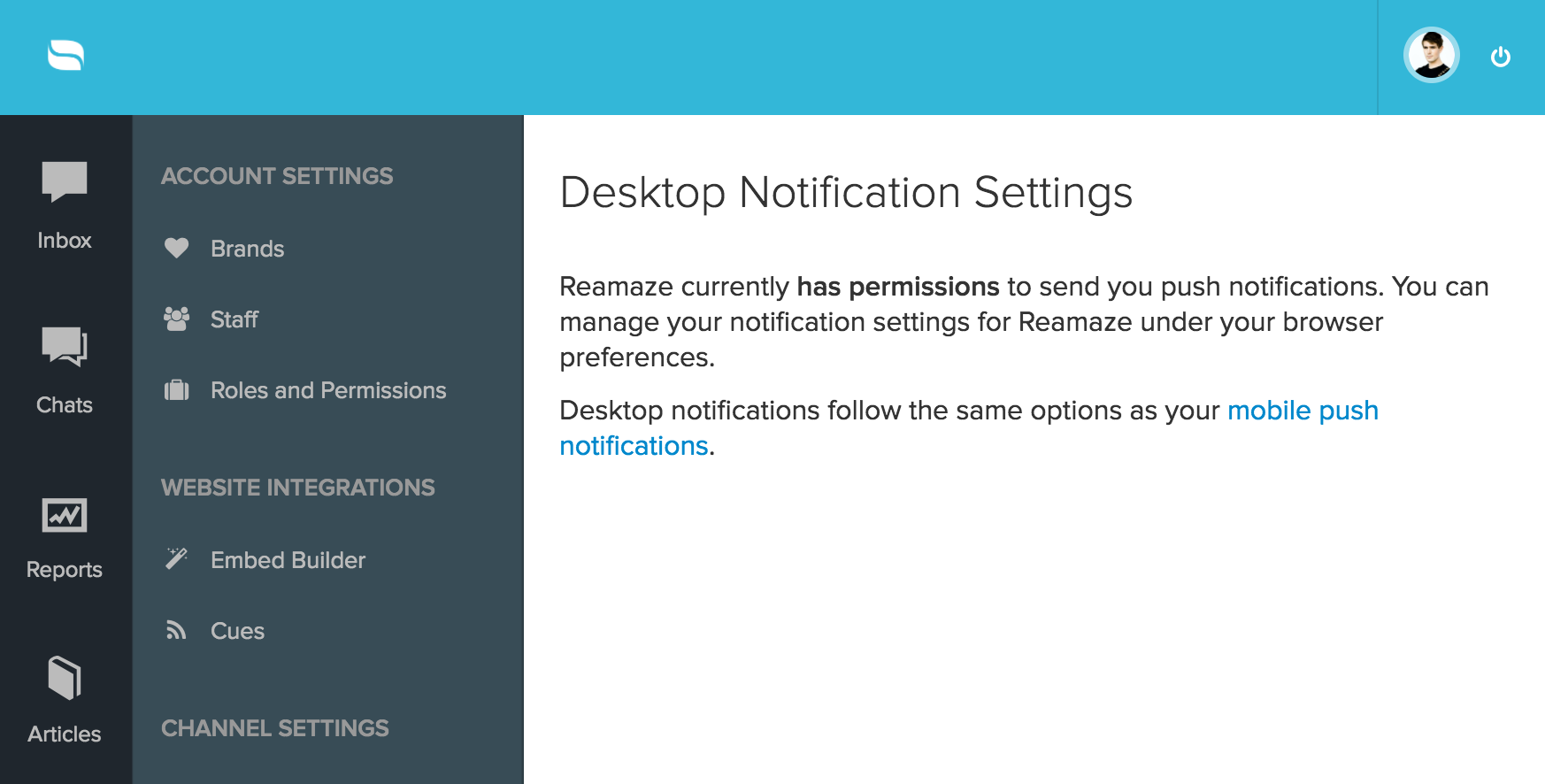
You can also manually confirm if web push notifications are turned on by going to your browser’s content settings to see if notifications are enabled.
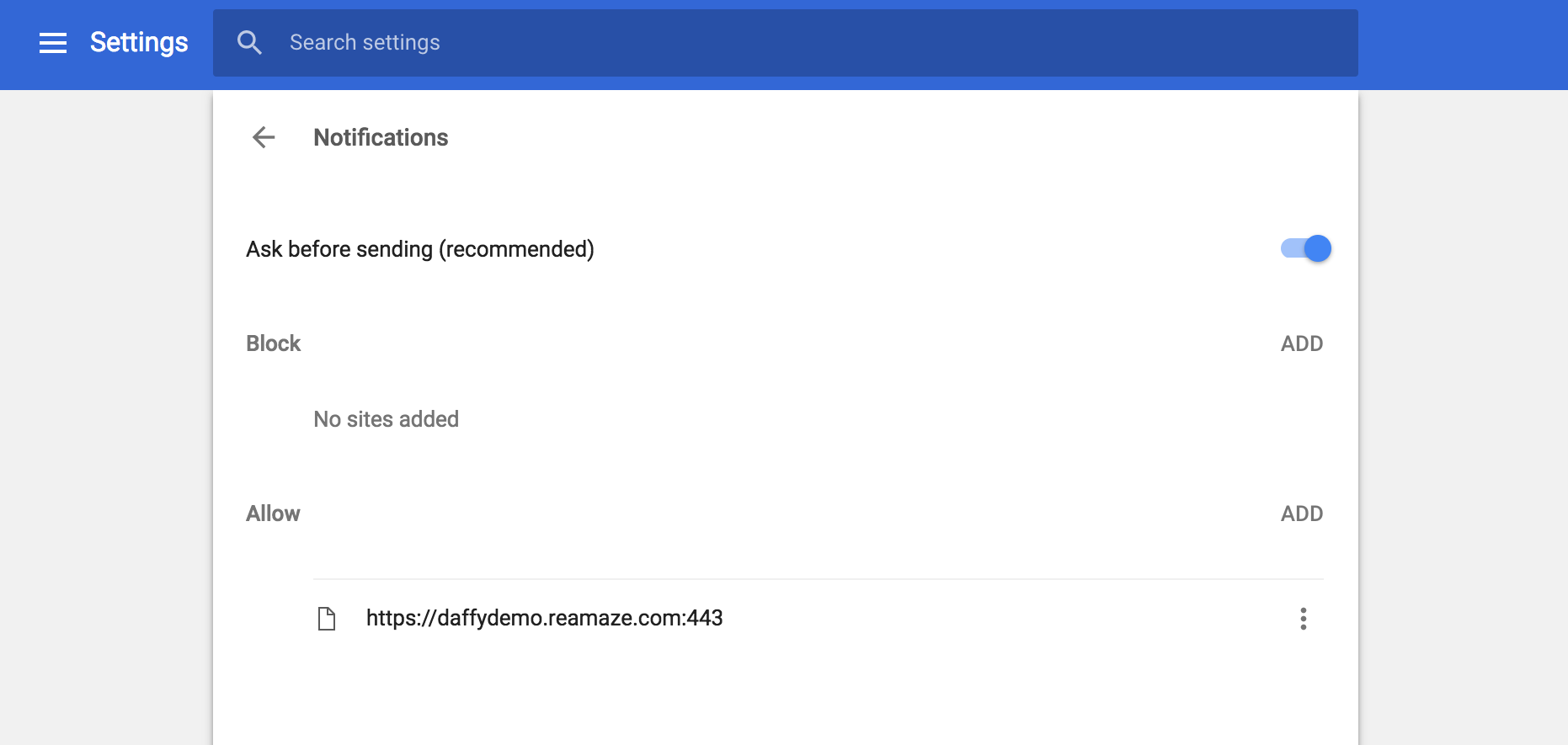
You’re all set!