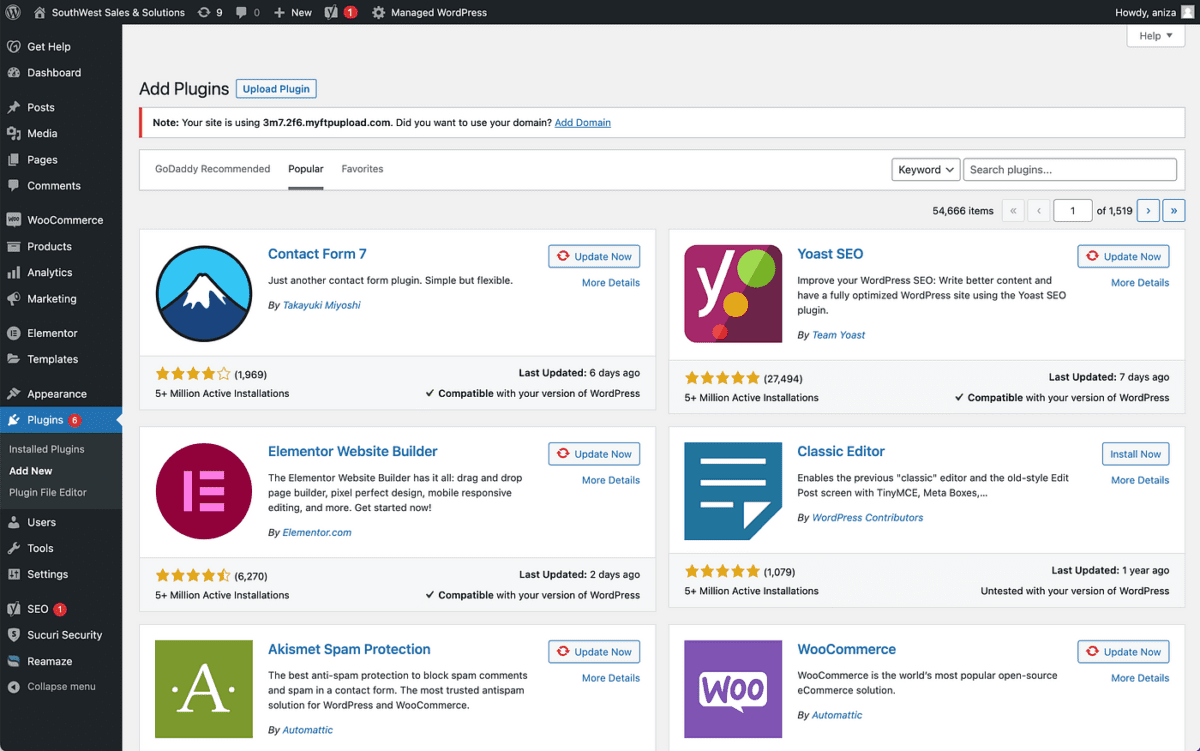Last Updated on September 1, 2023 by David

When starting a blog on WordPress, it’s a good idea to utilize plugins to enhance your blog’s ranking while also making it easier to use on the admin side. A quick search for the WordPress plugin repository, however, will result in thousands of available plugins — so how do you know which are right for your blog?
What Kinds of Plugins Do Bloggers Need?
Your WordPress blog needs two kinds of plugins to be successful — plugins designed to enhance your site’s performance, security, and searchability, and plugins that improve site functions related to blogging.
The plugins you choose to install for your site depend on your specific needs. The best plugins will include at some level user support, have a significant number of user downloads, and have great reviews. Some plugins are available to you for free through the WordPress plugin repository, while others are available through third-party developers. We recommend selecting plugins available within the repository whenever possible to ensure you don’t make your blog susceptible to security risks. However, if you look at plugins outside the repository, always choose from trusted developers.
Here are our top plugin choices for WordPress blogs.
1. Elementor
A quality page builder like Elementor is a must-have plugin for any WordPress blog. Elementor is not only intuitive and easy to use, but it also features many pre-built pages to choose from. The templates will allow even novice users to build a customized website easily using their drag and drop feature. Elementor is one of the most popular page builders for WordPress, and we think it’s a perfect fit for bloggers.
There is a free version available, as well as a paid upgraded version.
2. Yoast SEO
Search Engine Optimization (SEO) is critical for building a successful blog. Yoast SEO will help you build brand awareness while improving your search ranking. While on-page SEO is something you need to consider, the Yoast SEO plugin will ensure you can manage the other aspects of SEO, such as meta titles and descriptions, and more. Yoast also reviews your site for searchability based on keywords you provide.
There is both a free version and a premium version which features more options.
3. WordFence Security
Every website needs protection from hacking and other potential security issues. WordFence is a great security plugin that can be used on WordPress sites. The plugin features a firewall with multiple security features, as well as protection from viruses and malware. WordFence also performs real-time traffic monitoring and will email alerts containing information about critical security concerns.
There is both a free version and a paid premium version.

4. Google Analytics Dashboard
Google Analytics is the ultimate tool when it comes to tracking statistics on your website, and this plugin puts all of the Google Analytics functions into your WordPress dashboard. You’ll be able to check traffic and clicks, get data on visitor behaviors, and more without having to leave your website.
This is a free plugin.
5. Contact Form 7
Contact forms are another important piece of the puzzle for bloggers when it comes to building a subscription base and online community. Capturing your reader’s information is best done through a contact form on your site. Contact Form 7 is a comprehensive form builder that includes optional reCAPTCHA from Google.
This plugin is available for free.
6. WP Smush
Images make a blog more visually appealing and will attract more readers. The downside to uploading high-quality images, however, is that they can take up a lot of storage space and slow down your website.
WP Smush is a free WordPress plugin that compresses images for faster loading without sacrificing the quality of the image.
7. Jetpack
Jetpack is another powerful plugin that was created for WordPress sites. The Jetpack plugin includes a ton of features that can be used for social media sharing, SEO, site backups, video compression, site statistics, and tools for growing your audience. You can choose which features you want to activate for your site and customize them to suit your needs.
Some Jetpack features are available for free, while other features are paid.
8. Really Simple SSL
Having a website that is “secure” is important since Google tags sites without an SSL certificate as “Not Secure.” Really Simple SSL is a free plugin that will convert your site from an unsecured “HTTP” site to a secure “HTTPS” site in just one click.
The plugin automatically updates your site’s URLs and manages page redirects. You’ll need a free SSL certificate, which can typically be provided by your hosting provider, in order to install and use this plugin.
9. Disable Comments
While comments are an important feature for bloggers trying to build a community, there are instances when you may not want them to be available. The Disable Comments plugin allows users to remove the comment feature from selected pages and posts or delete unwanted comments giving you control over where users can leave comments.
This is a free plugin.
10. SchedulePress
SchedulePress is a great content marketing tool for bloggers that allows users to schedule, organize, and share their blog posts to Facebook, Twitter, and other social media platforms. Having the ability to schedule content will make you more efficient and grow your blog.
This is a free plugin.
11. Revive Old Posts
Revive Old Posts is a free WordPress plugin that makes automatic reposts to Facebook and Twitter. It can repost new content and old content from your website’s archive. The plugin will also help to boost traffic by reposting content to social media automatically.

12. Re:amaze
Re:amaze Push Notifications can be used to help grow your online audience by creating timely requests and asking readers if they would like to subscribe to your push notifications. This will allow you to communicate with your readers regardless of whether they are on or offline.
Pricing varies depending on the number of users you have.