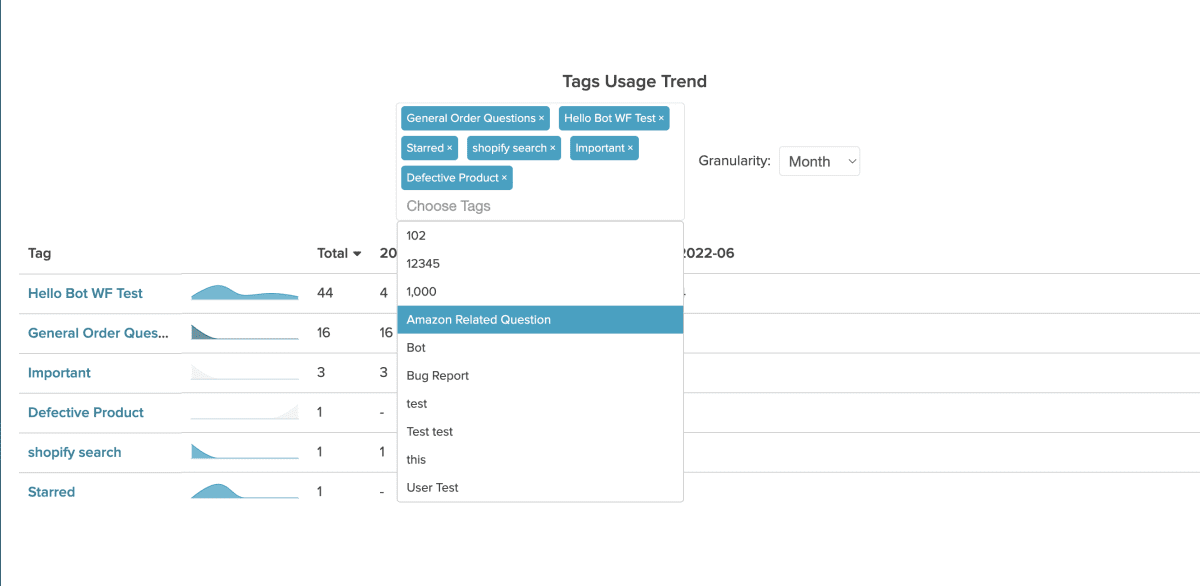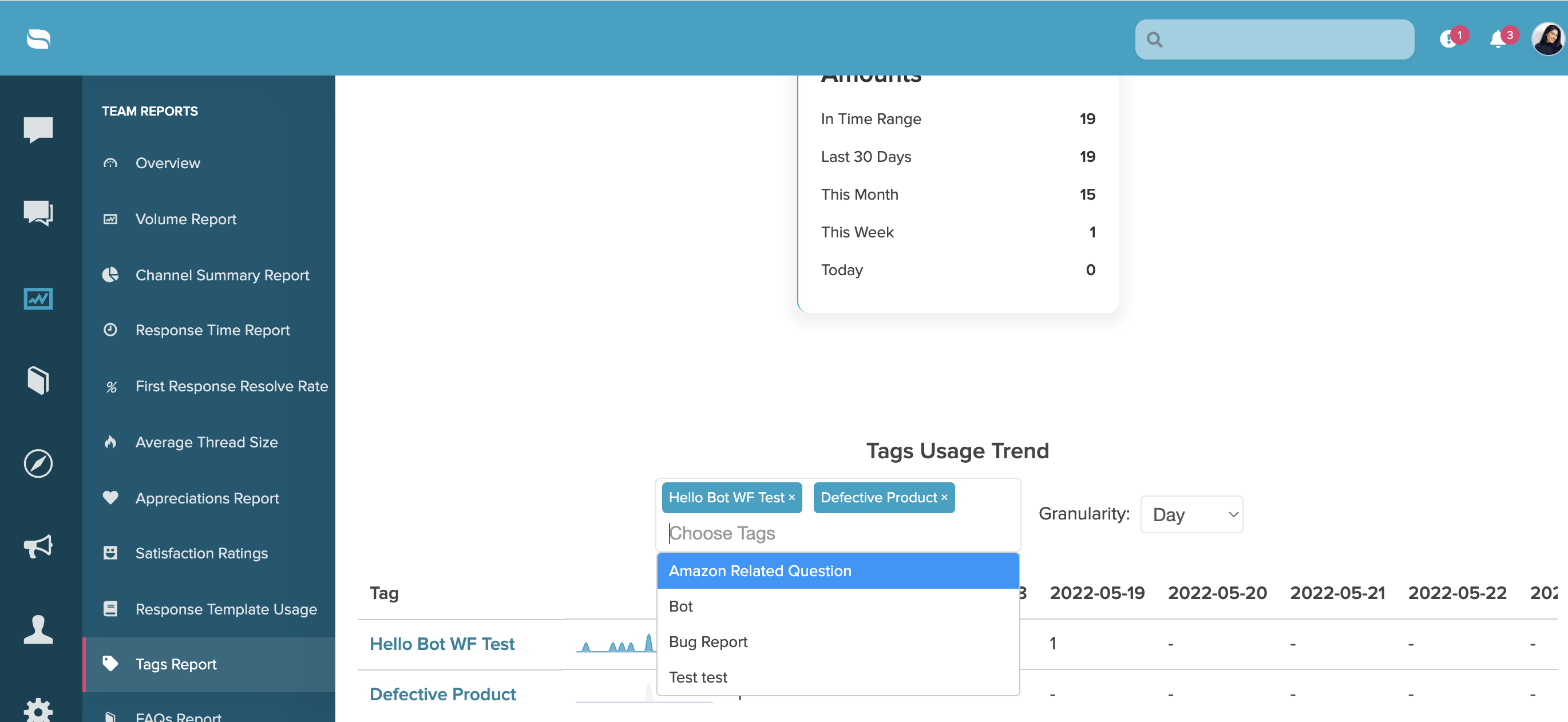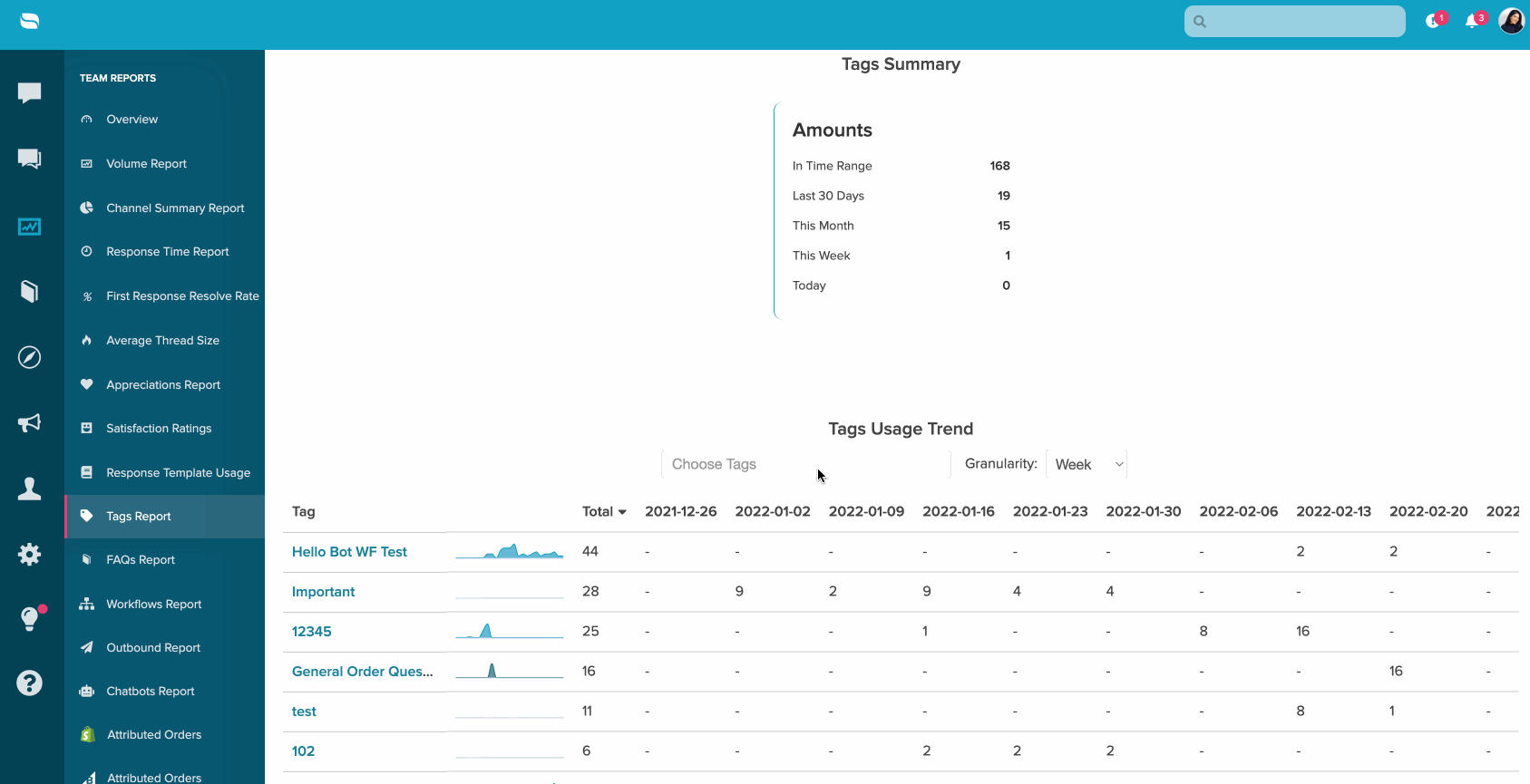Last Updated on June 9, 2023 by Tony Fowler
We know how much reporting helps brands in Re:amaze, especially Tagging. When you tag a conversation in Re:amaze you are essentially organizing your conversations and making it extremely easier to find or search for that conversation later or others similar to it. Additionally, it helps when making new workflows or custom bots for messages that are similar within a tag.
Re:amaze’s Tags Reports are key to measuring a wide variety of items such as product quality, order requests, sales, and more. You can now select multiple tags to be generated in the Tags Reports. This will help measure two or more key elements with a product, in your customer service, etc.
For example, if you have a tag for ‘Defective Product’ and ‘New Product Launch’ and recently launched a new product this would be a great way to measure how many customers reported a ‘Defective Product’for that new product.
Additionally, you are able to see a small sparkline chart for each tag. This gives a nice overview of the report visually and allows you to briefly see which tags are used most overall or in a specific time frame. We are excited about this update and many more to come. Feel free to show us how you use the tag reporting by tagging us on social media! As always we love your feedback and can’t wait to share more updates with all of you soon!