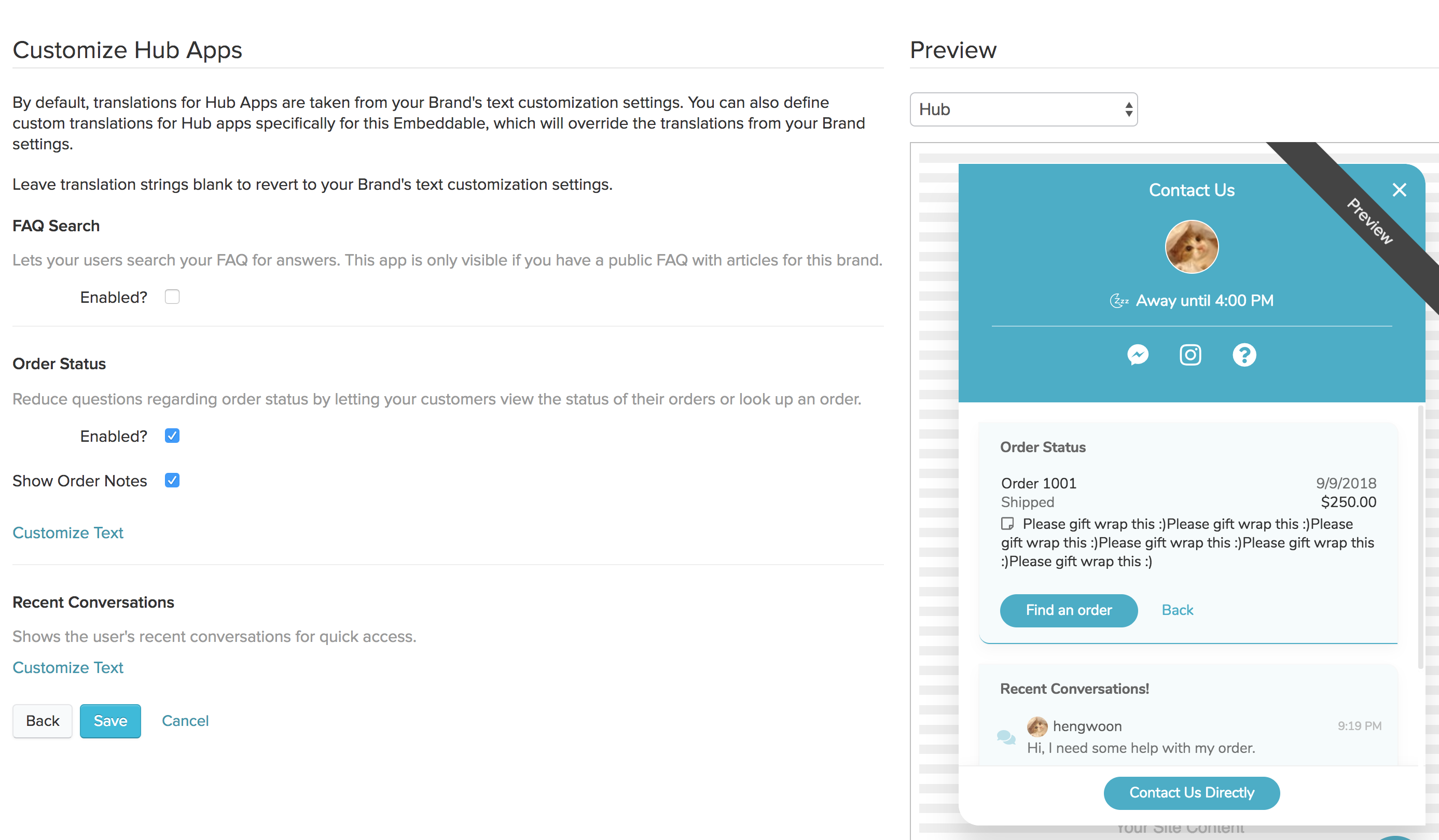Last Updated on September 18, 2018 by David
It’s time to update your Re:amaze Shoutbox/Chatbox again! We have a brand new feature available for Shopify merchants to allow customers to check their order status along with any order notes that are available.
If customers left specific order instructions such as “Please gift wrap” or “Gate code is #2300”, these notes will show up when they check their order status!
To update your Shoutbox/Chatbox, go to “Settings” > “Embeddables” > “Edit” > and go to the last step of the builder.
Select “Show Order Notes”. Click Save.
Publish your new embeddable Shoutbox/Chatbox to your storefront!