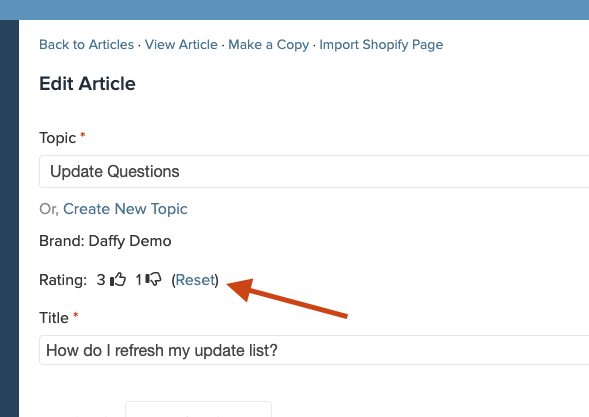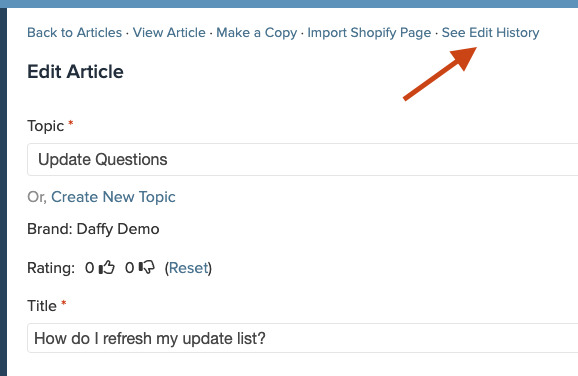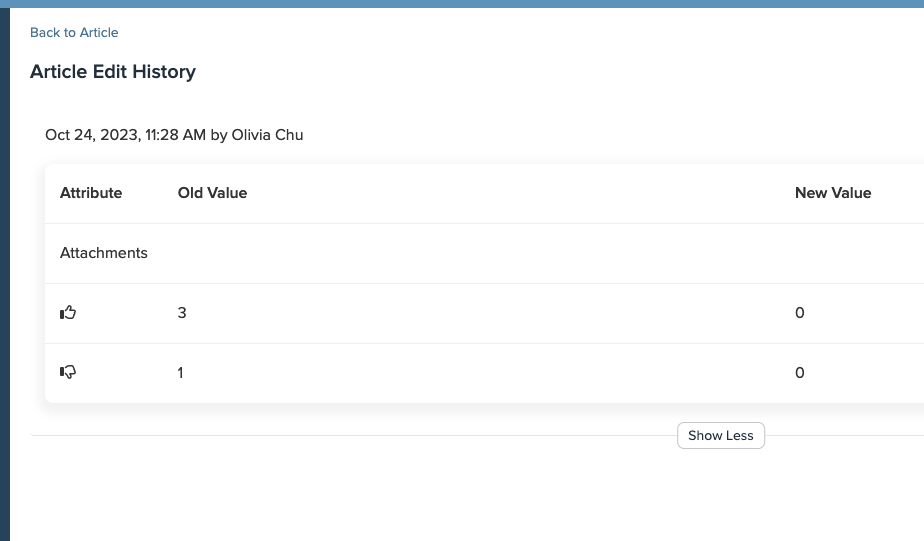Last Updated on October 27, 2023 by David
Allowing your customers to vote on the effectiveness of your FAQ articles can be a great signal for how well put-together your FAQ content is. However, it’s likely that over time, your FAQ article content will be updated over time to be more accurate and more succinct.
When articles are updated in a significant way, it may be necessary to update the vote count to more accurately reflect the current state of the article. You can now do so in Re:amaze FAQs! When needed, simply click on the (reset) button to clear existing votes and have a fresh start. But don’t worry, old article votes will not be cleared out completely and can be found in the article edit history.