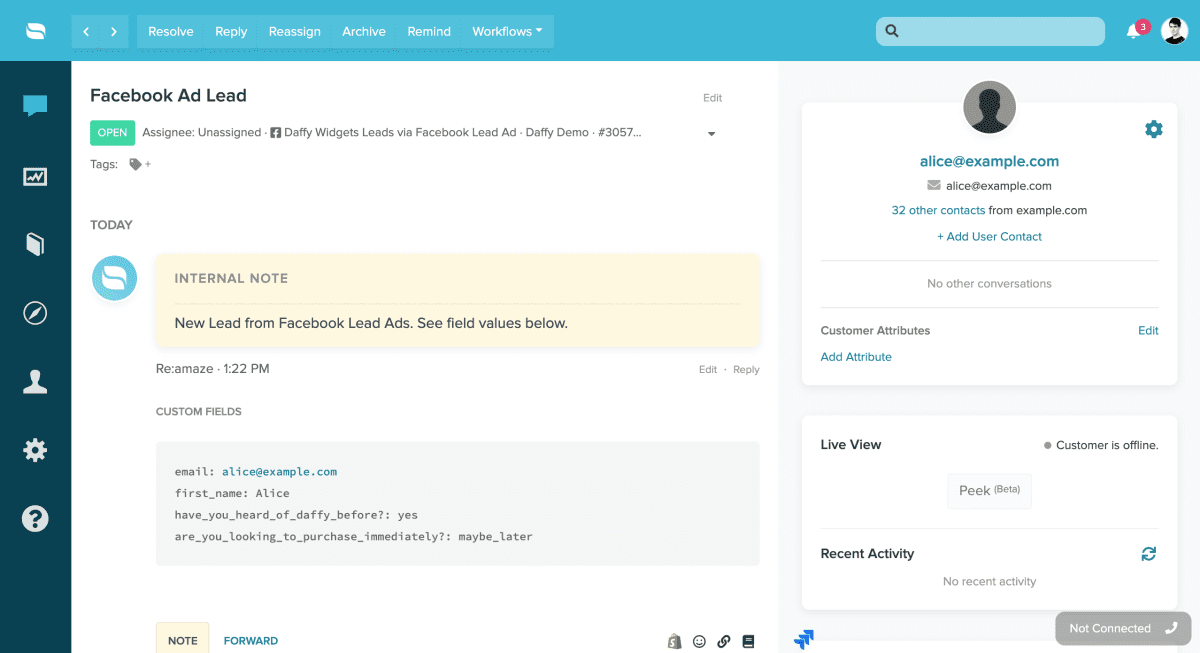Last Updated on September 30, 2019 by David
Great news!
You can now import in your Facebook Lead Ads into Re:amaze in a dedicated support channel. If you currently use Facebook Lead Ads as a way to gather more contextual customer information as a means to generate more interest in your brand or product, it’s important to keep these types of customer interactions in your Re:amaze dashboard alongside other customer communications.
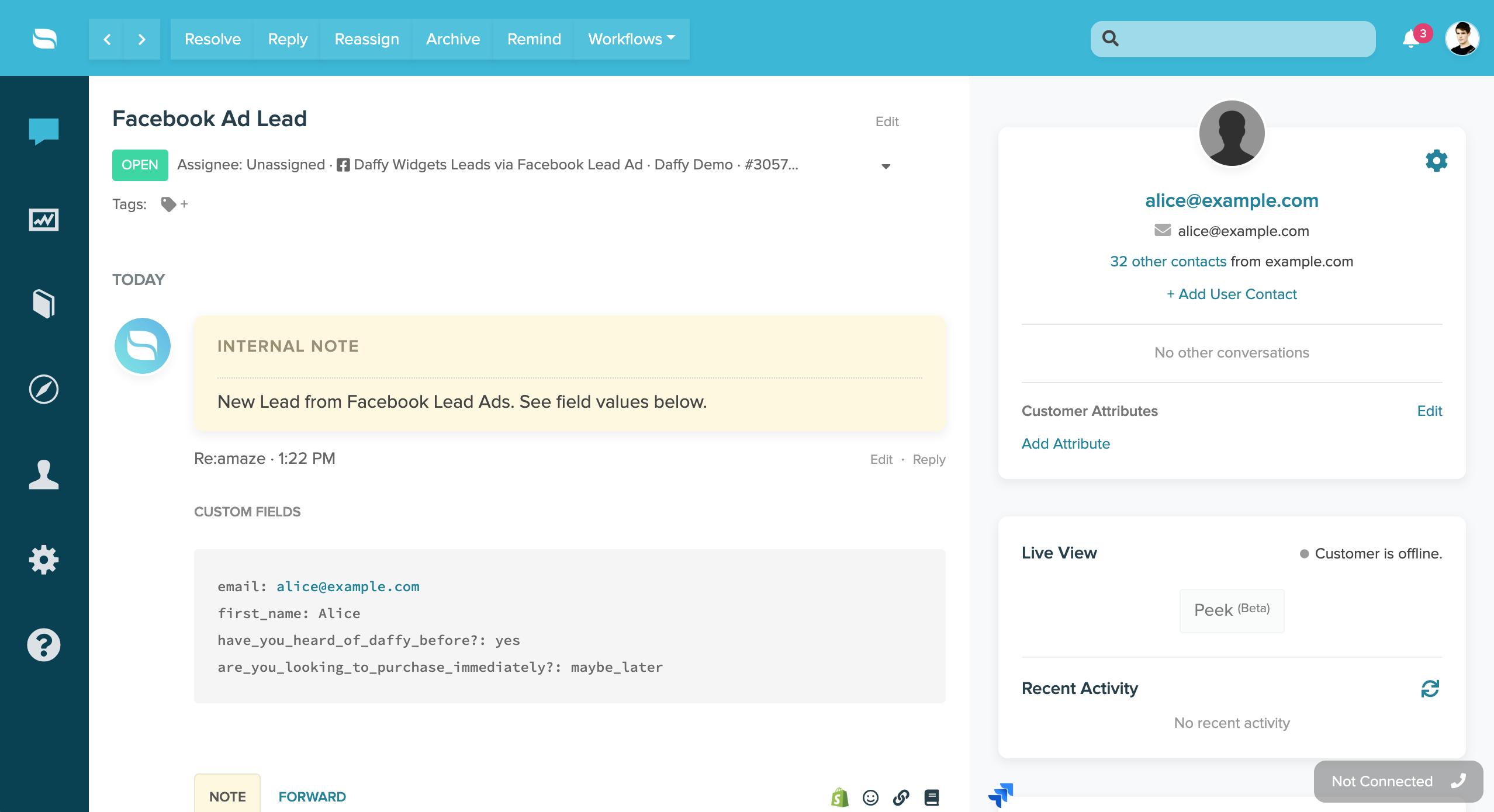
With Re:amaze, you can now bring in individual lead ad response into Re:amaze alongside your Facebook Page communications and Facebook Messenger conversations.
To get started with Facebook Lead Ads in Re:amaze, head on over to Re:amaze Settings > Social Channels > and click on “+ Add New Social Channel” and select the Facebook option.
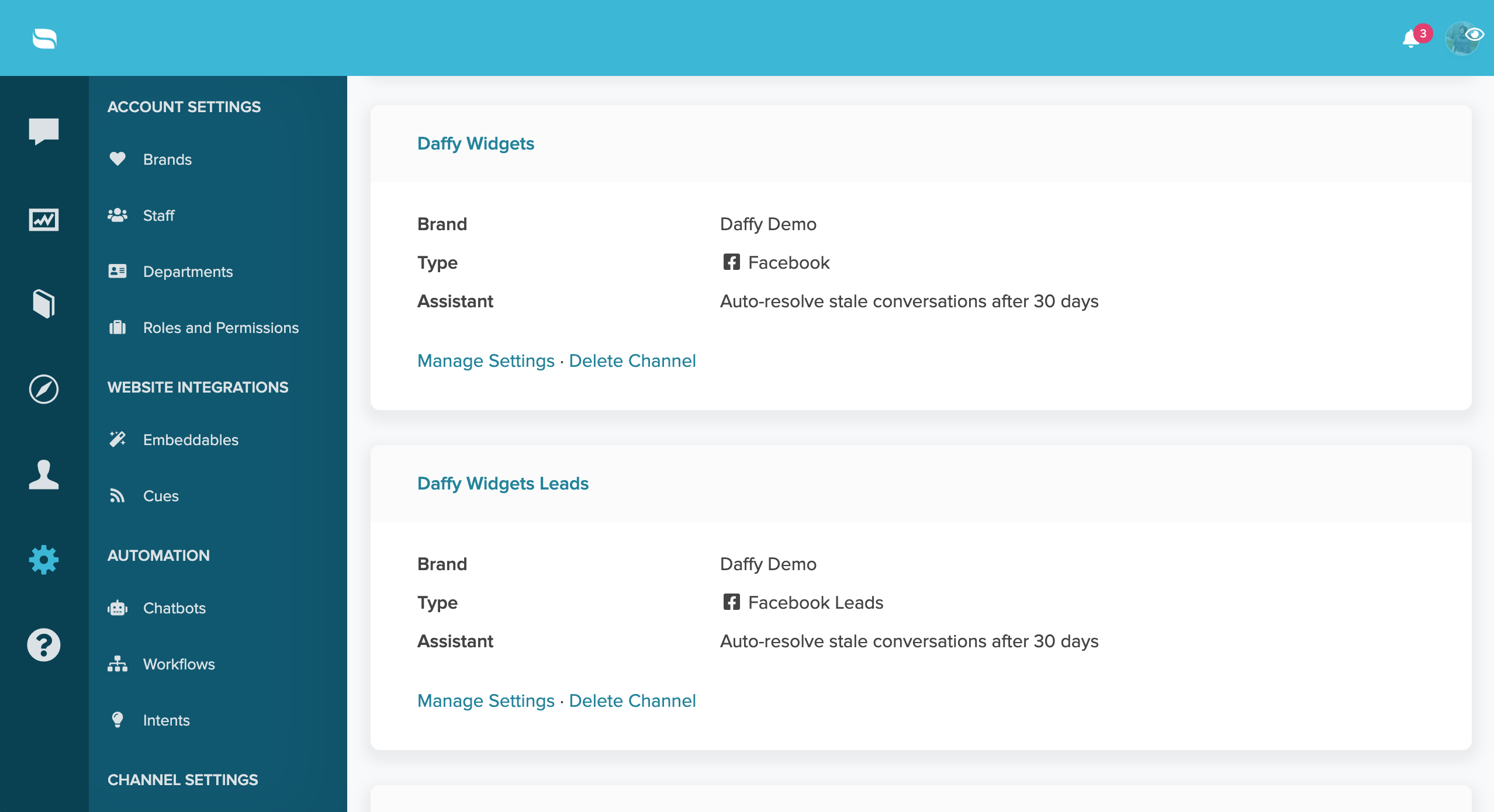
Once you start the process, Re:amaze will ask you to select which accounts you’d like to connect. Simply select the Facebook Lead Ads channel!