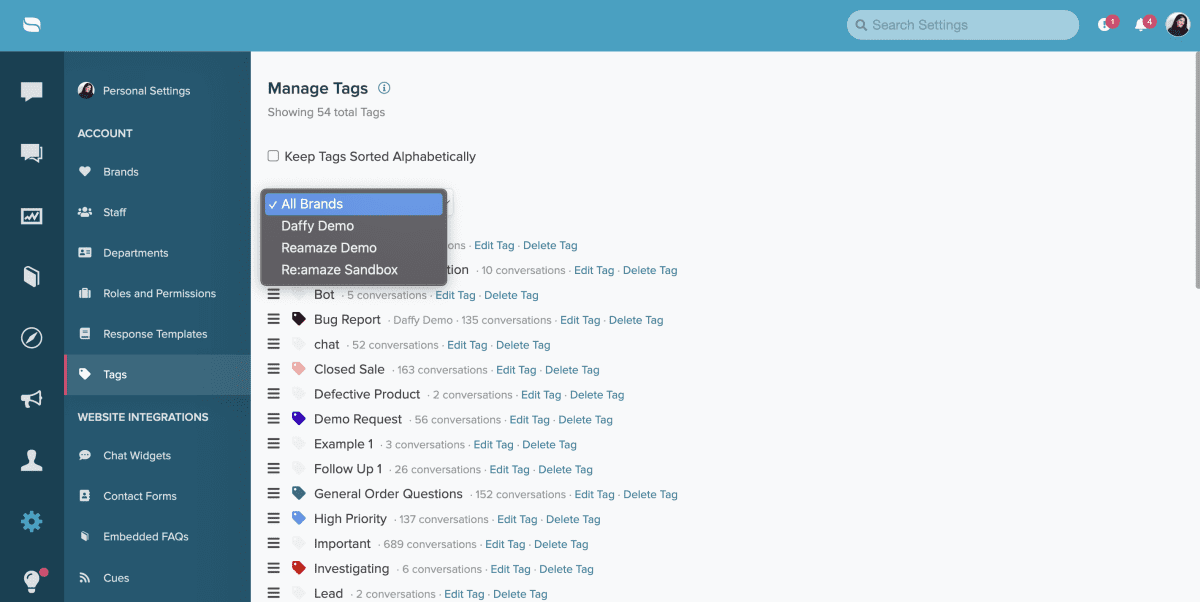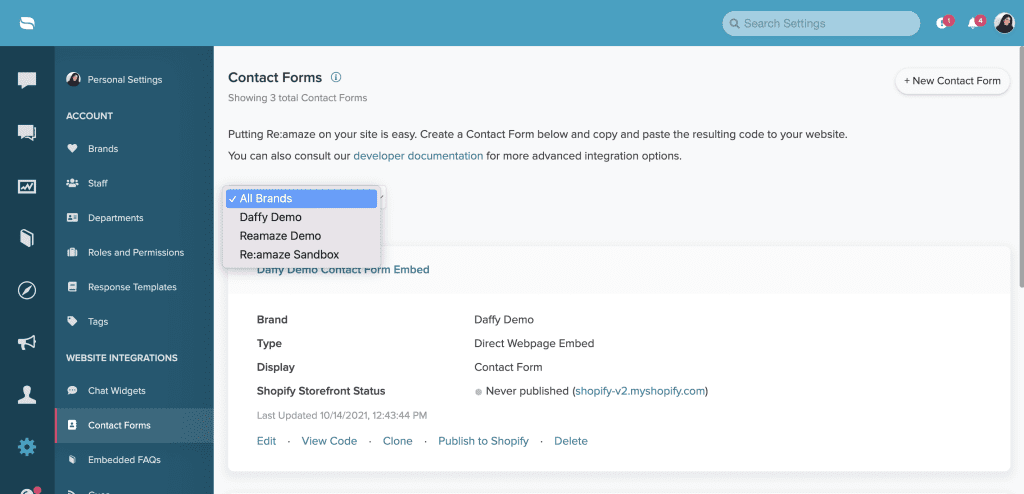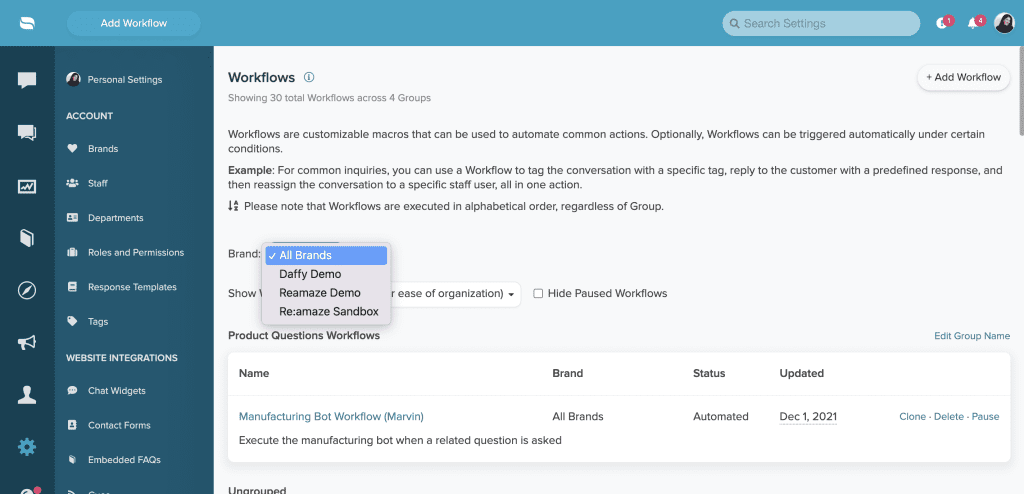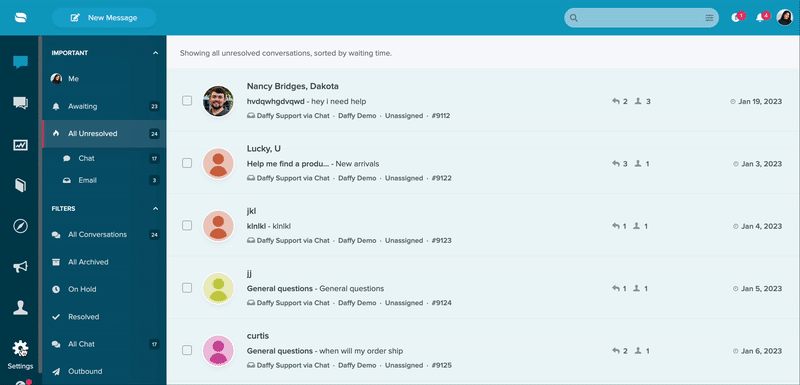Last Updated on June 9, 2023 by Tony Fowler
Re:amaze users can now take advantage of our new brand filter in settings. This filter should be used on all settings pages where you need to be able to filter the view by brand. This update’s common use cases will best be implemented on embeddables, channel settings, tags, and social channels. Additionally, on the social channels page, users also have the ability to filter for the social type allowing for even more specific results to be shown.
The ability to filter by brand enables Re:amaze customers to quickly locate information while assisting customers, or looking for solutions to help resolve issues and tickets. This is especially useful for Re:amaze customers that are offering support across multiple brands.
You can easily navigate to almost any settings page and select the brand you want to make changes to on that page. Important to note if you do not have multiple brands inside your account, this change will not be present in your account unless you do. To get a better look, take a look at the short video below, and feel free to use this feature today!