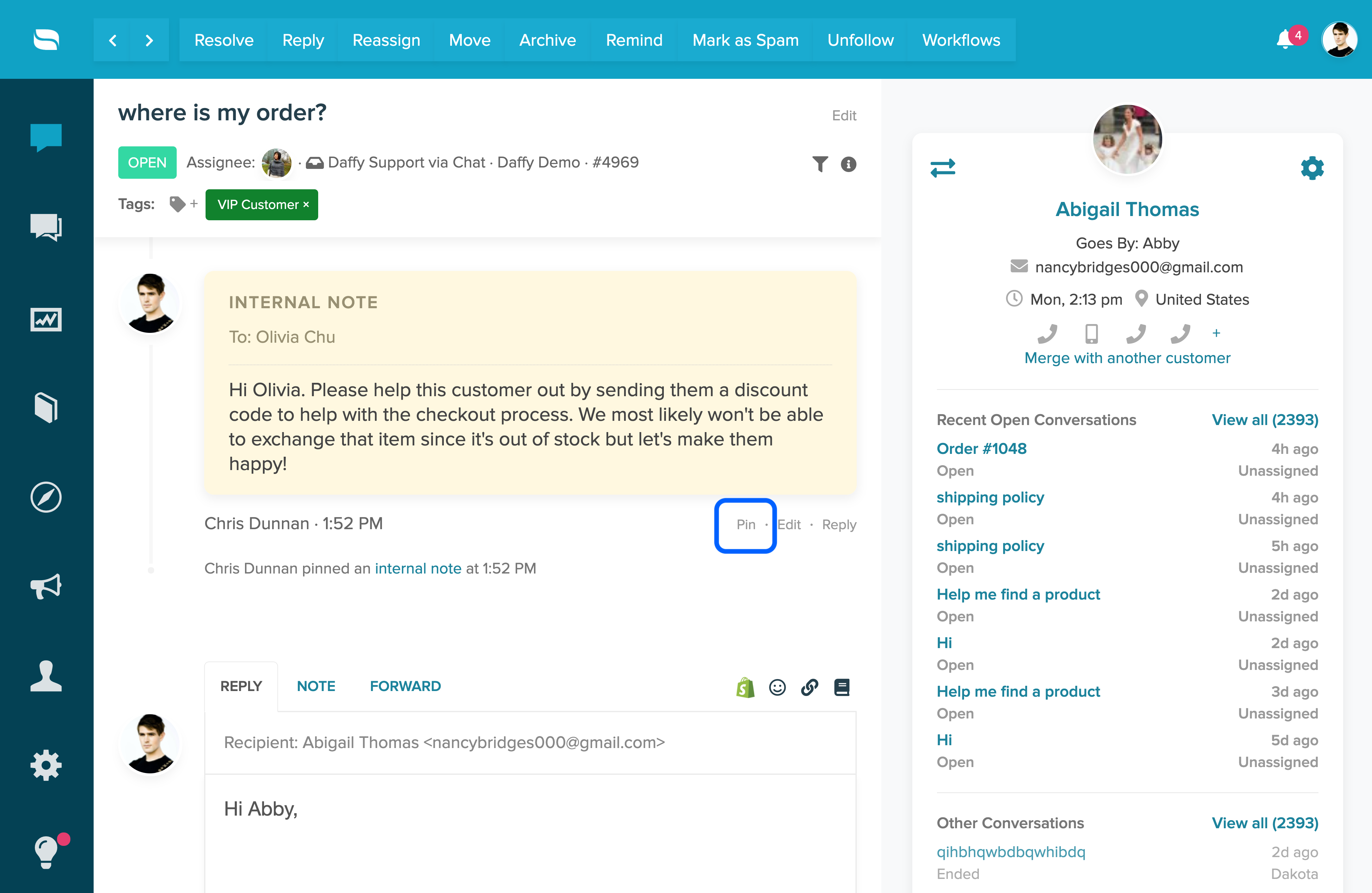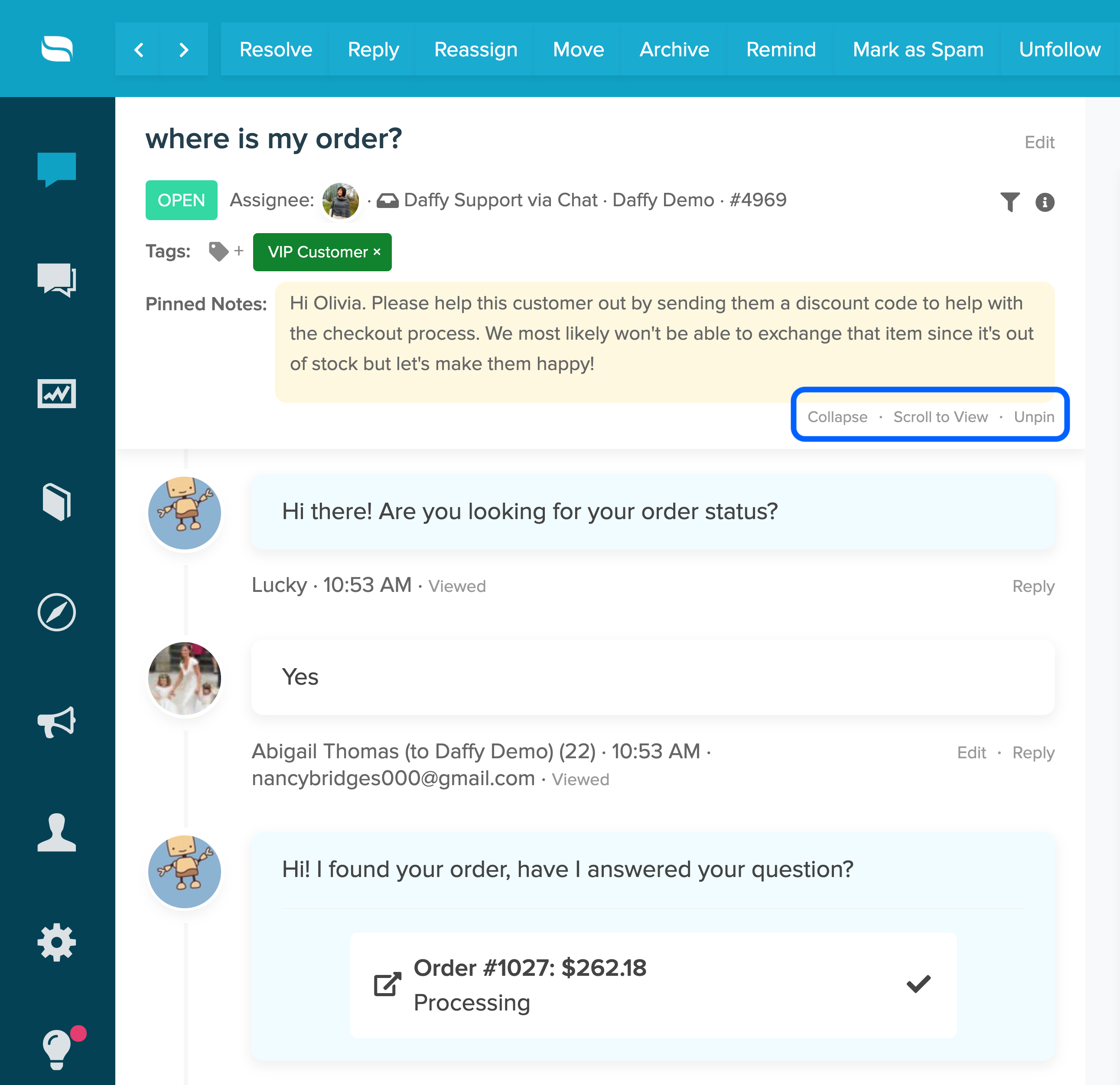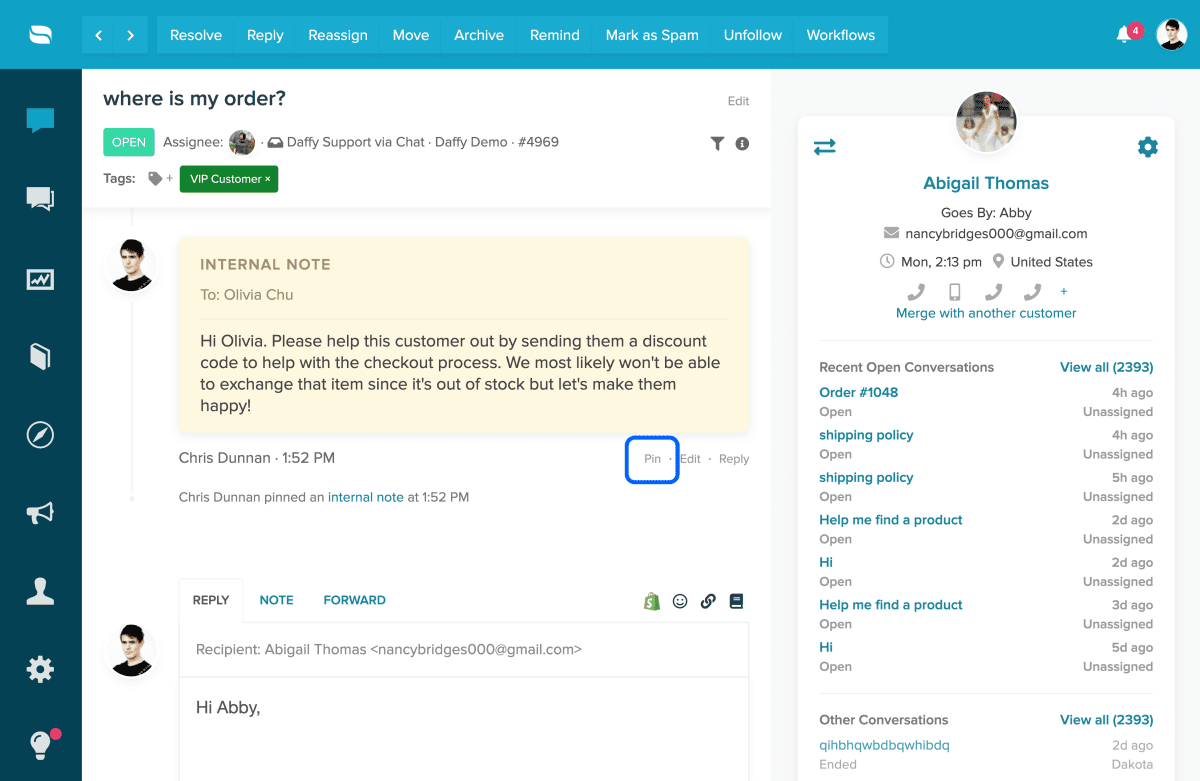Last Updated on November 8, 2021 by David
You can now pin important internal notes to the top of conversations! Pinned internal notes remain visible to all staff members and will scroll with you as you navigate through the thread.
It’s important to note that only one internal note can be pinned at a time. If you would like to pin a different note, the existing pinned note must first be unpinned.
Along with pinning and unpinning notes, you may also choose to scroll to the exact location of where the internal note exists with the thread!