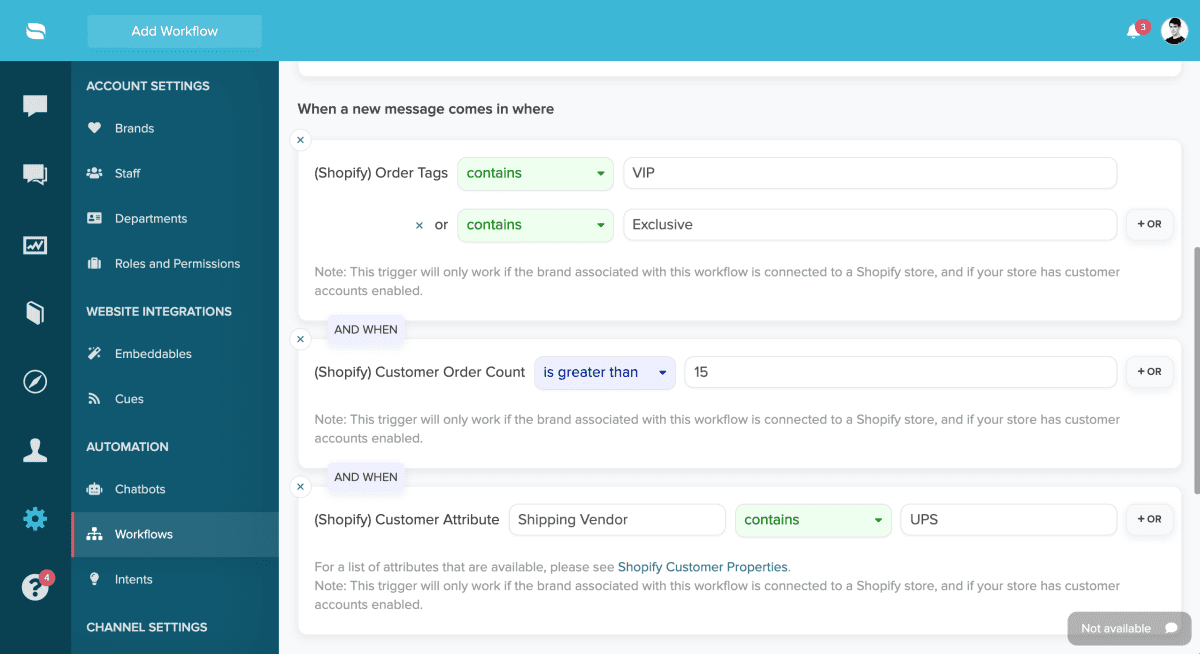Last Updated on October 22, 2019 by David
We’ve added support for a lot more Shopify dynamic variables in Re:amaze Workflows, Re:amaze Response Templates, and Re:amaze Autoresponders.
Dynamic variables make it easy for you to:
- Personalize your replies and make customers feel well cared for
- Automatically add relevant customer data such as order numbers and tracking numbers into your manual and automated replies
- Offer timely customers support by instantly replying with what customers need
To see a list of available variables and macros to apply to your workflows, head on over to Re:amaze Settings > Automation > Workflows. You should see a list like the one in the screenshot below:
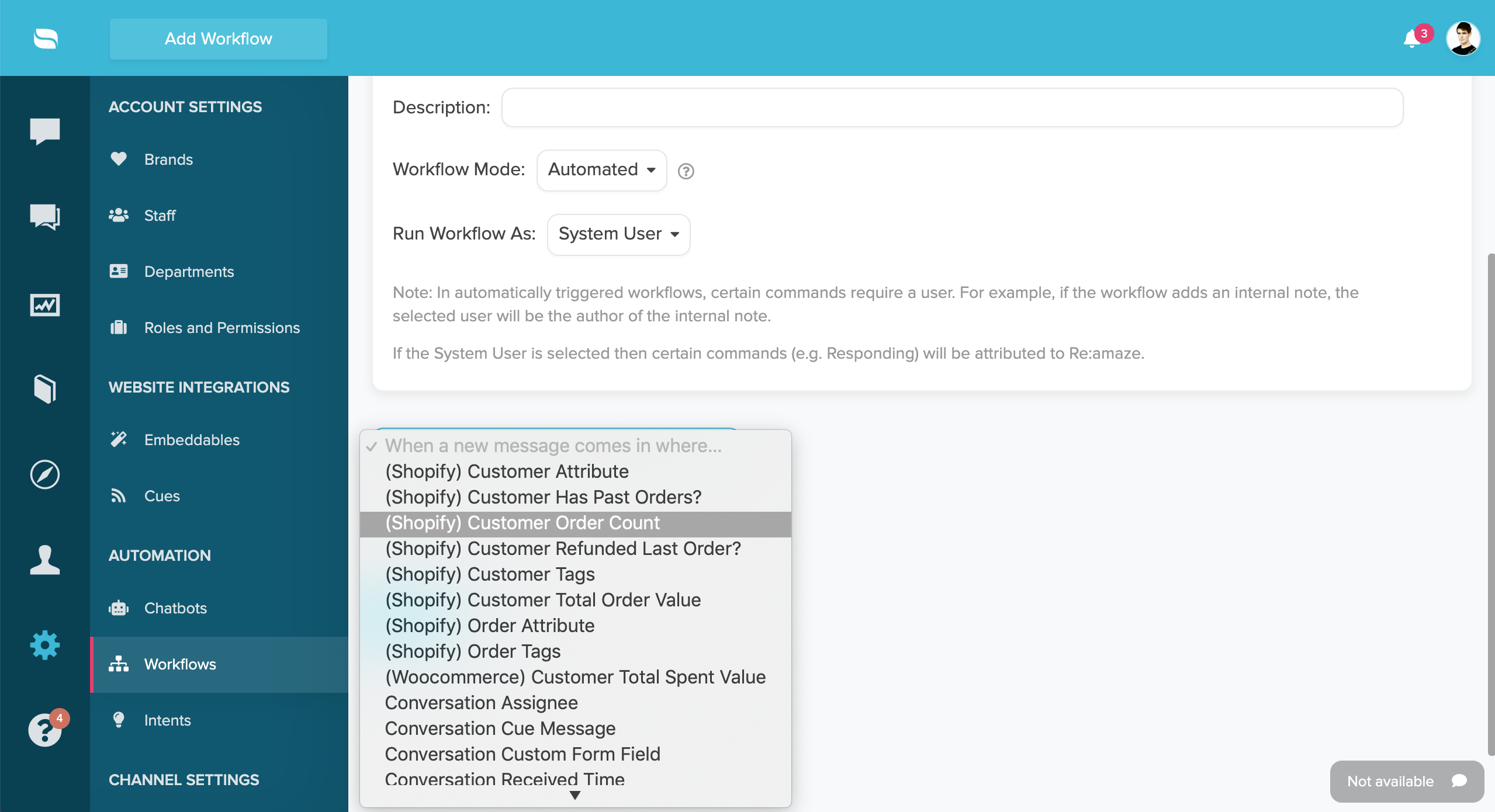
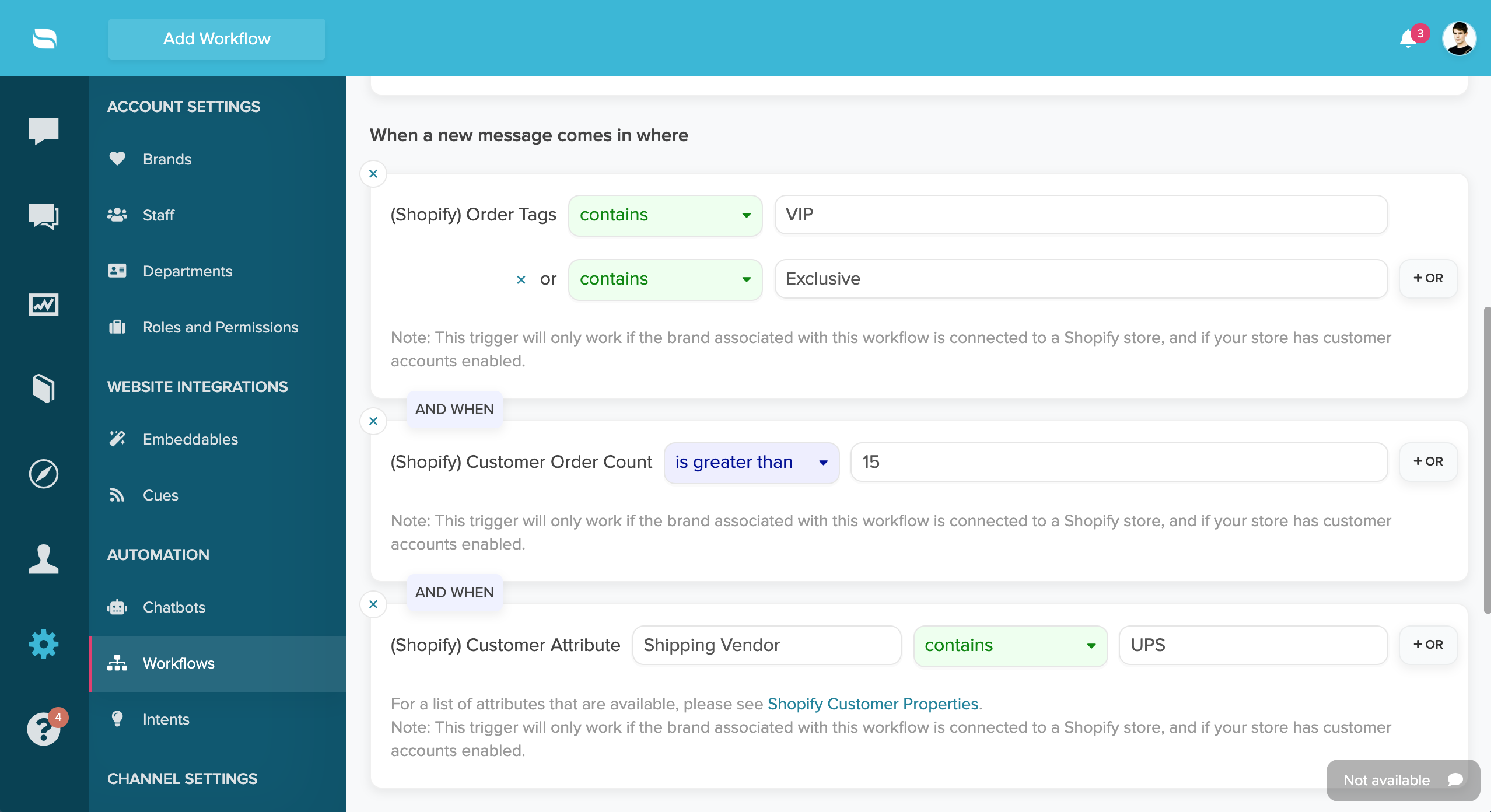
With these new variables and macros, you can define more specific targeting such as replying only to customers who have a “VIP” or “EXCLUSIVE” tag in Shopify, and has an order count greater than “15”, and has a custom attribute in Shopify that is “UPS”.
To see a full list of customer variables that can be used in Re:amaze Response Templates and Autoresponders, click here, or scroll down!
Order information. Accessible values are completely based on the Shopify Order Resource
{{ integrations.shopify.orders[0].id }}— ID of the last order{{ integrations.shopify.orders[0].order_number }}— Number of the last order{{ integrations.shopify.orders[0].order_status_url }}— Status URL for the last order{{ integrations.shopify.orders[0].fulfillments[0].tracking_url }}— Tracking URL of the last order{{ integrations.shopify.orders[0].fulfillments[0].tracking_number }}— Tracking number of the last order{{ integrations.shopify.orders[0].refunds[0].processed_at }}— Last refund date on the last order{{ integrations.shopify.orders[0].line_items[0].name }}— Product name on the last order{{ integrations.shopify.orders[0].line_items[0].variant_title }}— Product variant on the last order{{ integrations.shopify.orders[0].refunds[0].processed_at }}— Refund process date on the last order
Customer Information. Accessible values are completely based on the Shopify Customer Resource
{{ integrations.shopify.customer.last_order_name }}— The name of the customer’s last order.{{ integrations.shopify.customer.note }}— A note about the customer.{{ integrations.shopify.customer.orders_count }}— The number of orders associated with this customer.{{ integration.shopify.customer.total_spent }}— The total amount of money that the customer has spent across their order history.{{ integrations.shopify.customer.default_address.address1 }}— The first line of the customer’s mailing address.{{ integrations.shopify.customer.default_address.address2 }}— An additional field for the customer’s mailing address.{{ integrations.shopify.customer.default_address.city }}— The customer’s city, town, or village.{{ integrations.shopify.customer.default_address.province }}— The customer’s region name. Typically a province, a state, or a prefecture{{ integrations.shopify.customer.default_address.zip }}— The customer’s postal code, also known as zip, postcode, Eircode, etc.{{ integrations.shopify.customer.default_address.province_code }}— The two-letter code for the customer’s region.{{ integrations.shopify.customer.default_address.country_code }}— The two-letter country code corresponding to the customer’s country.{{ integrations.shopify.customer.default_address.country_name }}— The customer’s normalized country name