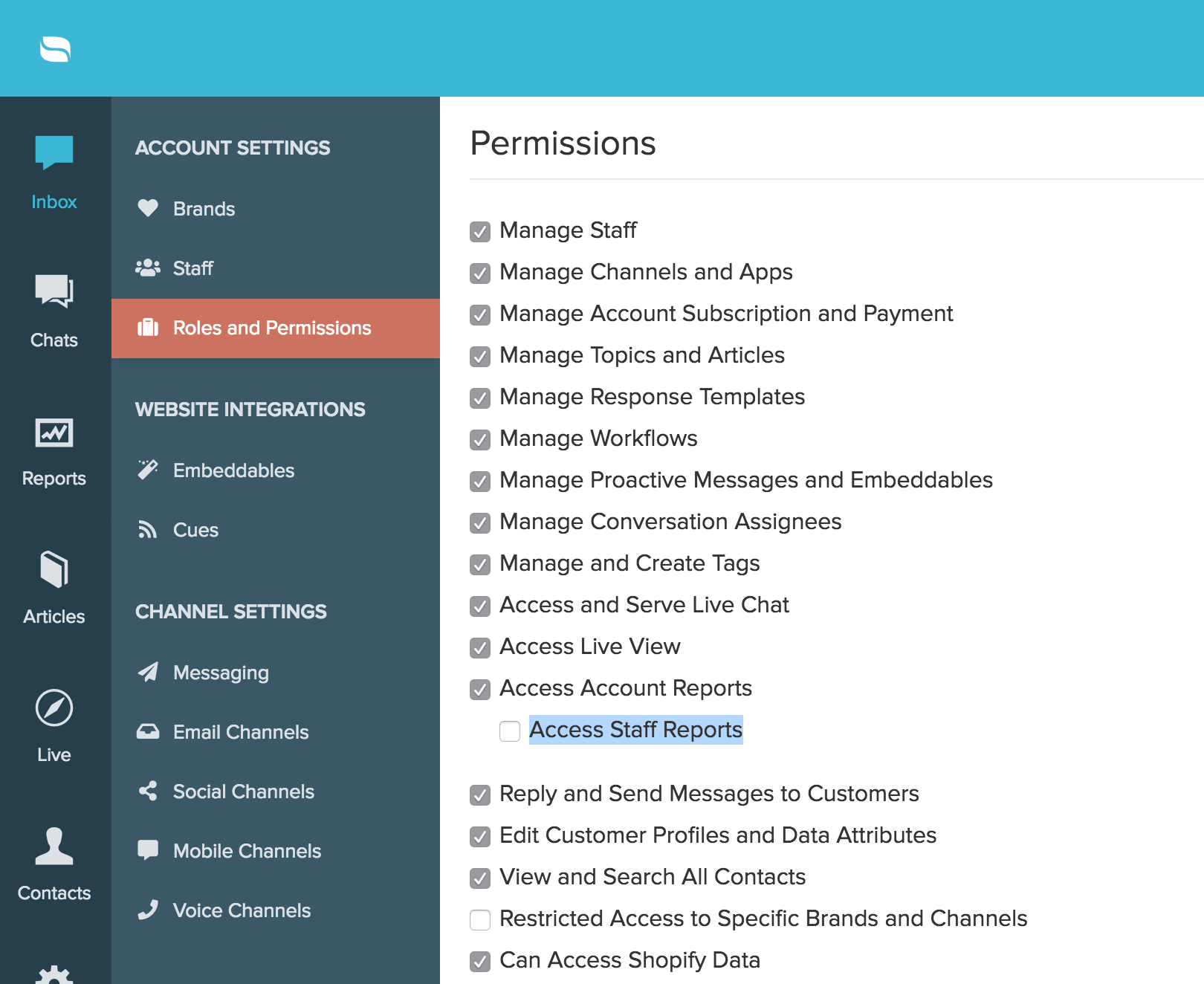Last Updated on September 18, 2018 by David
You can now create a role with more granular control to reports. At the high level, you can choose to allow certain agents to access all account reports. You can now also choose to allow access to account level reports but not staff level reports.
This is extremely useful if your organization has team members that are responsible for putting together high level reports but should not have access to individual staff performance reports (non managers).
To update this permission settings, go to “Settings” > “Roles and Permissions” > Uncheck ” Access Staff Reports”.