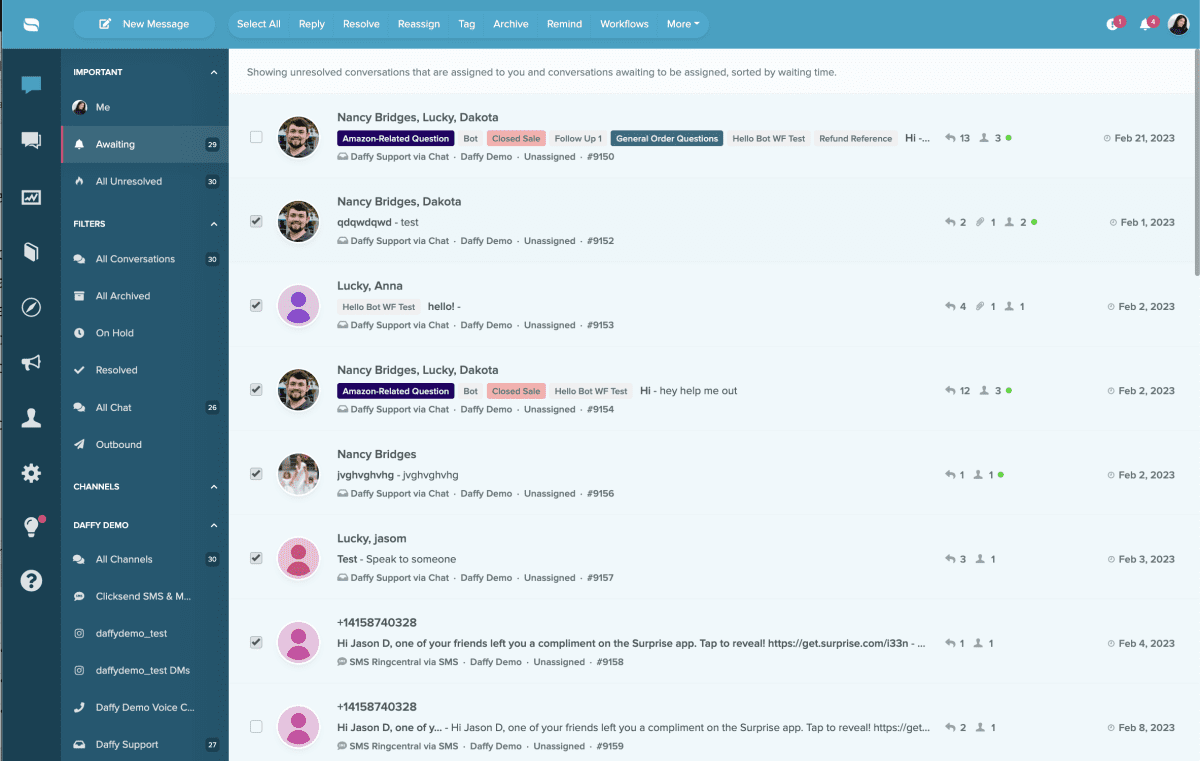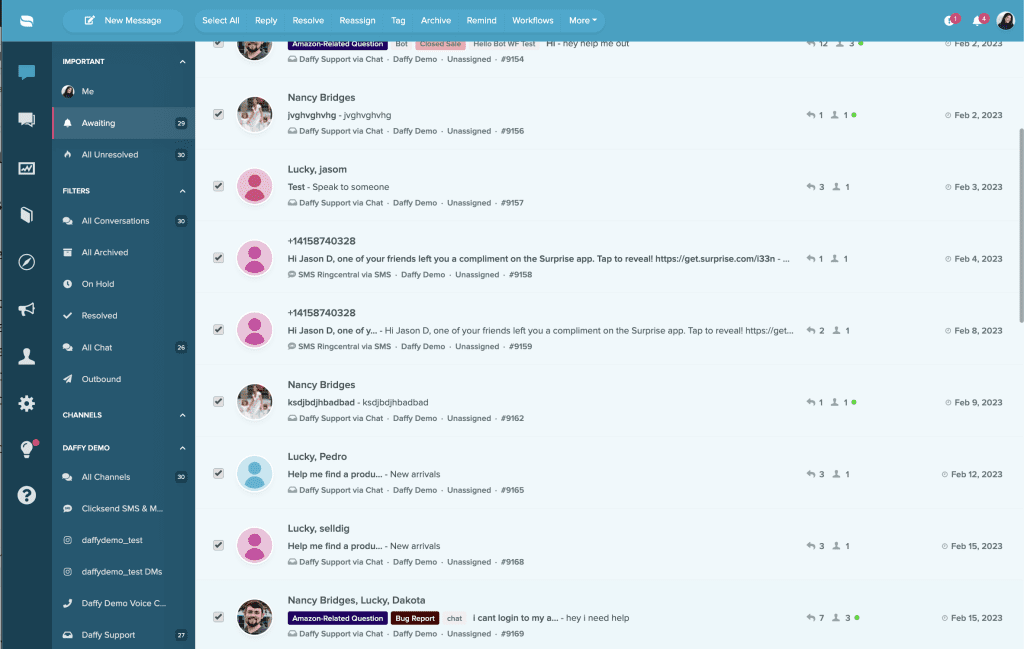Last Updated on June 9, 2023 by Tony Fowler
Re:amaze has some amazing new shortcuts available as feature updates that current users need to know about! We’re so excited to share this update with our customers, so be sure to check back often to learn about new shortcut updates.
Bulk Selecting Made Easy
Bulk selecting has been made easier than ever before with the ability to select multiple conversations while in the dashboard view.
All you need to do is use shift+click an select all of the conversations you want and that’s it! You’re all done!
Why You Should Use Bulk Select
The Bulk Select feature is a great function that will enable users to save time when performing more tedious tasks such as bulk assigning or bulk deleting conversations that aren’t all in a fly by. With this feature you can:
- Bulk delete
- Bulk assign
- Bulk archive
- Perform any other “bulk” action without having to select all or individually select each conversation one by one.
Don’t forget! This command can currently only be utilized in the dashboard view.