Last Updated on June 1, 2019 by David
There are times when you want to message customers automatically but also want them to take action immediately. If there’s a piece of information or action you want them to take without starting a full conversation, giving customers to communicate using a short reply is extremely handy.
As a result, we’ve added “Quick Responses” to Re:amaze Action Buttons. In addition to being able to add buttons that will link customers to a different page and adding custom JavaScript powered actions, you can now choose the “Quick Response” option to allow customers to select a desired quick reply. Quick Responses are helpful in that it provides your agents the customer’s exact intent immediately.
When customers select a quick reply option, their selection will be sent to your team as a message so your team can follow up instantly.
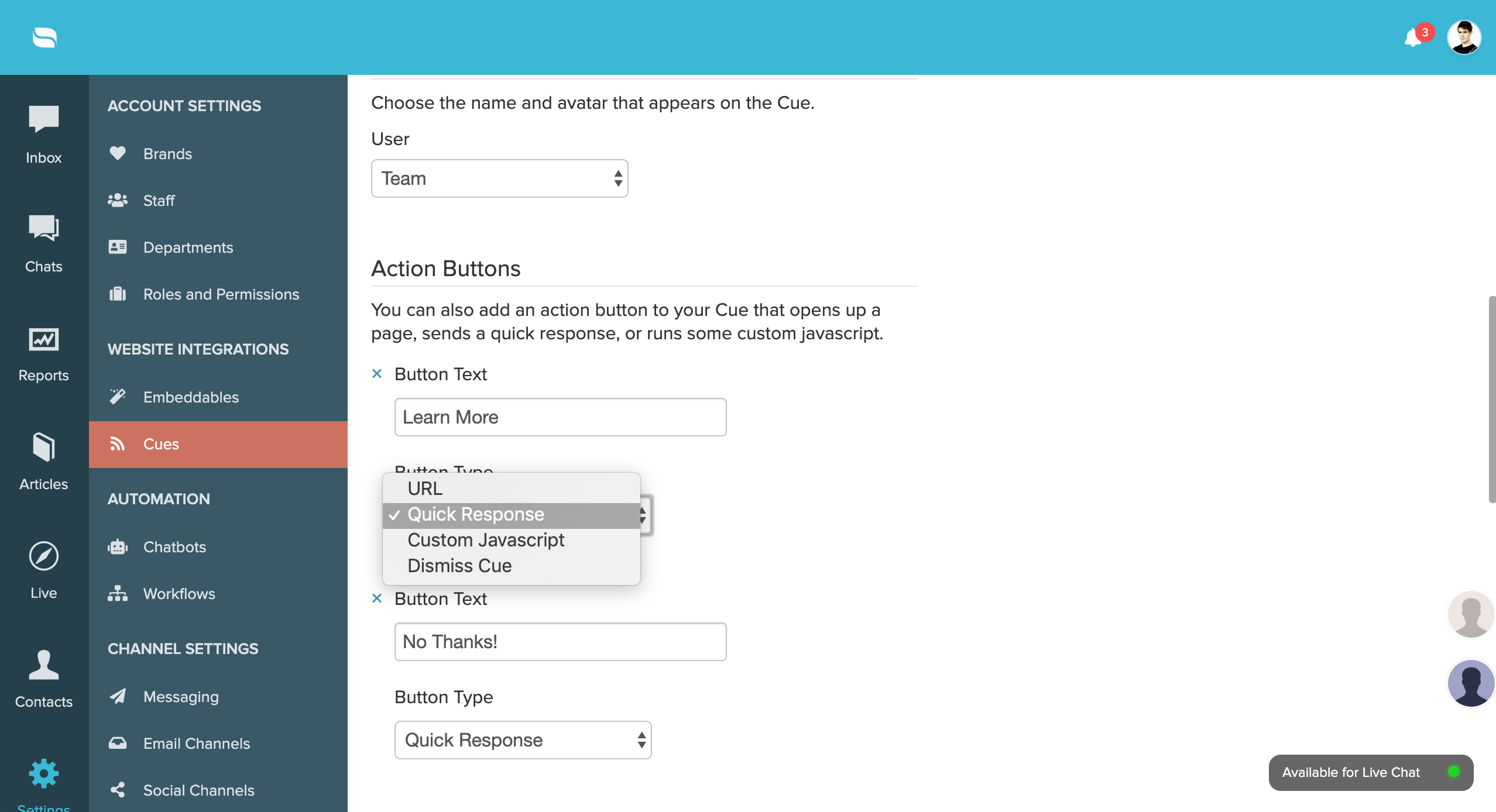
 However, if you want to automate this further into a chatbot-like experience, Quick Responses will be most effective when used with an automated workflow to program a pre-drafted response.
However, if you want to automate this further into a chatbot-like experience, Quick Responses will be most effective when used with an automated workflow to program a pre-drafted response.
Simply set the Triggers to:
- Cue Message contains “your message”
- Message Body contains “your quick response text”


