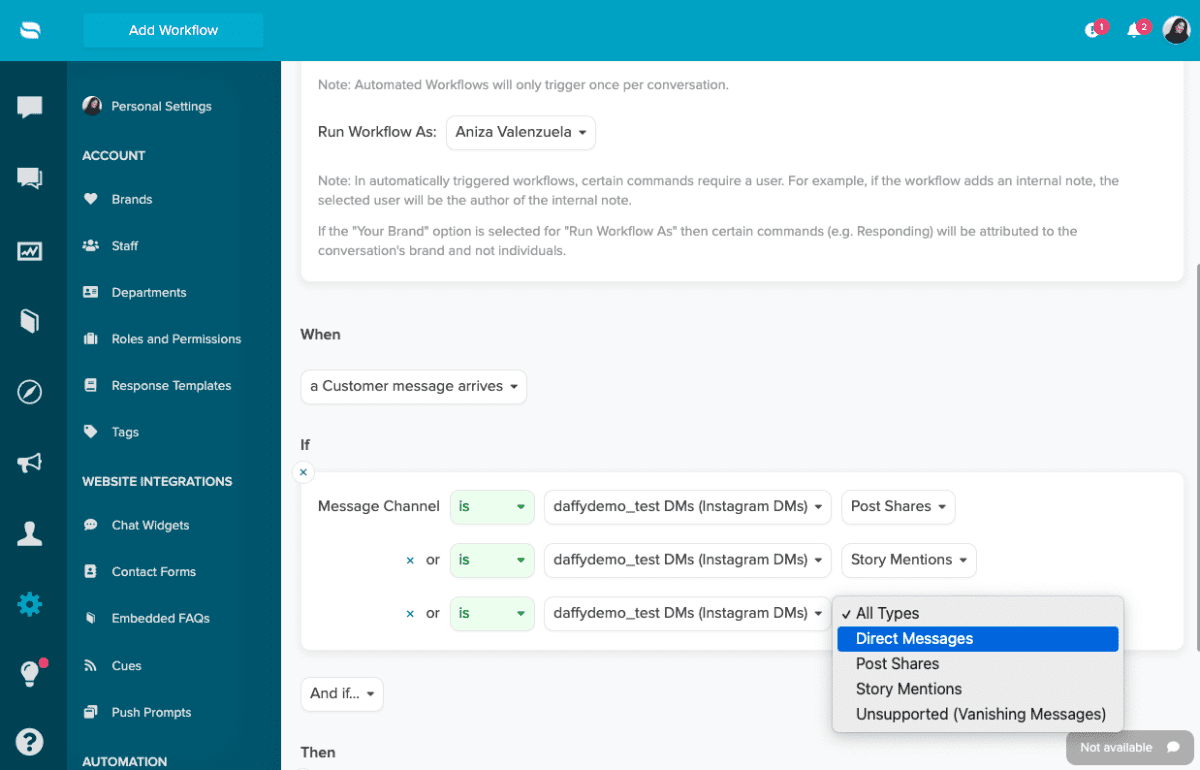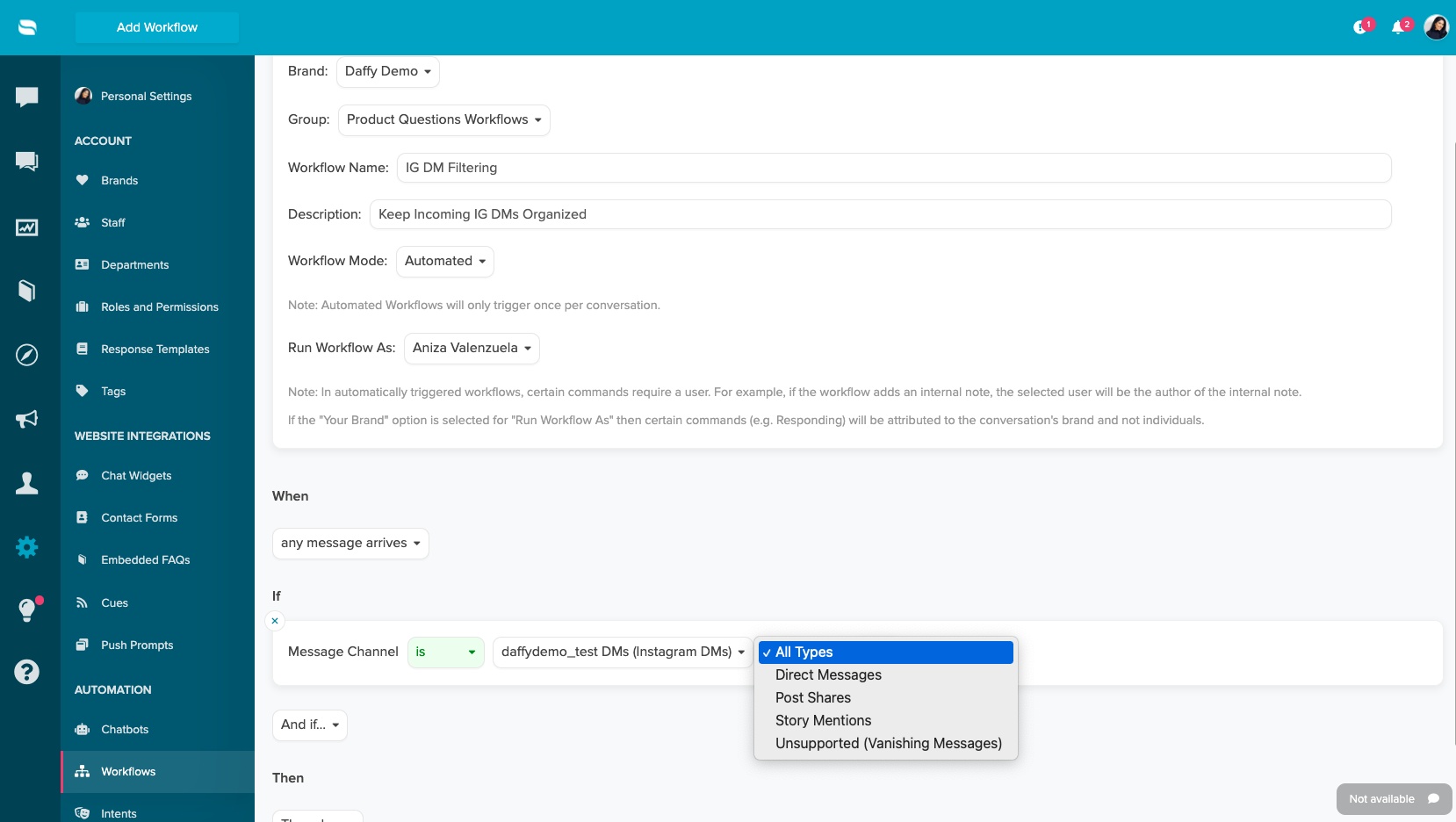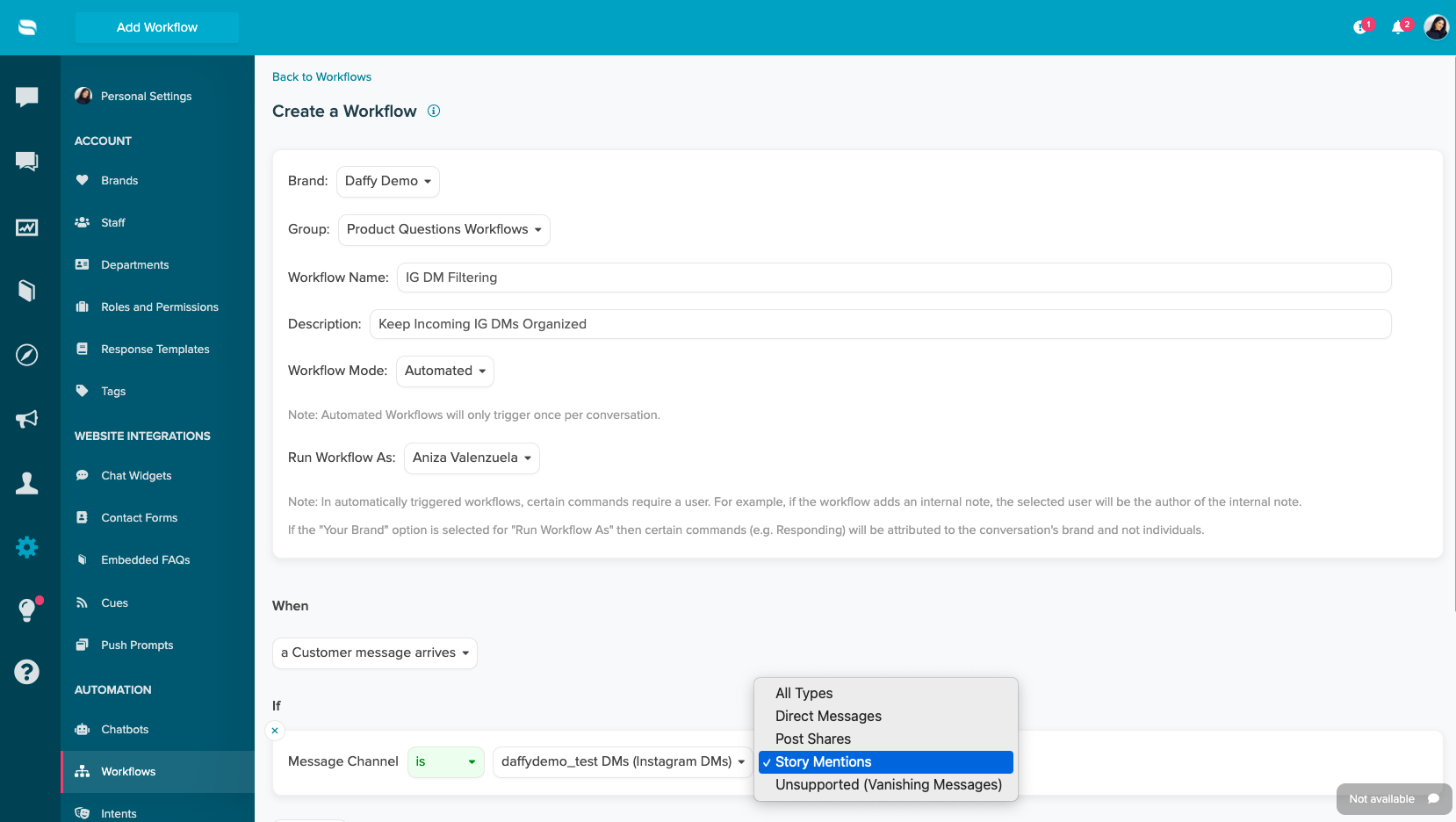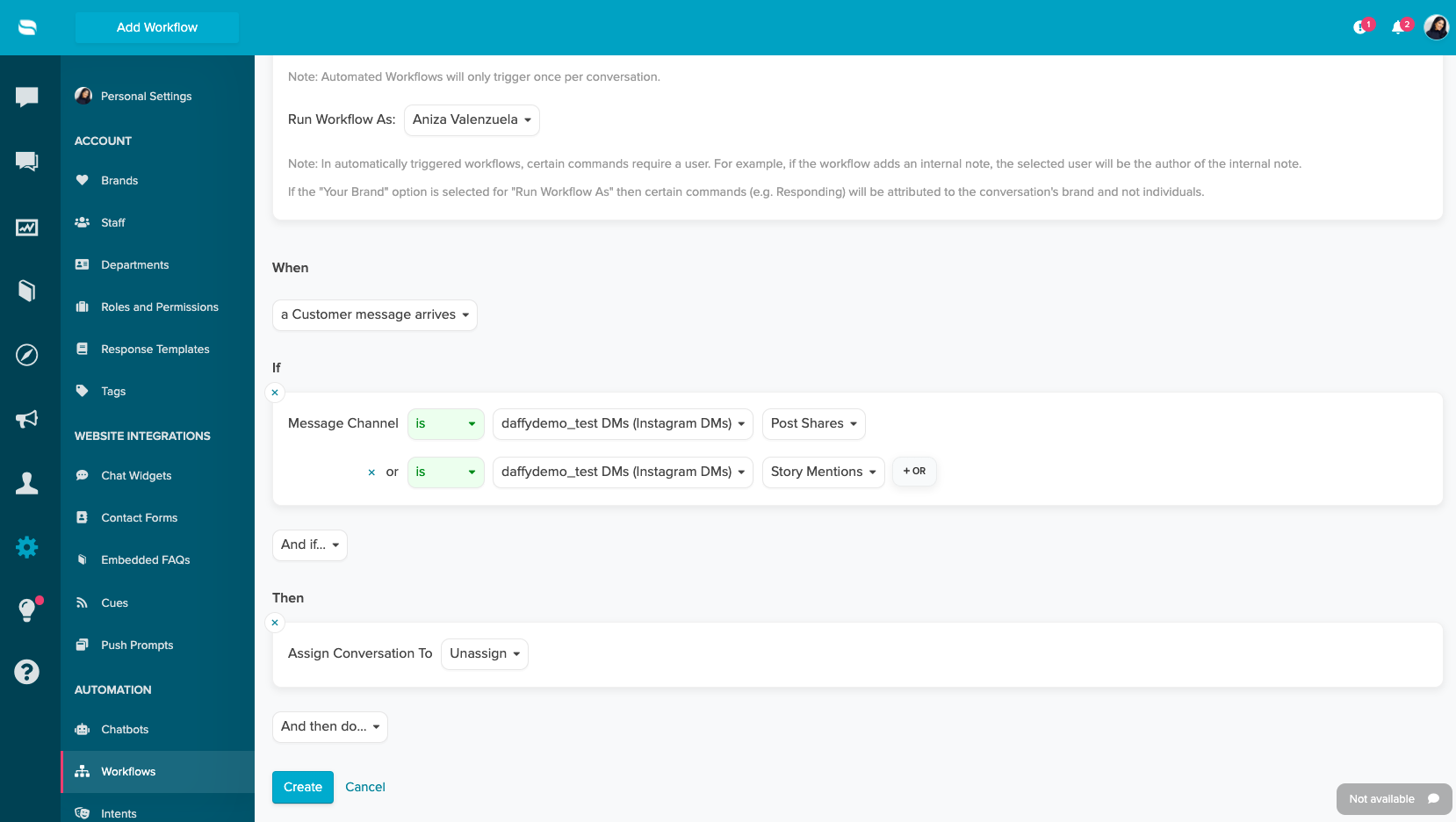Last Updated on June 9, 2023 by Tony Fowler
Managing your Instagram DMs just got better! Re:amaze now supports filtering direct messages by type, so you can quickly sort and filter your IG DMs by Direct messages, Post Shares, Story Messages, and Vanishing Messages.
Re: amaze’s new workflow filtering feature has you covered whether you need to quickly respond to important messages or simply want to stay organized and on top of your Instagram communication.
To filter your IG DMs in Re:amaze, simply create a new workflow and select the “When” type from the drop-down list. Then, select the “Message Channel” under ‘If’ from the drop-down field. You can then choose which Instagram Channel you would like to set the workflow for and furthermore select the specific rules you want to set for each type of DM!
For example, if you only want to see Story Mentions in your workflow, simply select “Story Mentions” from the “All Types” drop-down. You can also include multiple message types in a single workflow by adding an “or” and repeat selecting the specific Instagram DM Channel and selecting the additional type of DM to include in the workflow! Take a look at the screenshots provided to get a better understanding and start filtering your workflows for quicker organizing.