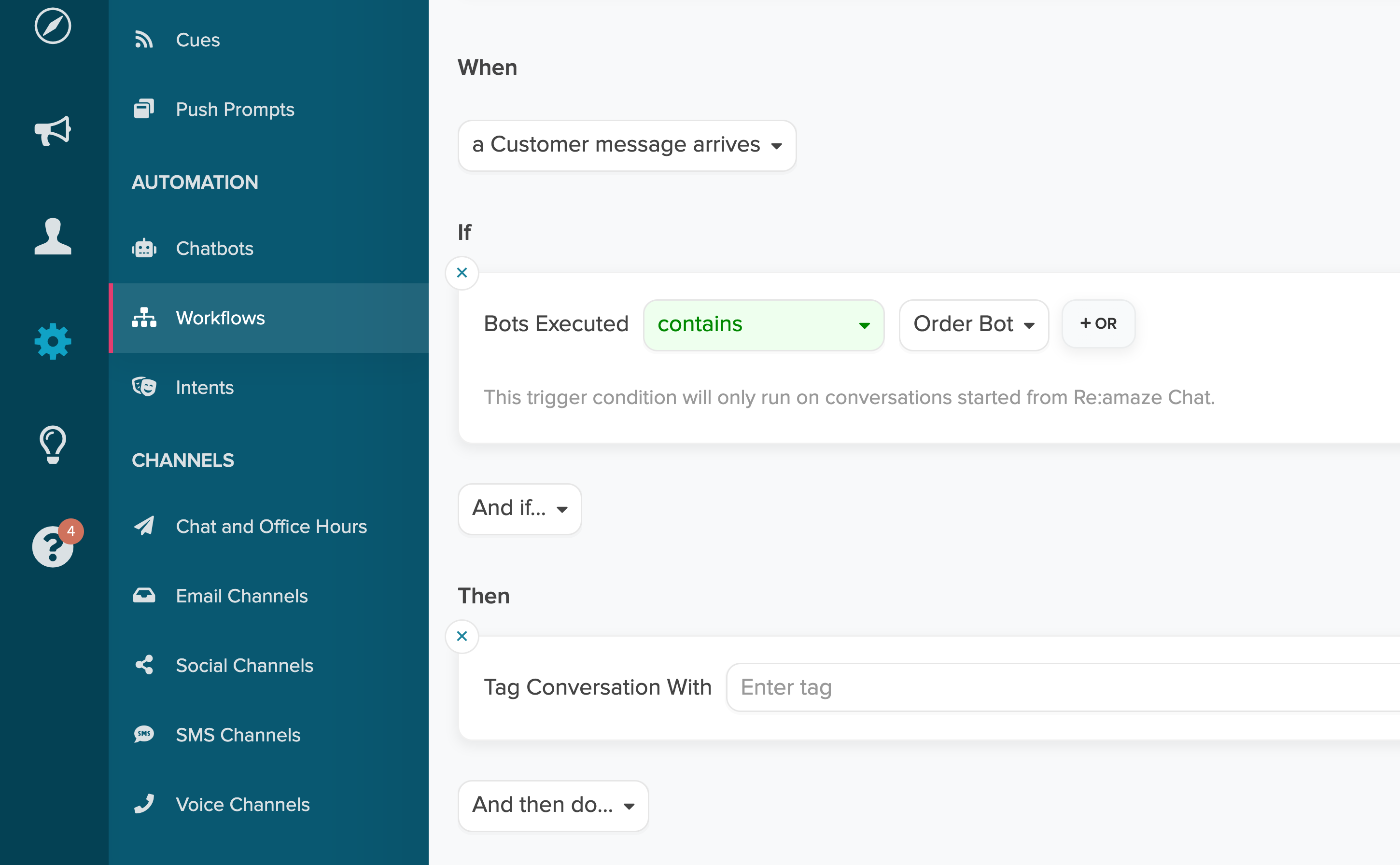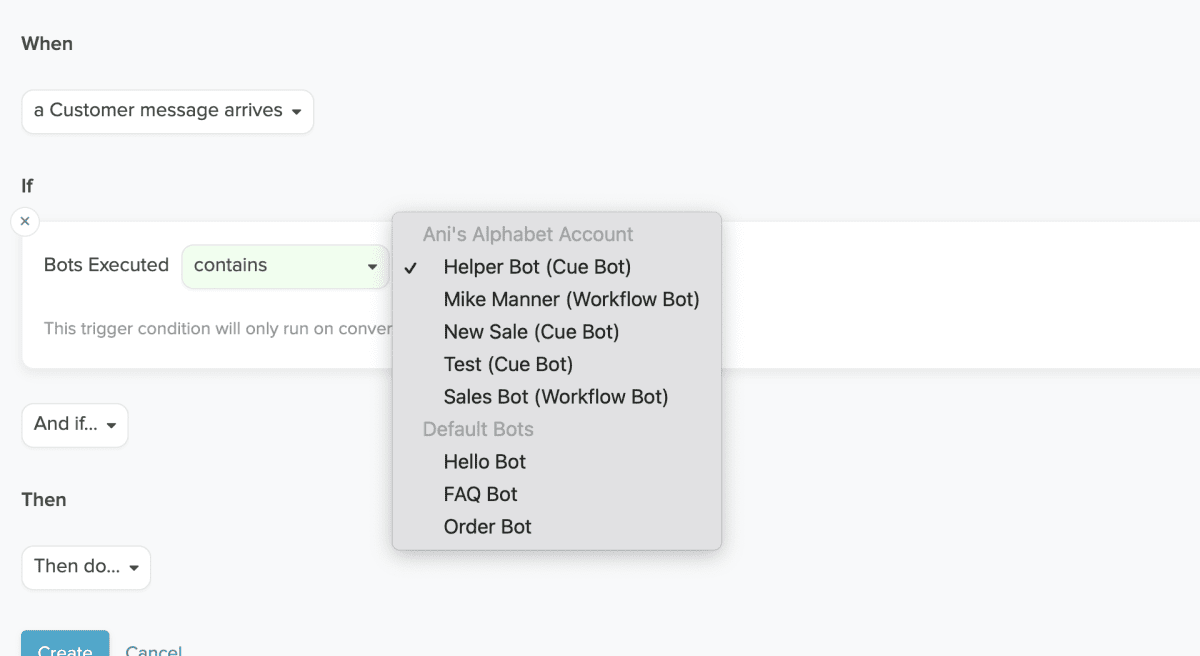Last Updated on March 4, 2022 by David
We are excited to announce that we have released a new update that will allow you to select the default bots (Hello/FAQ/Order) for ‘Bot Executed’ triggers in automated workflows. This is a great addition for businesses that want to provide customer support.
By allowing you to select the default bots, we are making it easier for you to manage how automated conversations with default bots can be surfaced and acted upon. For example, you may want to add a tag and remind a specific staff member whenever a customer interacts with the Order Bot. This is now possible!
To start using this feature, simply go to Workflows > Create/Edit > select the “Bot Executed” condition and select the default bot. In Settings > Workflows > Add a Workflow.